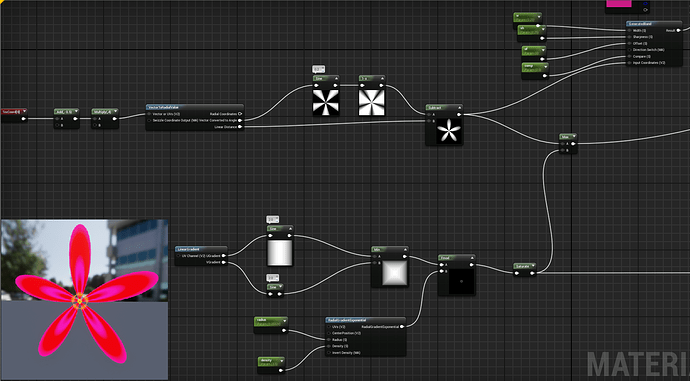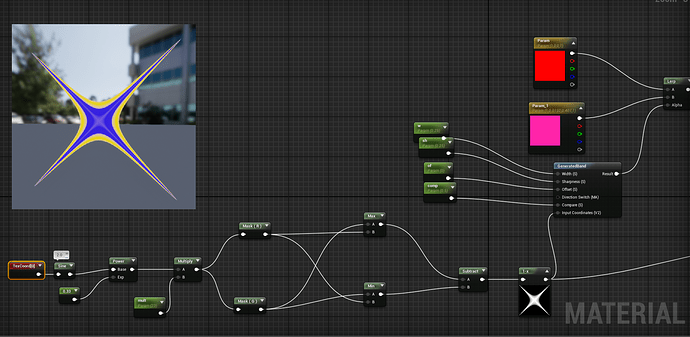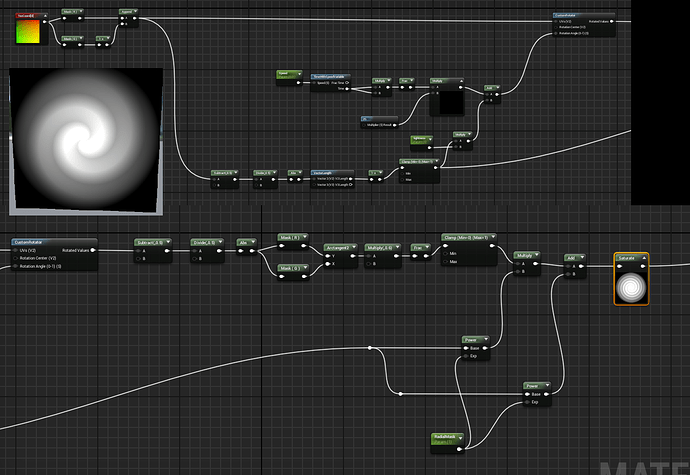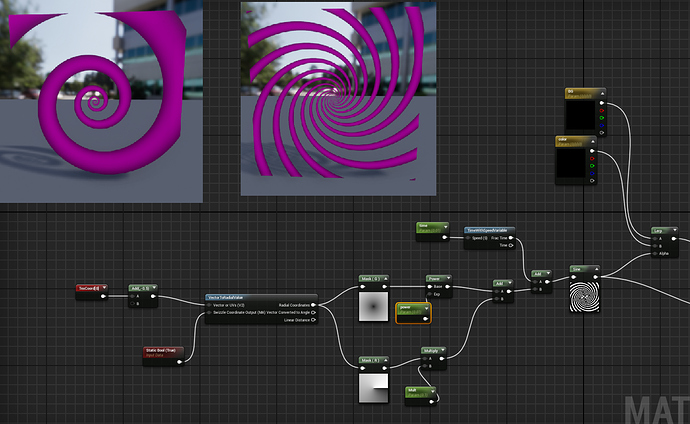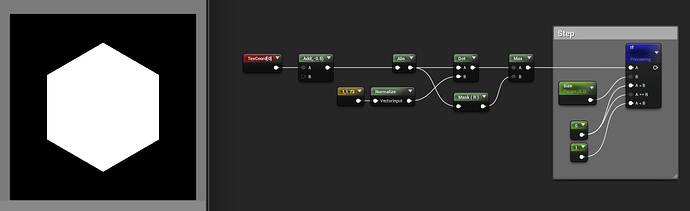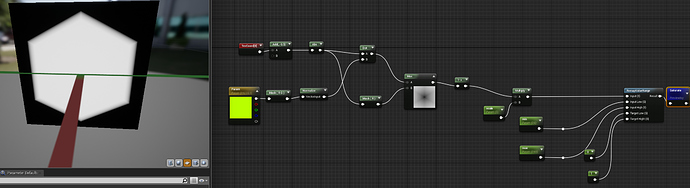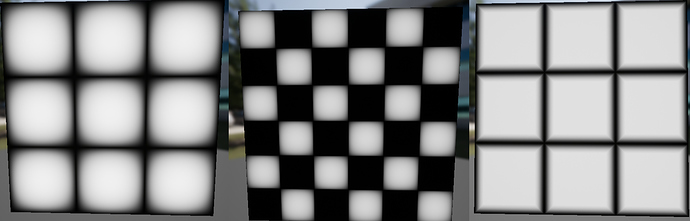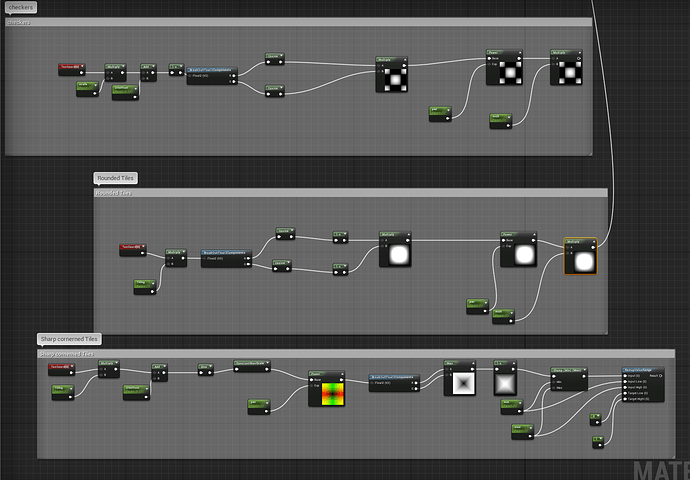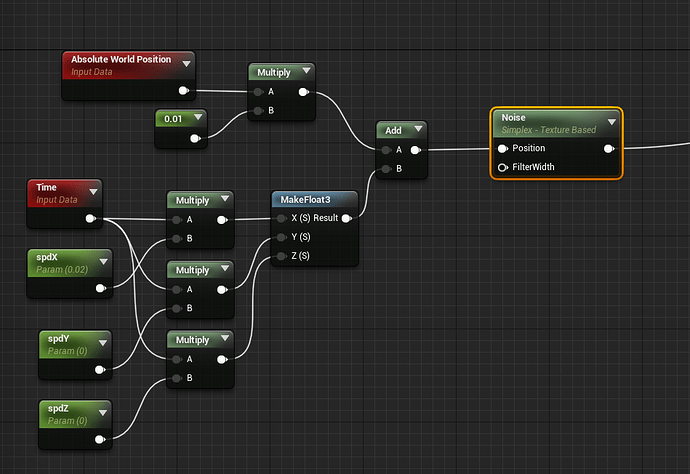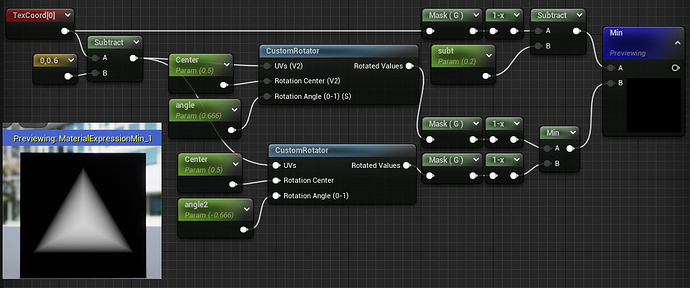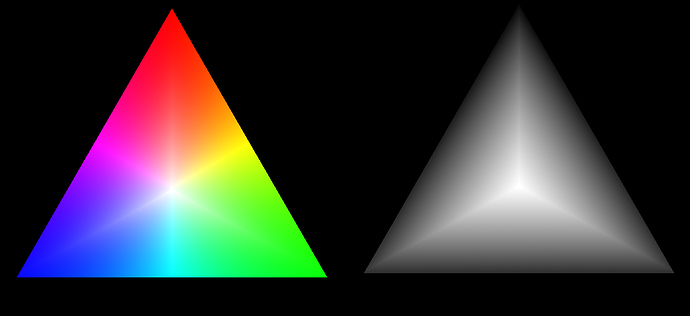A number of shapes can be made without using relatively expensive textures. I thought it be useful to get a thread going showcasing various examples.
didn’t make these two myself, but I also don’t remember where I found them so can’t credit the artist.
The essential collection of 2D shape functions:
But “relatively inexpensive” is very… relative ![]() ALUs are cheaper than texture reads, that’s right, but usually you need more than 1 shape
ALUs are cheaper than texture reads, that’s right, but usually you need more than 1 shape ![]() Procedural shapes’ upside is that they scale well. Always sharp, no compression artifacts. And they are much easier to animate. Filtering can be a problem though, for a big frequency/small area.
Procedural shapes’ upside is that they scale well. Always sharp, no compression artifacts. And they are much easier to animate. Filtering can be a problem though, for a big frequency/small area.
Distance field-based procedurals also have interesting properties when you lerp between them. Basically you blend distorted UV spaces, only then run the threshold function to finalize a shape. I tried it here:
Hello, I understand what you are showing, but can you give us an example of when you would use this over another option.
In other words, would you use this in menu animations or some other 2d plane?
COOL!![]()
![]()
![]()
![]()
![]()
Procedural textures can be tileable with a panner? Sometimes i need to move them and they break
depends on what you’re doing. maybe try using the frac node to stay in the 0-1 range.
Have you tried tiling with time a procedural noise texture?
Sorry for not getting to this sooner, but I’m not often hunting through these forums. Panning these would be adding a value to them at a constant rate, which is what Cel showed. The issue with that specific video is that in order to move them, you need to accept the fact that they are repeating functions. Things like rotations are possible, inside ue4 there is an example rotate function you can open and look at… I have a video on my channel showing how to make it from scratch… and then you can apply that to the shapes like flowers/starts/etc … Often cases though, unless you need it to change and moph, or has to be resolution independent, it’s better to use a texture.
Someone requested a triangle Gradient on my video, I figured I’d post it to this thread. Keep everything together ![]()
Thank u for this bro_!!
you can try “power”…
Ceil, SmoothStep and SmoothCeil would give you some control over the values as well