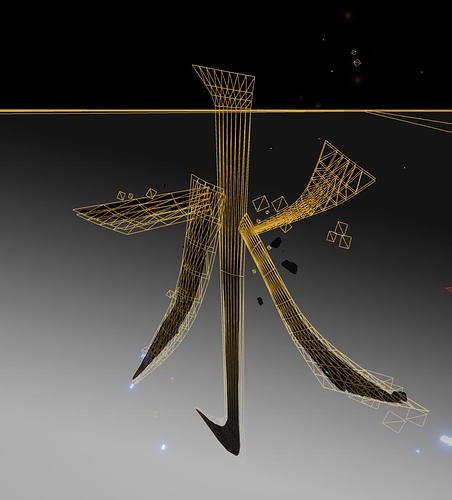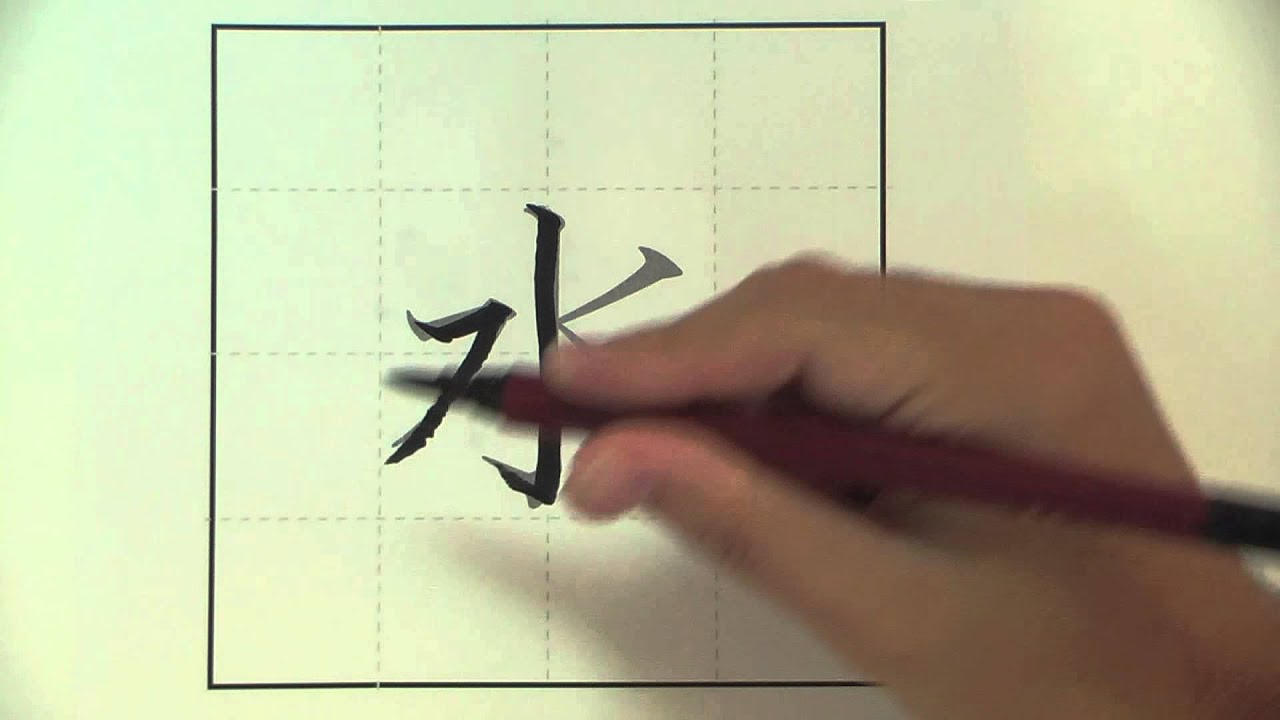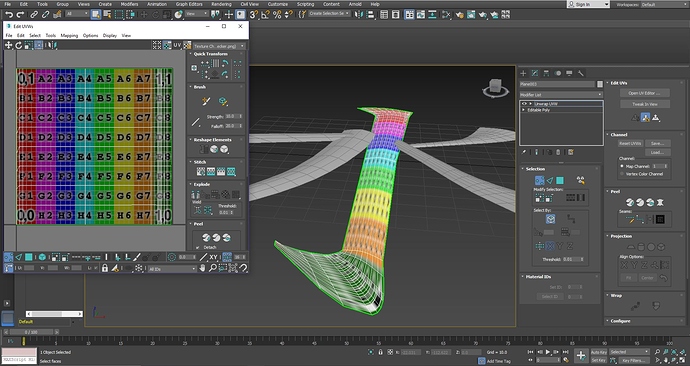Haha, you read my mind ![]()
Awesome job. I really like the motion and the colors ![]()
Little tiny update with some juice ![]()

ps. Suprisingly difficult to make those particles look like they acctualy come from the strokes being made…
How are you making them right now? I would just shoot a burst cone at every sharp angle once the texture reaches it. Sounds easy in theory but I haven’t really tried this exact specific application.
Thats kinda what I’m doing, I’m combining it with trying to cover some of the longer strokes with slightly thiner bursts.
Sounds easy, but suprisingly fidly to have all of that look nice. It starts to look random or chaotic really quickly.
Hmm, I believe you have the elements correctly in place then. You’re also doing the size over life correctly so that shouldn’t be an issue. The only thing that comes to mind is probably the speed at which they burst seem to be slower than the actual motion of the stroke pulls the momentum away.
I like the power the strokes bring so maybe you could try a velocity over life where the sparks starts off just as fast as the stroke and slows down as they dying out. Alternatively you could also shoot the sparks at a higher velocity and then apply a drag module as they’re dying out.
Sorry for the late reply.
I have tried cranking up velocities, but it is giving me quite a bit of trouble.
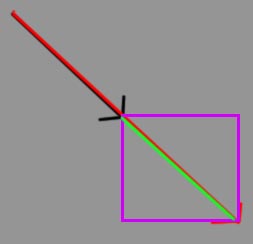
Black and red are min and max input vectors.
Green is the limit over which the resulting vector should be to make what I want.
Purple is how it will be because if the way we set start velocities in cascade.
Or basicaly, what I would want to do is set a fixed direction but random speed.
I’ll try and find a potential workaround today, otherwise I might just move on ![]()
Hey! Could you show wireframe of this? ![]() Just wondering how you achieve the direction of motion
Just wondering how you achieve the direction of motion ![]()
Hey there, direction of the slash itself is purely done through unwrapping. On the particles I’ve had to manualy set velocities.
Nice
Just a small critique though, I’m used to seeing 水 made with 4 strokes, so I feel that it’d even better to see that leftmost stroke disappearing as one rather than as two. ![]()
Any chance you can show the unwraps of these aswell?
Just this one comment, enlightend me somuch about how to do these kind of things :’)
Cheers! loving the work.
@Allegro, I was aware of it being one stroke, but I decided to create two because that shape is kinda dodgy to make and unwrap.
Kanji is also very much based on balance, but since they aren’t meant to be animated that balance is not part of their design, in this case I find it much more aestheticaly pleasing to have the lines fade out over similar distances and have a sort of symetry in their movement.
Great catch though ![]()
There you go, most important is to make sure you have enough controll loops in there so your uvs don’t break.
Slightly counterintuitive, but if higher curvature means you need more lateral controll loops, otherwise it creates ugly diagonal lines where uvs don’t transition smoothly.
Hope that helps
Extremely helpful thank you for sharing…