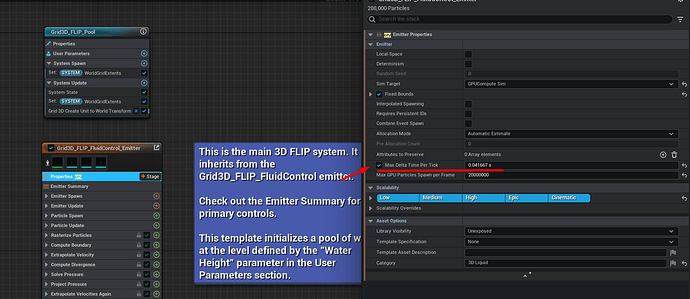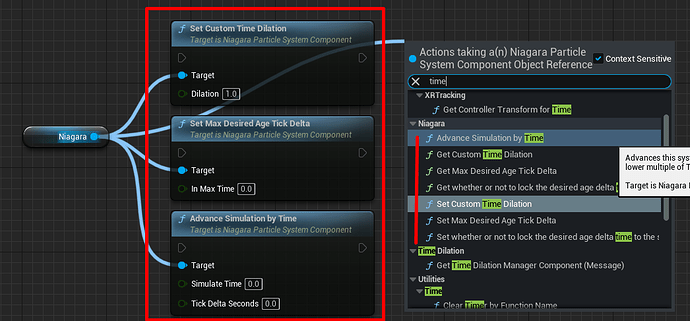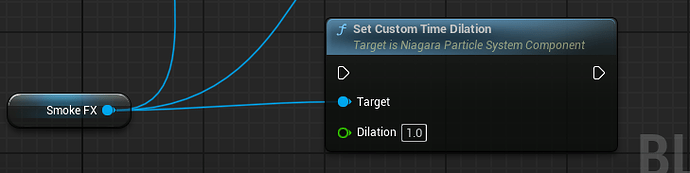Hi, I’m hoping there is an easy way to do this.
I have simulation I like going, but it feels a bit too fast.
The forces are all dialed how I like them so I don’t want to change any settings… I just want to “post sim” scale time, to slow mo parts. This is a common workflow in Houdini, where after you get a nice looking primary sim going you just want to “operate” on the timing (timeshift, timewarp, retime, etc…) Not quite sure how I might approach this in Niagara alone… I don’t really think it should be necessary to jump into blueprints for something like that. Simulation Stage? time scale modules?
1 Like
Are we talking Niagara Fluids sim or what kind of sim?
I don’t think there is an easy way of doing this at runtime. You can adjust the Delta Time globally for both system and individual emitters, but not at runtime, afaik.
There seems to be a few nodes related to time and tick inside of BP, but I’ve never used any of them ![]() Maybe one of them might do what you need? E.g. Time Dilation?
Maybe one of them might do what you need? E.g. Time Dilation?
Other than that, if you are using a simulation that uses ‘Delta Time’ or ‘Time’ somwhere inside your modules, you could just make your own delta time and use that one instead.