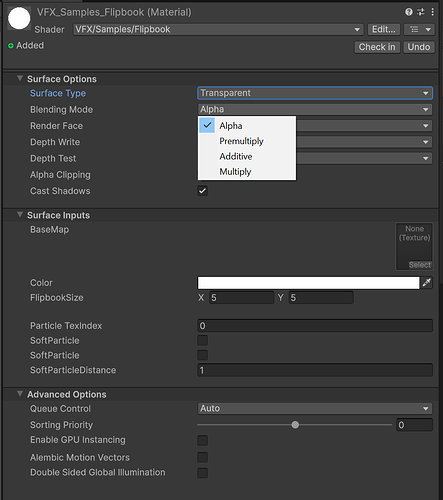I want to create 1 shader that will allow switch between additive and alpha in material properties , could you guys help with that ?
make a material instance out of the material.
- Double click on the material instance you created > details panel > scroll down.
- Find the “Material property overrides” section.
- Enable blend mode > pick between Alpha/Additive/whatever.
is this for Unity ? double click on material doesn’t do anything
oops, apologies. I read “Unreal” for some reason.
If you are using ShaderGraph, make sure that “Allow Material Override” is checked on.
Now, when you create a material based on this shader you should have the ability to switch between the different blending mode:
In HDRP this should be possible directly without the “Allow Material Override”.
Now, Another interesting solution can be to use Premultiply blend mode, which allows you to do both additive and Alpha blend.
I hope this will help you. Have a great day
1 Like