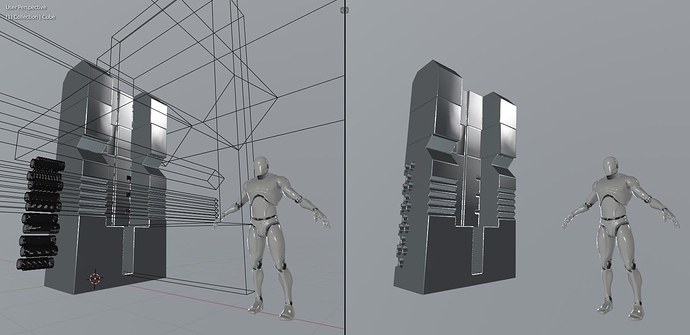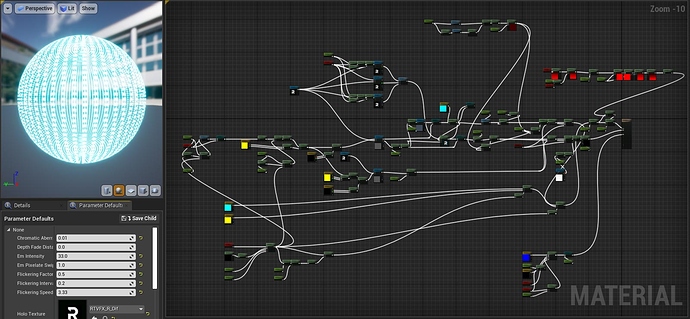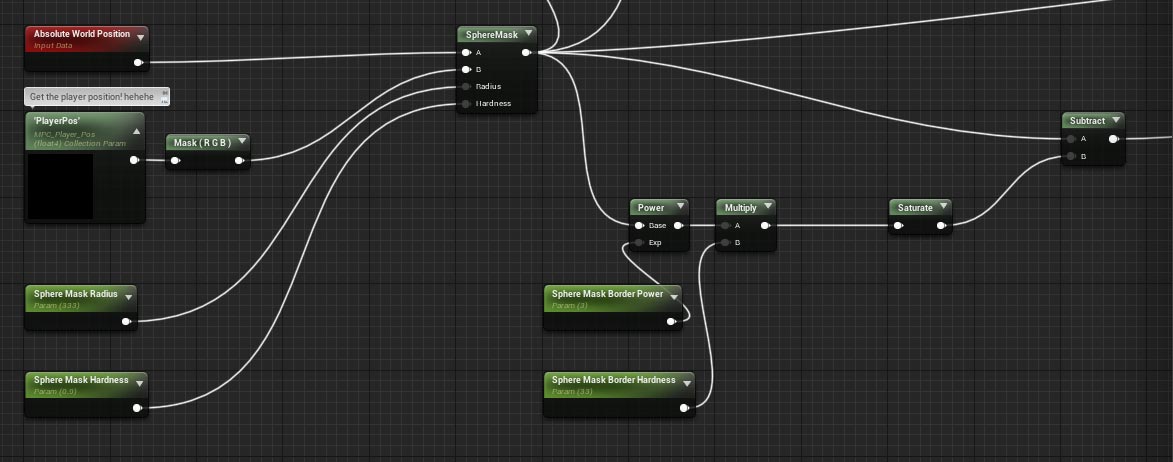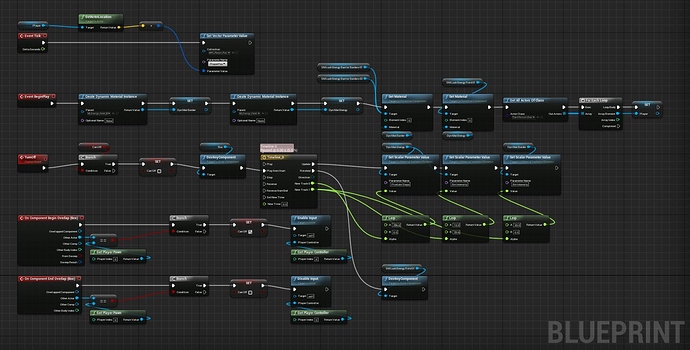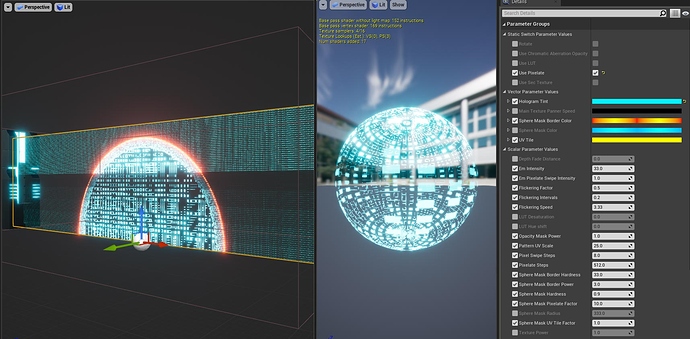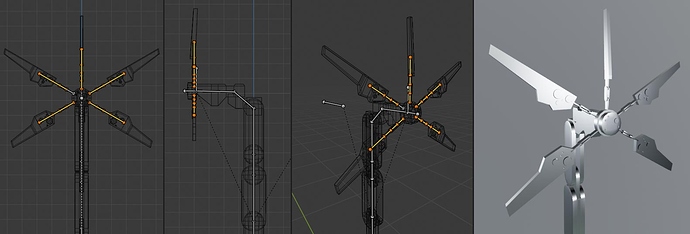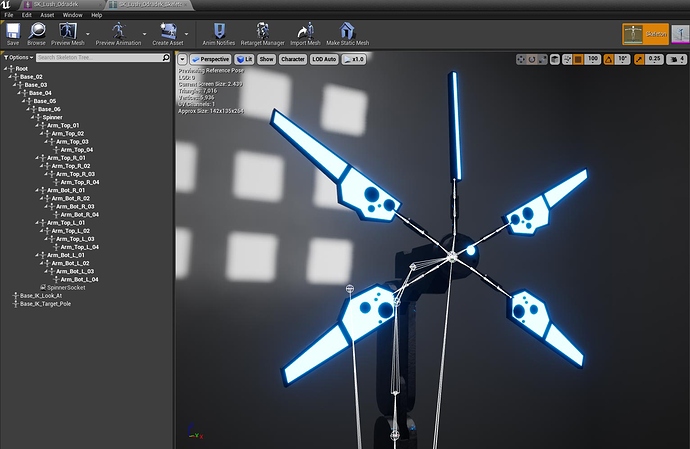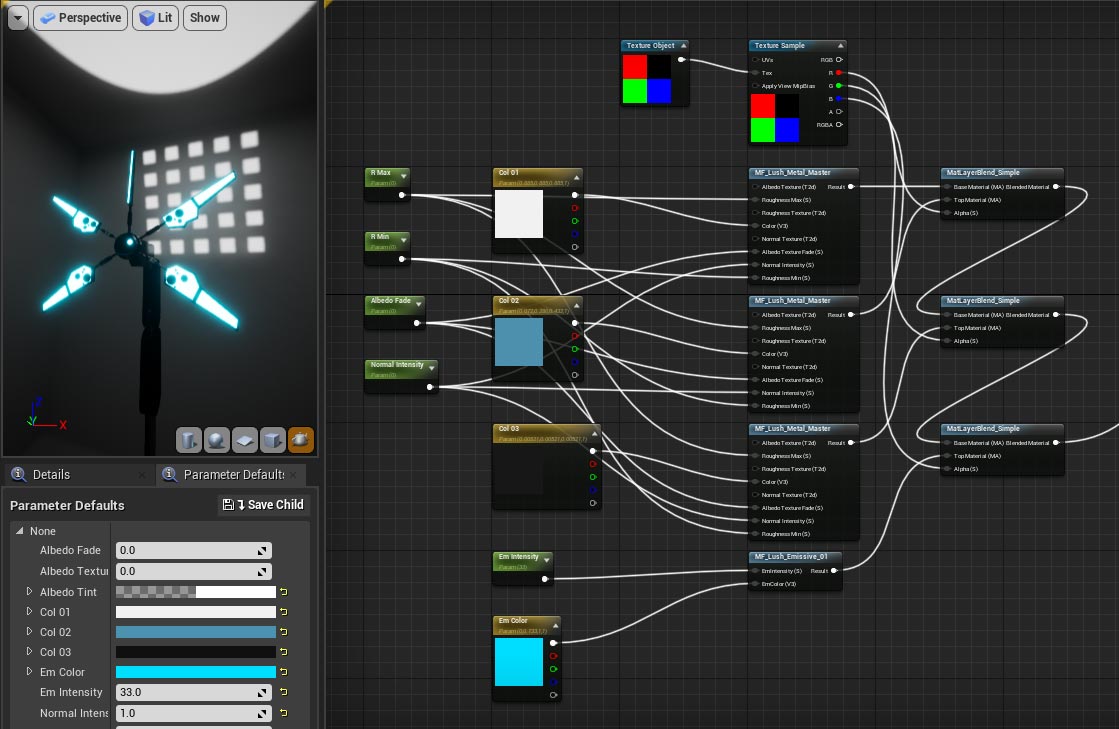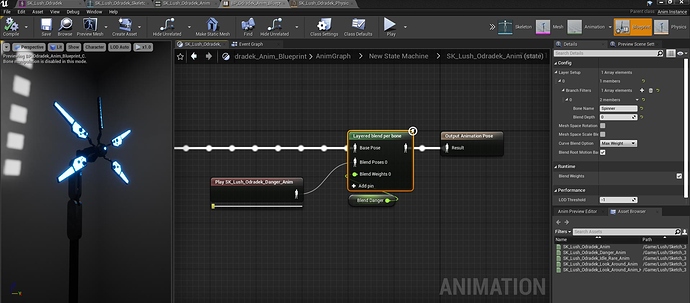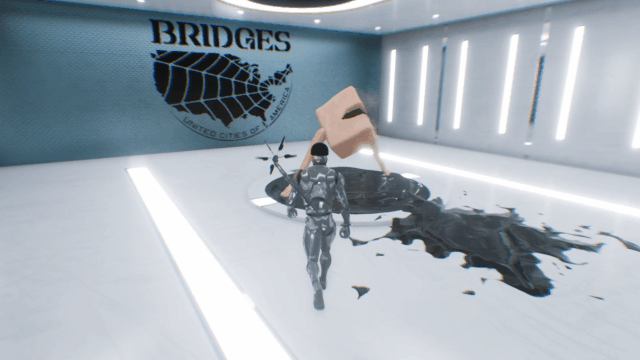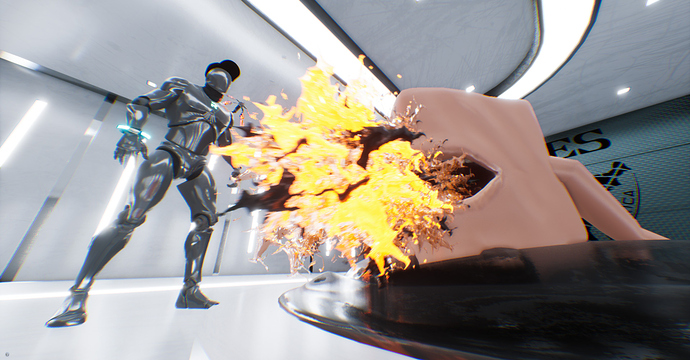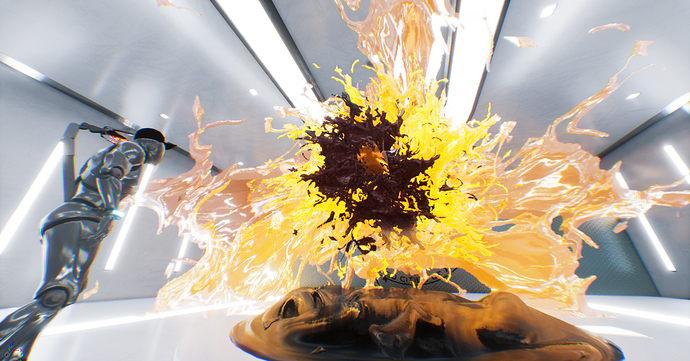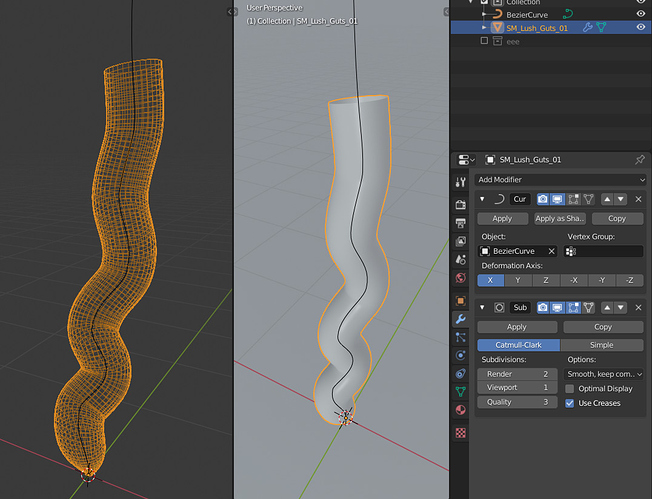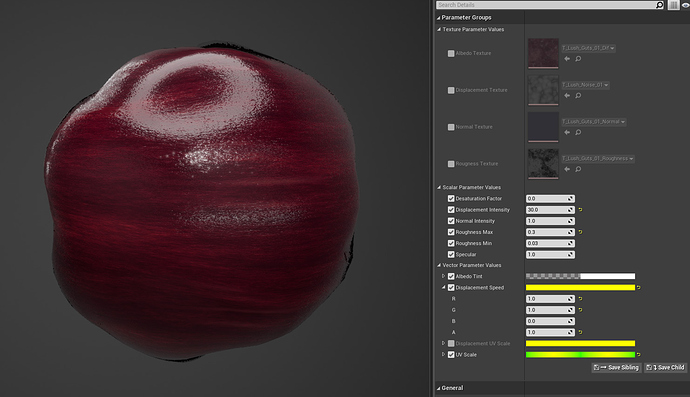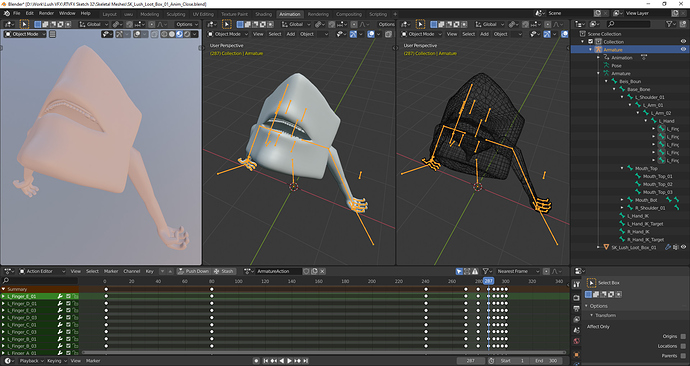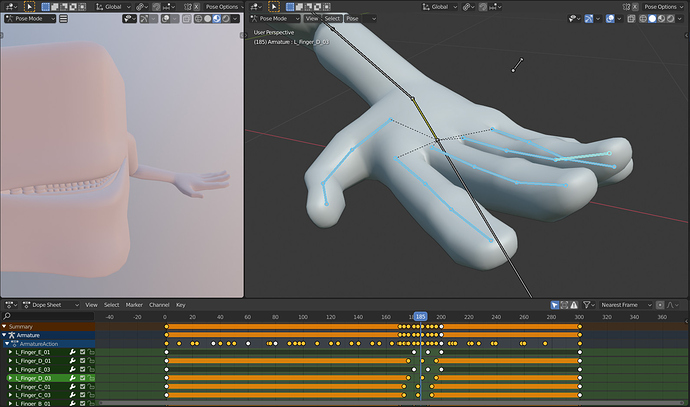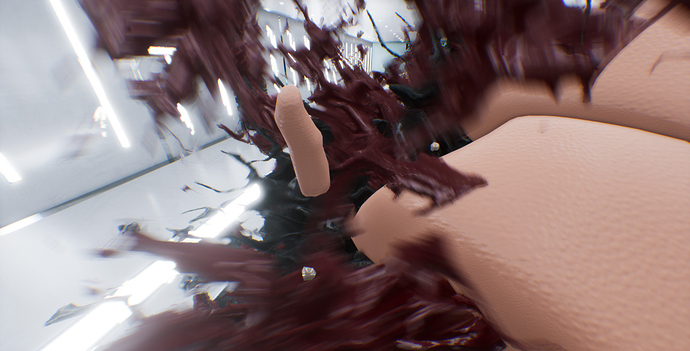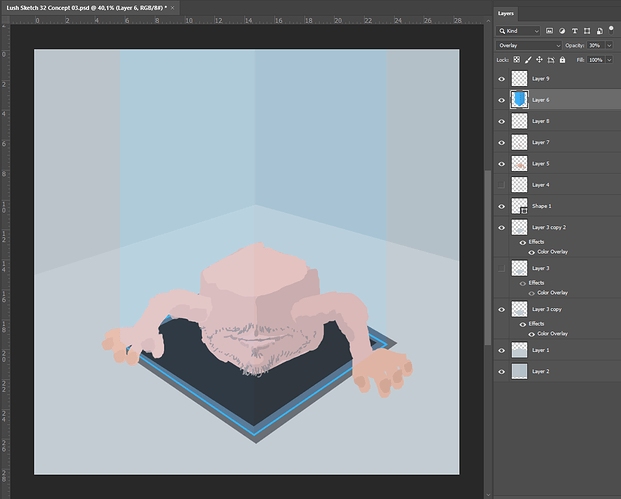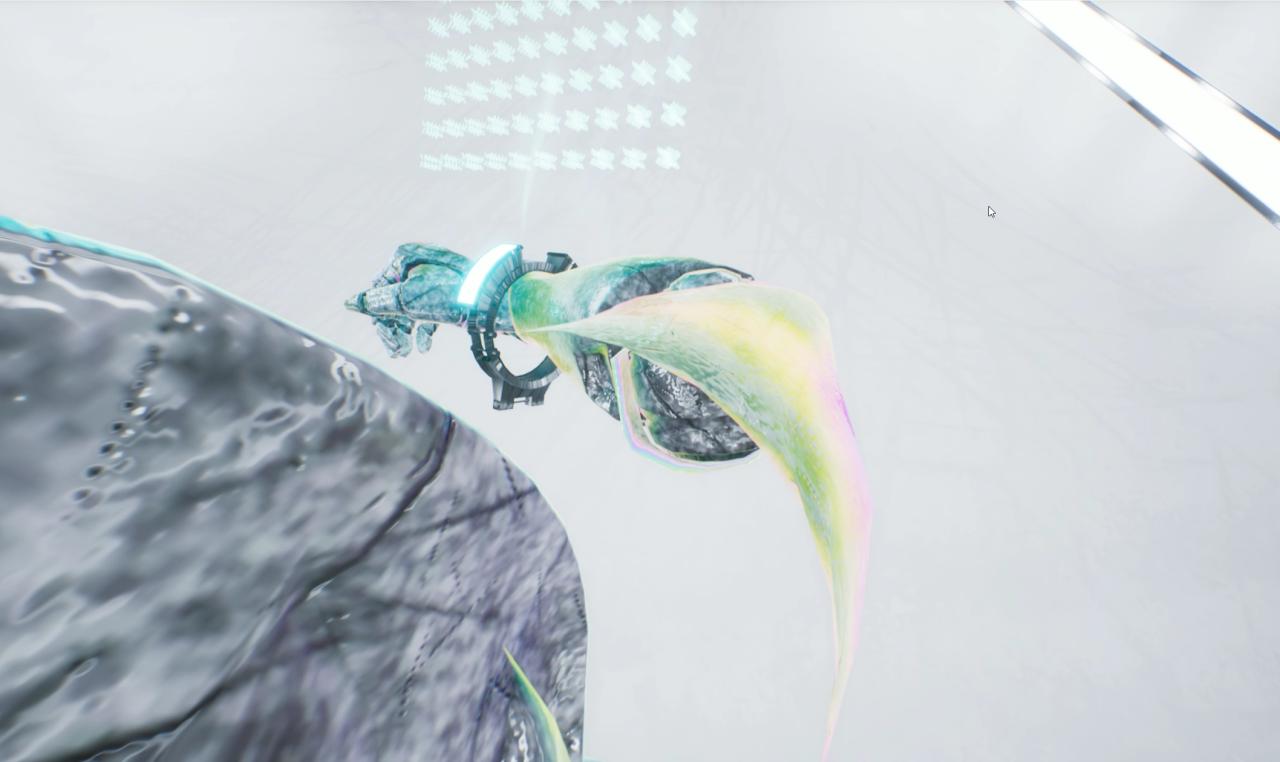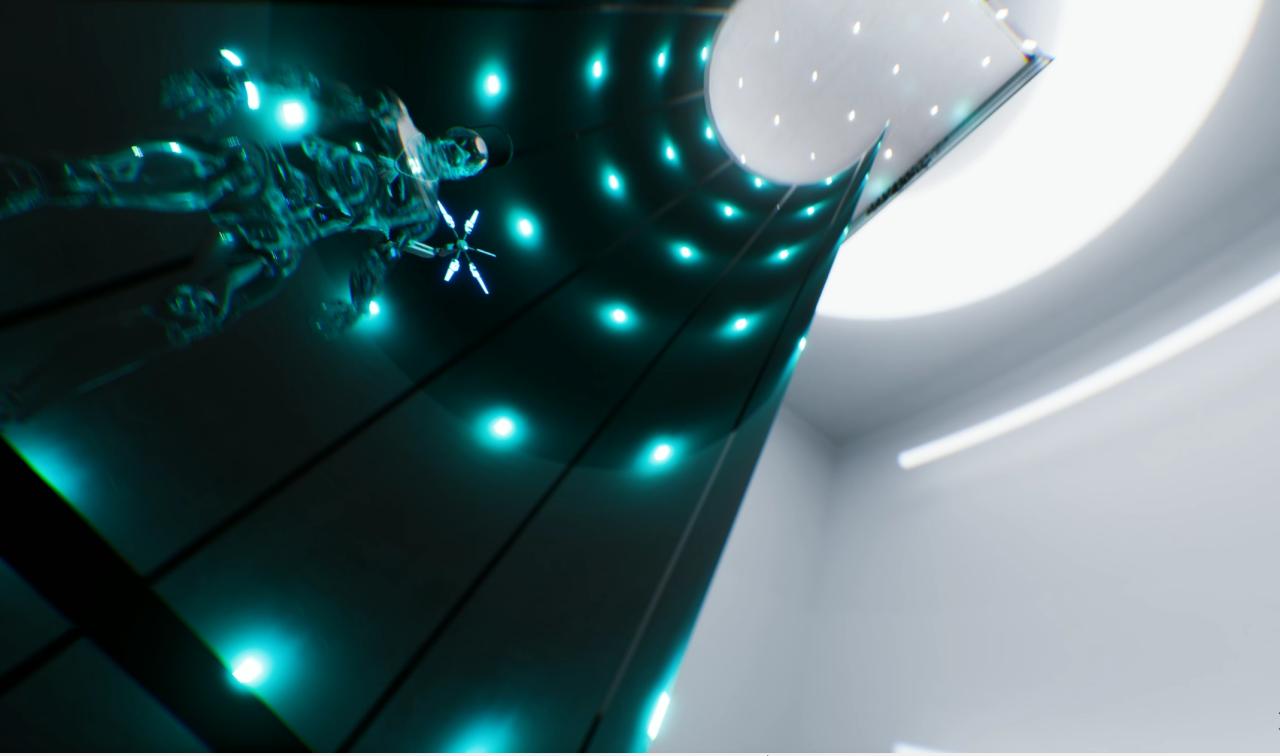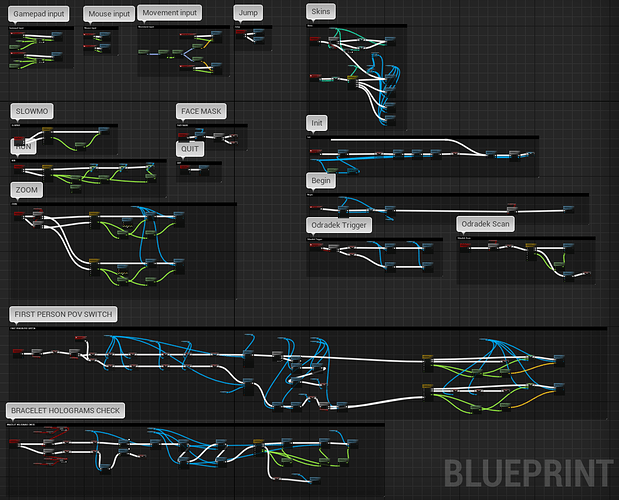The bracelet finally has a use!
Made this energy field that blocks you from reaching the lootbox.
When you get close enough, you can disable it by activating the bracelet.
As you can see, I improved the bracelet animation too and I added a flare to the light source.
Love the moire pattern that appears in the borders while the spherical mask changes size!
To create the borders of the energy field, I used booleans in Blender to rapidly design a shape I liked.
Here are some tutorials made by Gleb Alexandrov, one of the most influent Blender gurus out there:
After retopologizing the mesh, I imported it to Unreal and created a material resembling the bracelet look, so the player knows these two objects are connected somehow.
This is the Energy Field material. It derives from the holographic material I created a while ago:
I made a Blueprint that handled the gameplay logic. After initializing itself by getting some references to other stuff, it keeps track of the player’s position and changes the Material Parameter Collection accordingly, so the Sphere Mask follows the player and drives other parameters such as color, emissive intensity, pixelation or UV tiling.