Hi everyone!
This seems like a comfy and safe place to start my journal, surrounded with the right people, oh what a joy! I’ve been fiddling around with Unreal engine for a two weeks now, and this is my progress:
Hi everyone!
This seems like a comfy and safe place to start my journal, surrounded with the right people, oh what a joy! I’ve been fiddling around with Unreal engine for a two weeks now, and this is my progress:
Did another practise last week, what do you guys and gals think? Any pointers for me to consider in the future?

I started a online course on hand drawn VFX and the first lesson was to study lightning, so after a month of scribbling I finally finished something. Thoughts?
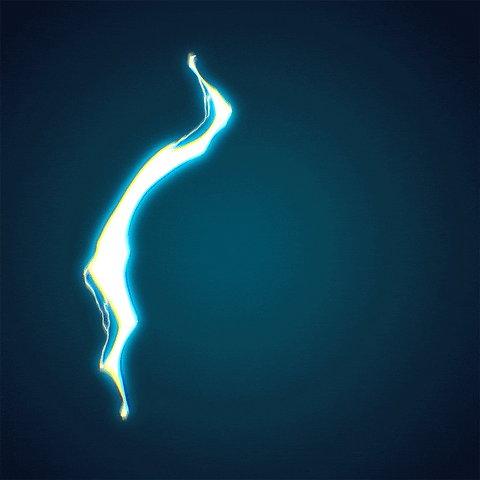
Aaaand another lightning.
Started with this a while ago but hopped on something else and never got back to it. Thought I’d finish this now.
Sorry for double gif, I want to see which one add the thumbnail to my thread.

Found a neat image on pinterest and wanted to try making an animation out of it in unreal.
Reference (unfortunately i don’t know who the author is):
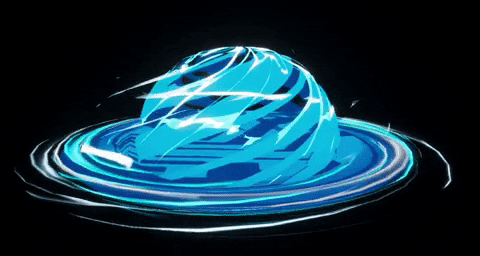
But I would like to still see the lines go behind the sphere from the sides but not cover the sphere.
you make two versions
if you want to however see it from oblique perspectives it needs to be objects with depth
A) model the shapes and you would need Post-process bloom for the glow
B) a few 2D trail/ribbon geo objects that have camera facing
Hey Torback,
Your input triggered a question that led me to the solution, Thank you for that!
The solution was kinda there the whole time:
I changed the material from translucent to masked and everything worked out great:

it looks great! i think i might grasp what mask means in UE as a material property
i can point out something.
i assume your sphere is the solution for the masking/clipping logic

this white shape is occluded by the ground, only displays when outside or inside the sphere

if the ground VFX circle was sorted bottom (you never see this object from below?) should be sufficient
Thumbnail:
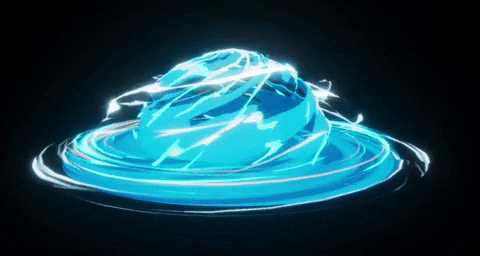
Good eye.
Yeah, that part was the sorting order in niagara. Thanks
Made a small update, it felt kinda static before: