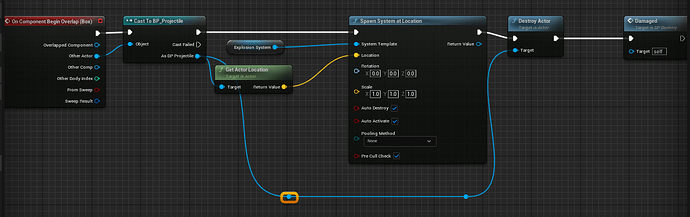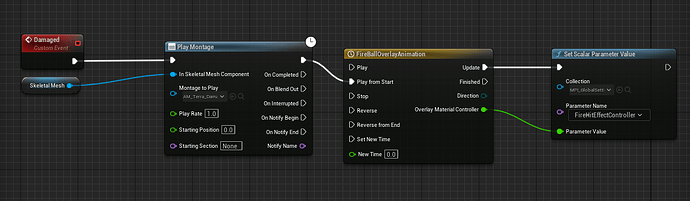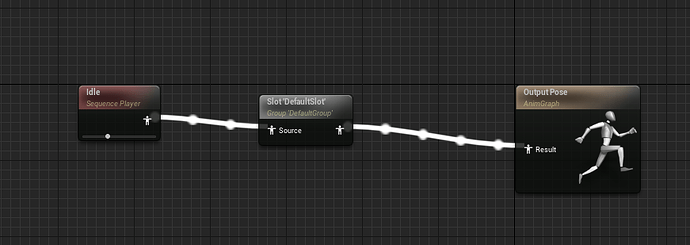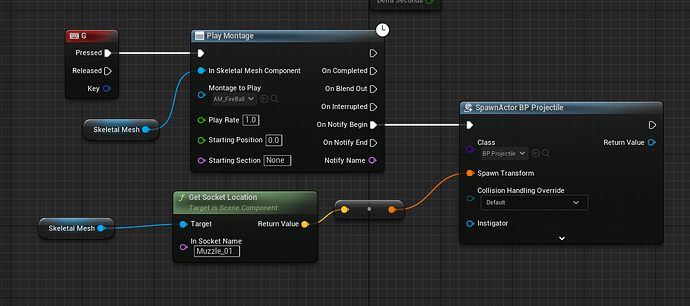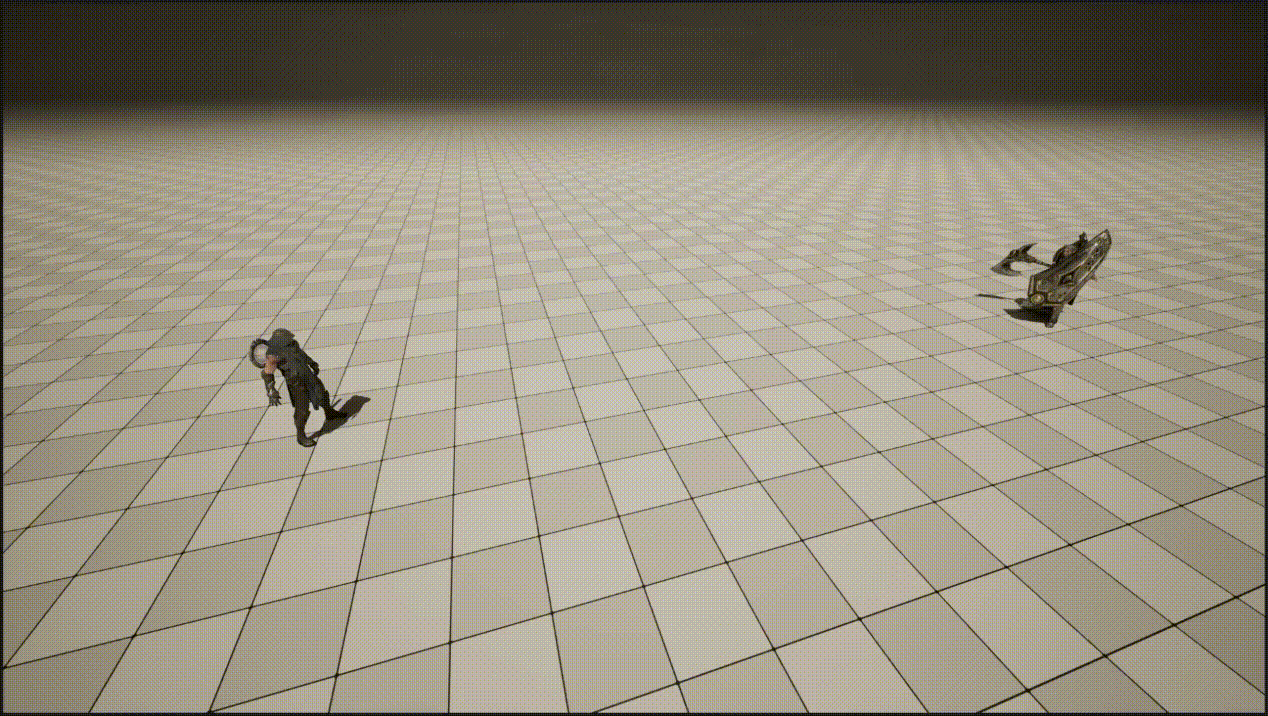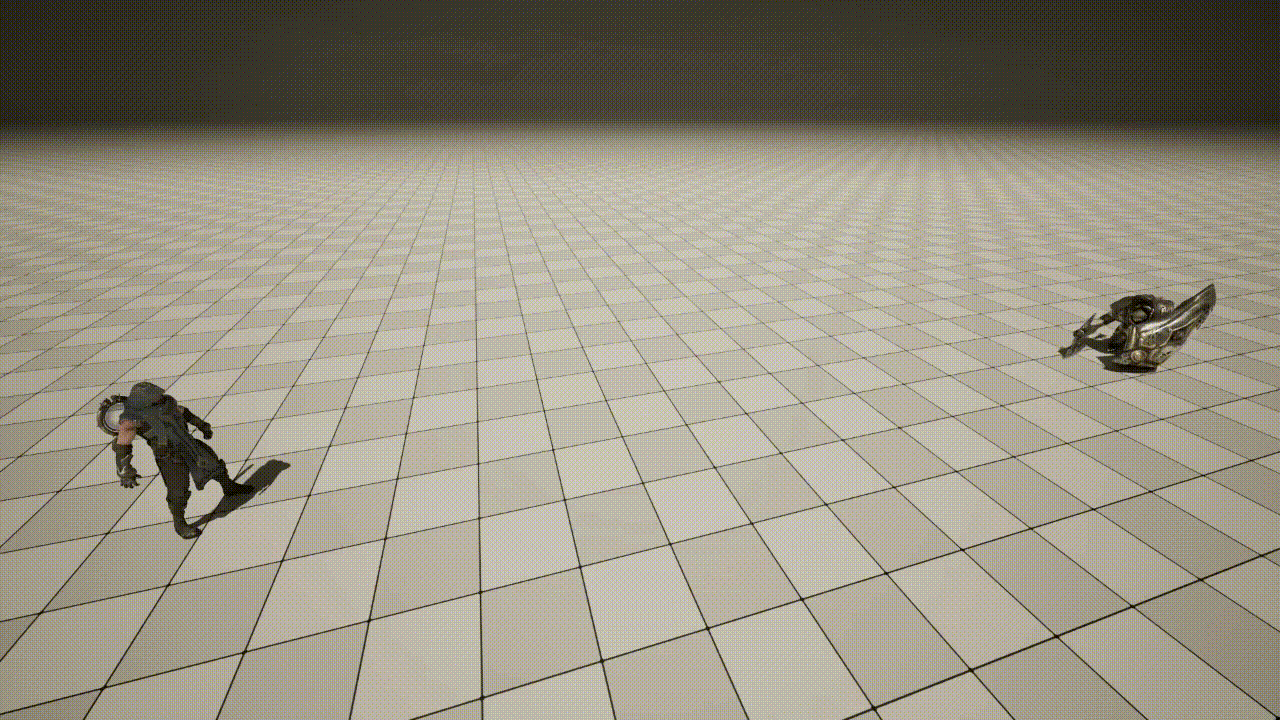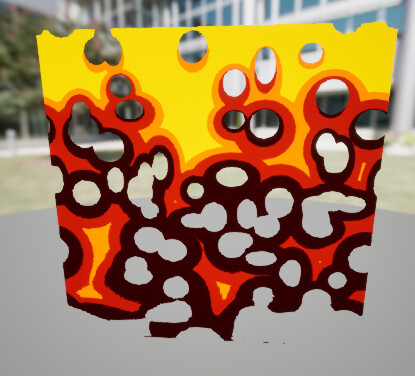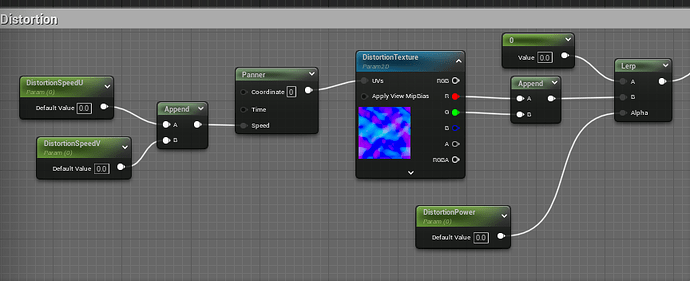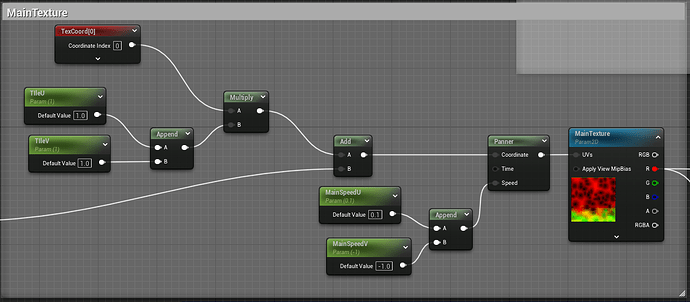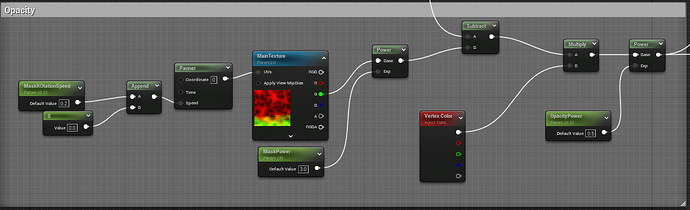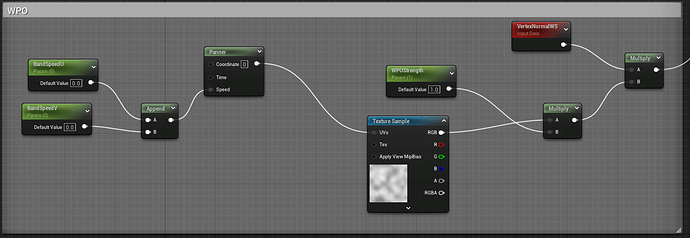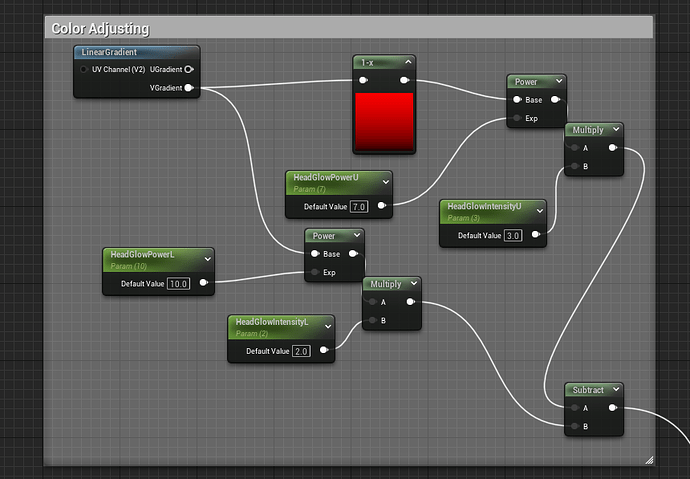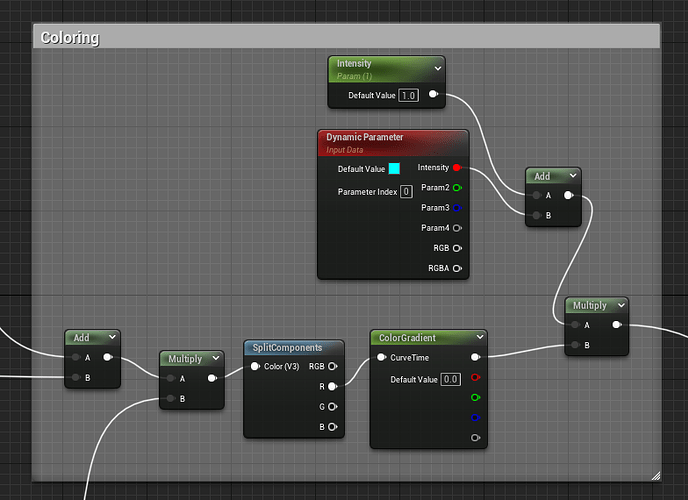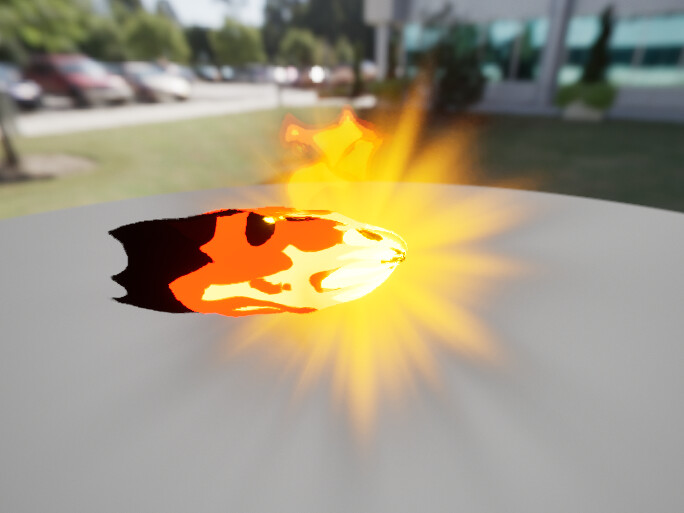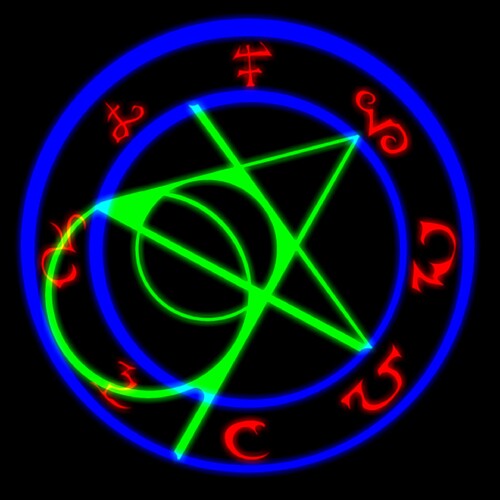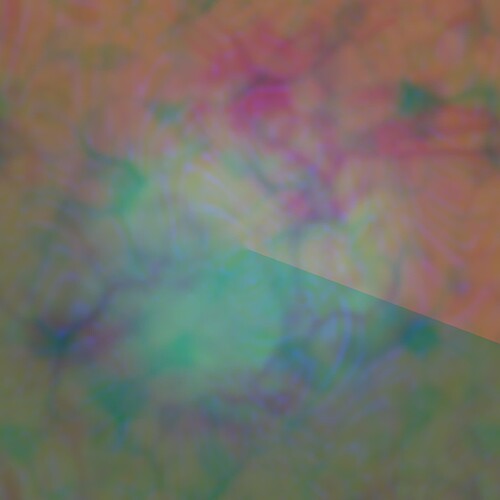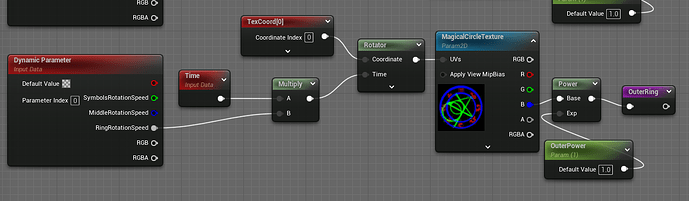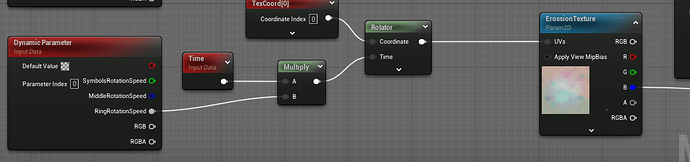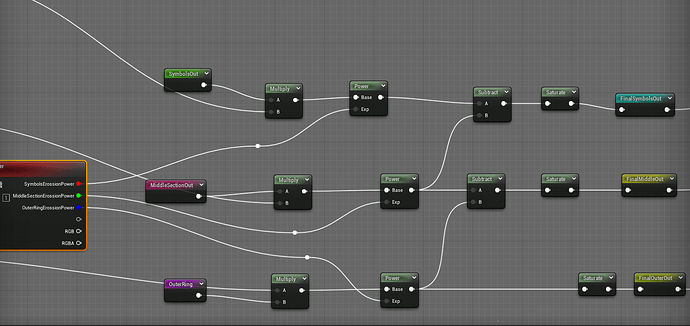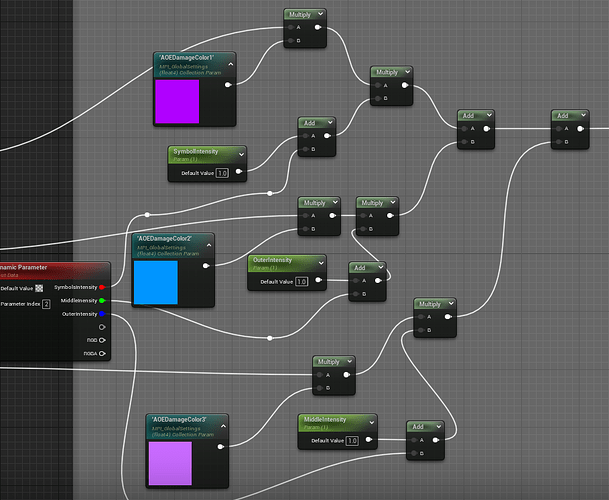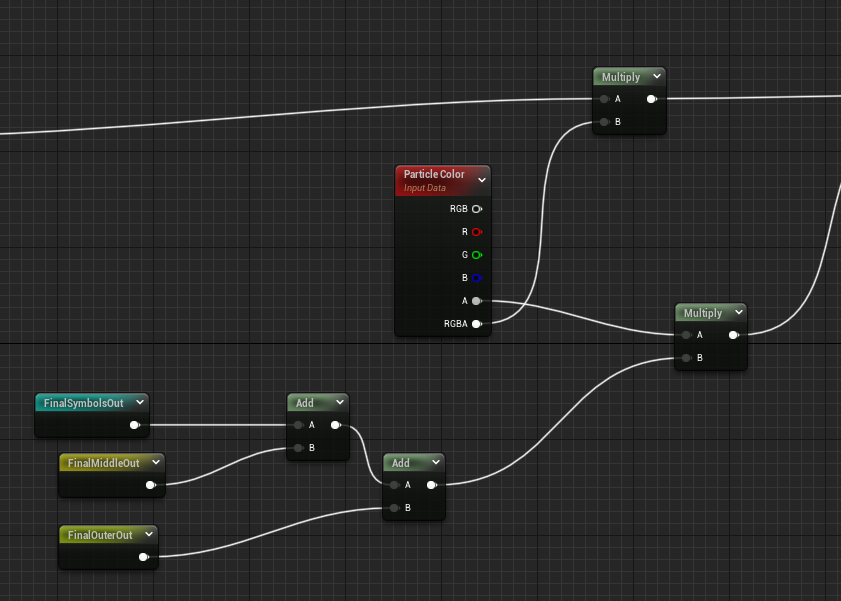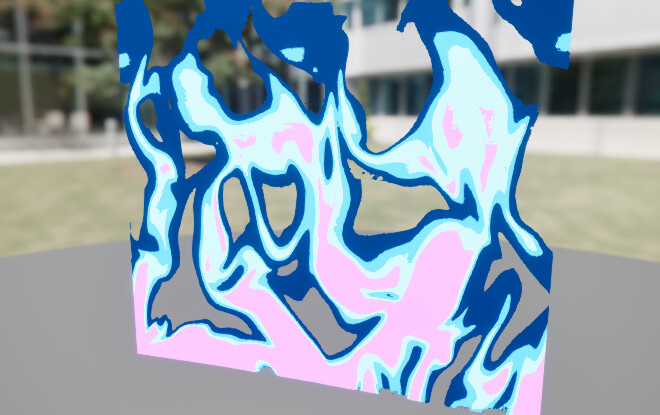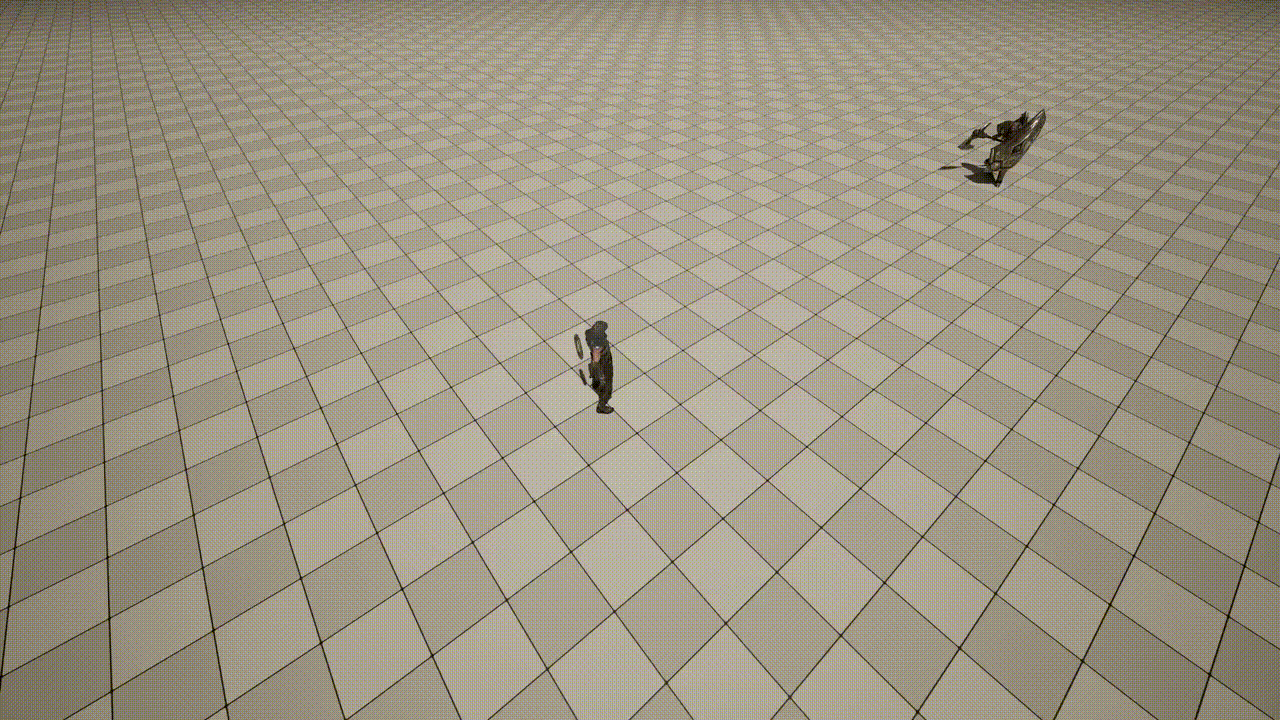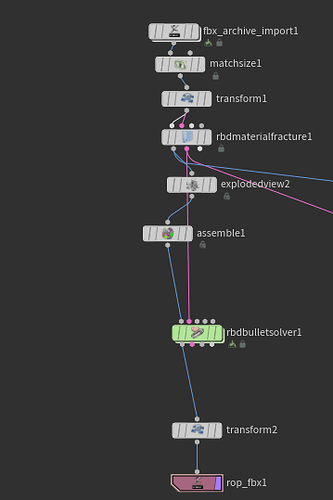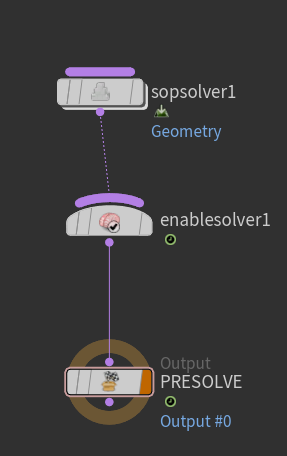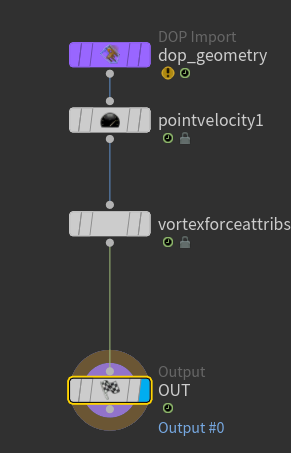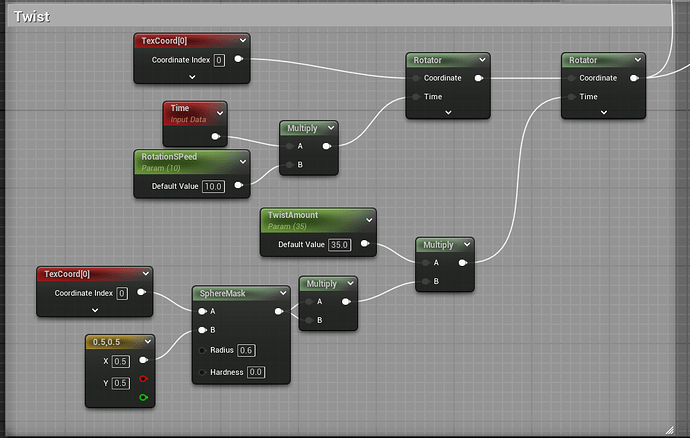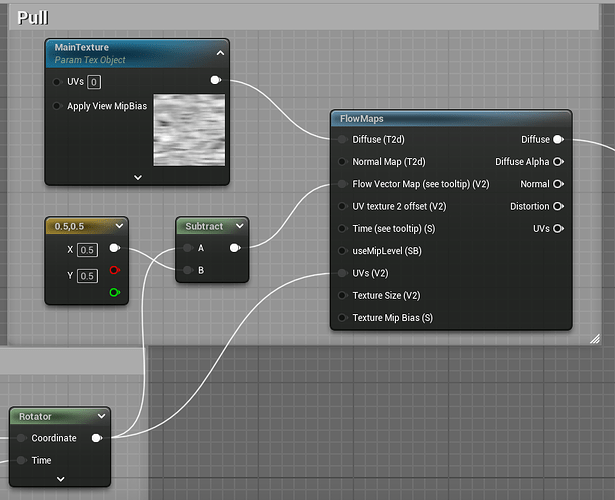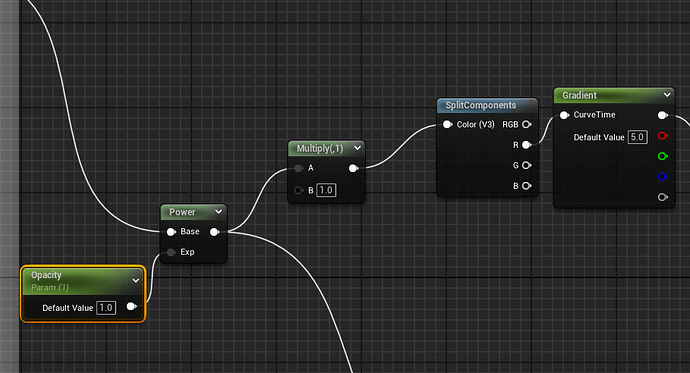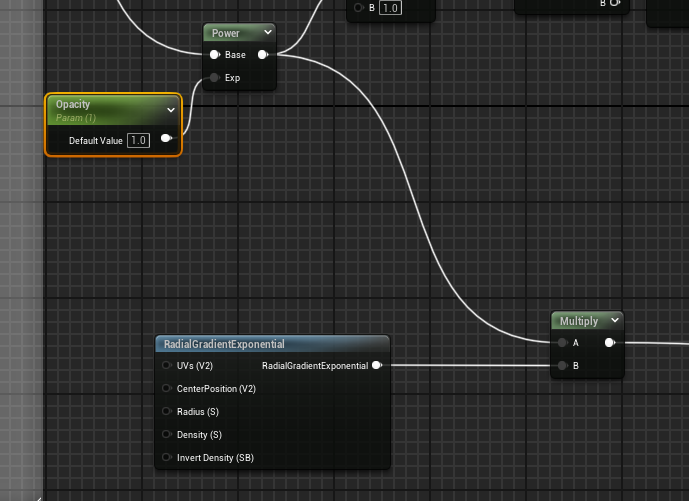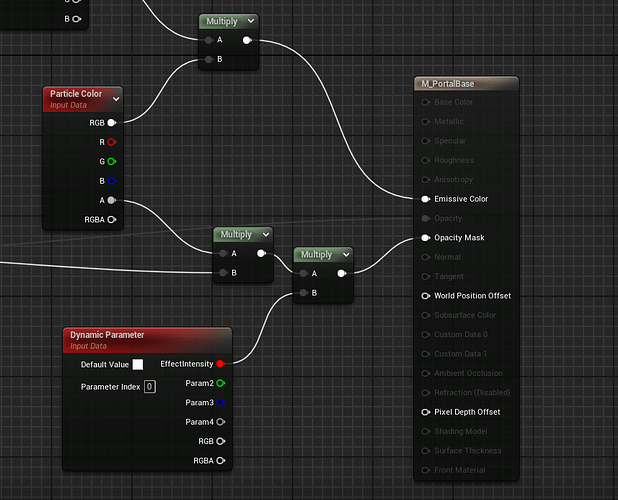Hello, everyone, I have decided to document the journey of making my first proper portfolio here as a way to keep myself motivated and hold myself accountable while also sharing whatever small findings I might stumble upon that hopefully might be of use to anyone in this wonderful community. especially after I knew how big of a hurdle I was going to face since I am an international applicant and so on thanks to the recourse that Nicolas (Cool Cat VFX) recommended which was a great help.
I will be using a setup similar to Pawel Margacz’s stylized effect course but I decided to make it on my own … and it took my a couple of hours (4 hours ![]() ) to make it but hey at least I learned a lot about animation montages and how to implement it without crashing the engine anyway.
) to make it but hey at least I learned a lot about animation montages and how to implement it without crashing the engine anyway.
The result of day 1:

Implement a basic projectile BP (will have to rework it to be more flexible)
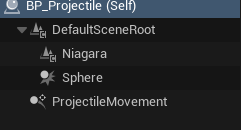
no logic just some setting adjustment in ProjectileMovement (correcting direction and Adjust the initial direction)
well most of the work went to the dummy aka Terra with a whole lot of trial and error
the issue here with using the play montage function was the engine simply kept crashing and I didn’t understand the issue so I went and looked up how to use animation montages and eventually I realized the issue was that I forgot to set the animation blueprint to the skeletal mesh in the dummy blueprint
so I created two one for the caster blueprint and the other for the dummy
about the caster, I simply took what I learned previously and added a notify to control the spawn timing
the hit flash was a simple overlay material using Fresnel but I didn’t know that I needed to have a material parameter collection to be able to manipulate the overlay material properties so I created one and adjusted the material accordingly.
Finally, I can start creating the projectile effect starting tomorrow since it’s 3 am over here hehe.
wish me luck I would need it ![]()