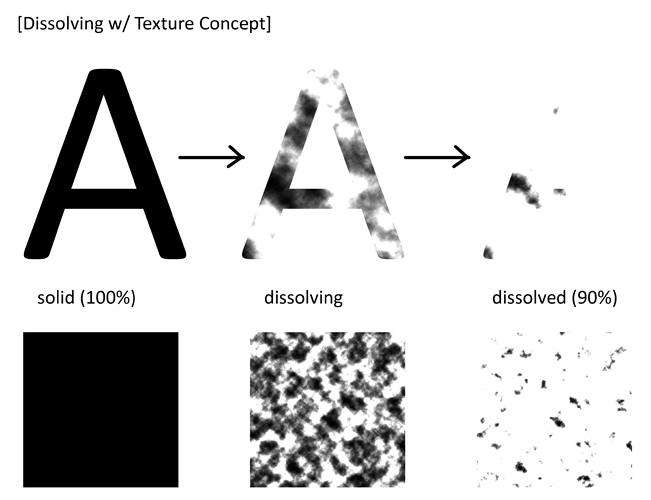How do each of these four Shader’s function? This is what I understood:
vfx_fire_01 - This looks like a general shader (no dissolve) that relies on alpha. It’s got texture offset though.
vfx_fire_02 - Similar but less complicated.
vfx_fire_03 - This looks like it’s using RGB colors to eat away at the emissive while fading out as well. This works if RGB goes from light to dark values (red to black).
vfx_fire_04 - Similar but less complicated version of 03. Again, Alpha/RGB eats away and fades at the same time.
Ideally, my fire would work like this-
Fade in (alpha) > Change colors (orange to dark red/black) > Dissolve out (no Alpha fade).
Here’s an image of what I mean by dissolving with texture. Imagine if you wanted a custom texture to dissolve the texture instead of relying on the main texture’s opacity.
How would you dissolve your texture (not using opacity clip; too hard edged) if the graphic was solid white/black? Wouldn’t it just abruptly disappear once it began subtracting?
I sorta get this result with my additive setup but it isn’t perfect (and I want AddMul to avoid white blow-out).
Does anyone know how to add this type of effect to an AddMultiply Shader in ShaderForge?
Also, Alpha blended with a bright emissive looks like AddMul but isn’t. It’s never blown out, but it lacks additive properties. It seems like the choice is between Alpha Blended and Additive.