I’ve created a decal material that works inside Niagara. It uses the mesh (simple box) as the decal parameters. The problem I’m having is trying to have this decal ignore the player and AI. I’ve tried messing with collision on the mesh and also collision inside Niagara but nothing seems to work. If anyone has a fix or suggestion, I’d love to hear it!
Render the player into custom depth and compare to the depth of the projection surface before drawing
or
Ask a graphics programmer to copy the decal stencil buffer to a separate buffer and to make the buffer readable from the translucency pass, then set you character receive decals to false.
This is why I don’t use Niagara for most decal stuff, because you can’t easily omit character or selected actors from the projection out of the box.
You could try using the SceneTexture node with the Shading Model Color option, and mask out the shader used on your characters from Opacity, but I haven’t tried this in practice yet
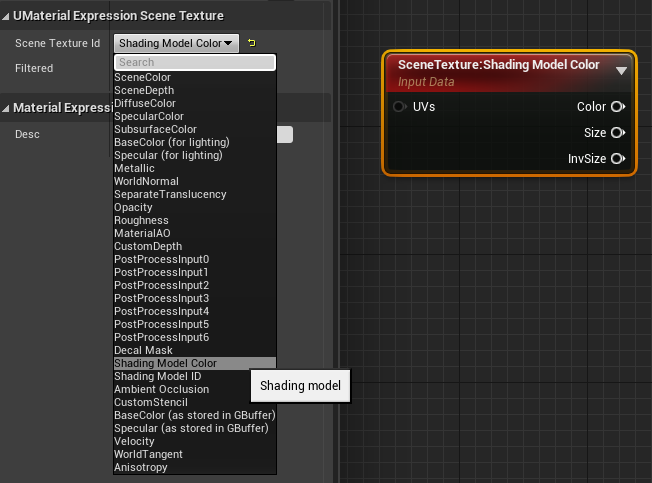
Thanks for the suggestion, I’ll bring this up to the graphics programmer and go from there. I appreciate it
Thanks for the suggestion. I’ll try this method, probably the best option to try. I agree that decals are better outside of Niagara. Just trying to get all the VFX eggs inside that Niagara basket haha.