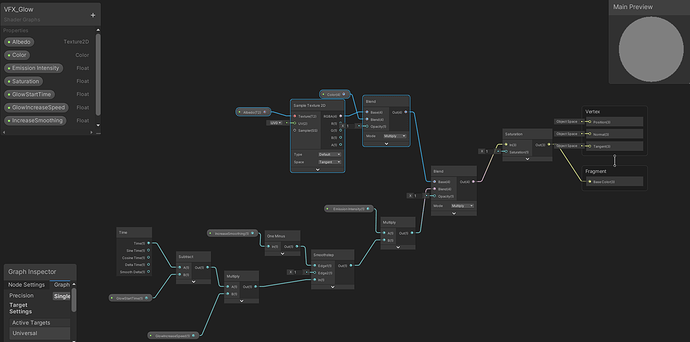Hey there!
Weird phrasing in the headline, but basically what I want is to have a base Texture/Shader on an object and then transition into a shader that lets the entire model light up. I have the lighting up part done already, but it starts out with the object being pitch black before it gains color.
The shader I built for that basically starts from emission = 0 and the number goes up from there so that the object lights up. I would like to know how to incorporate a different shader that makes the basic look of the object and only once the vfx starts to light up. I don’t know if I explained the question well enough but if theres any tips or tutorials you could point me towards I would be very grateful.
This is what I have so far for the Shader.
Thank you!~