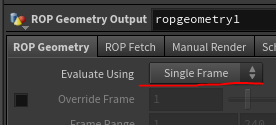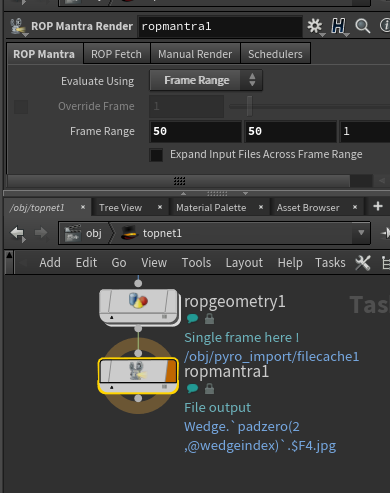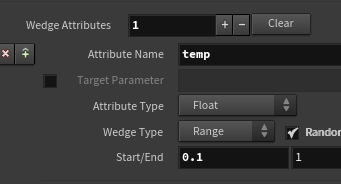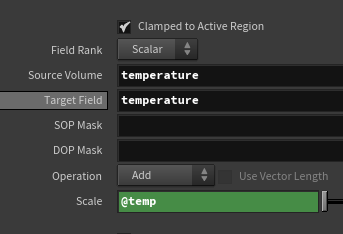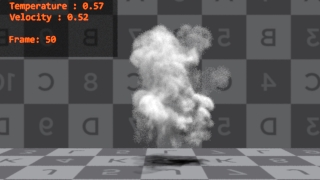Hello there !
Does anyone managed to wedge pyro sim with Tops ?
I tried to figure out how to do very basic wedging on parameters like turbulence ect, saving the sim file, then render it in Mantra.
Somehow I never been able to make it work properly. I end up having the same simulation rendered several time. 
Thanks !
I’ve actually never gotten velocity to work with my pyro sims 0__o. I’ve also haven’t had time yet to sit down and go through a full production pyro tut start to finish yet though  production timelines have me basically hunting and pecking through things atm.
production timelines have me basically hunting and pecking through things atm.
This maybe better placed on Houdini forums - sidefx / odforce, theirs topics on their that cover this im pretty sure - try googling Houdini pyro wedge tutorial and im sure their should be something to help get you going, will try post a link later if I have one!
Alright, I made it work ! made several mistakes 
. My turbulence was not affecting heat field (the flames), SHAME
. Say you want a frame range, be sure its the last node that define it, the rest of the node should be set “Single Frame”
. Not using the wedge parameters properly.
Frame range setup :
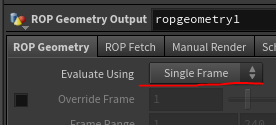
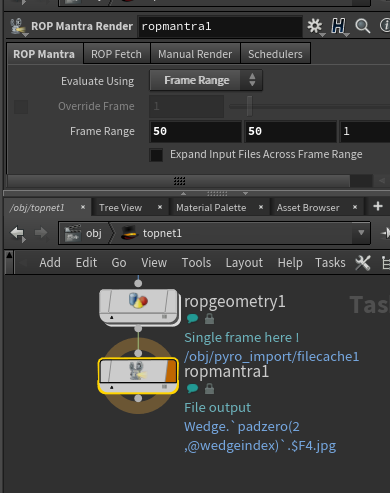
You should use the wedge attribute like this :
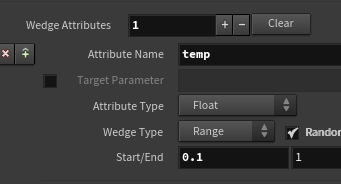
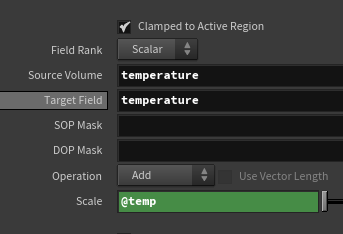
not sure what I was doing wrong but target parameter is not working.
here are an example file with wedge and a fancy camera setup to show your parameters :
https://drive.google.com/file/d/1HPCjuQhnA0WNUnGv8BbVFC5ZoovITwkE/view?usp=sharing
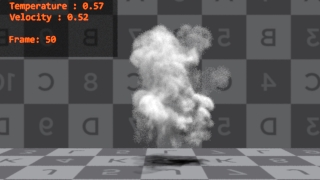
@Travis I included in the file how to add velocity to your pyro sim, since h17 they changed the way volumes are feeded in your sim. Its kinda easier as you just have to give your point velocity before rasterizing into voxels. Hope it help !
@chrisdunham95 I looked a few but they are not making exactly the setup I wanted to. I just had to sit, relax, and read houdini doc.
3 Likes
![]()