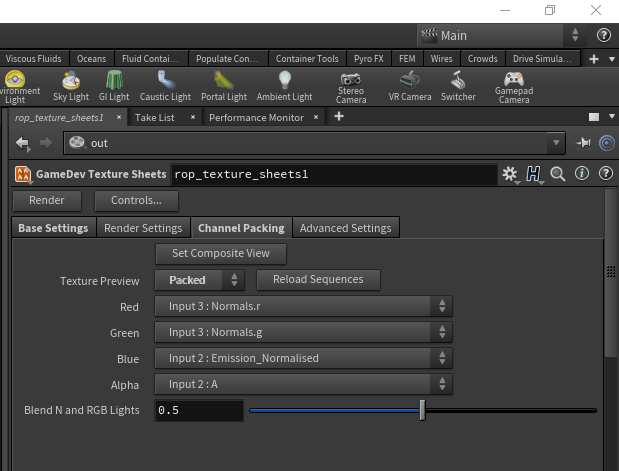Hello
This is a post I have put up in the SideFX forum but it is waiting for approval and I thought posting it here would help find a solution to me problem.
I have been working in Houdini for my final major project.
I’ve been using the texture sheet ROP that is available in the Game Dev toolset.
At first it worked fine when I did a render from frames 1 to 64.
I changed to the frame range and ever since that it wont produce any texture sheets. It’s either distorted images that don’t resemble the fire I made, or it’s just all black or nothing. Sometimes it has worked when I changed it back to the original frame range.
To give an idea of what the settings here is some context.
I’m using Houdini engine version 17
The scene is using the RGB light rig that is provided by the texture sheet ROP.
I am channel packing it.
I changed these settings because as I was asking around I heard that this can affect whats going on.
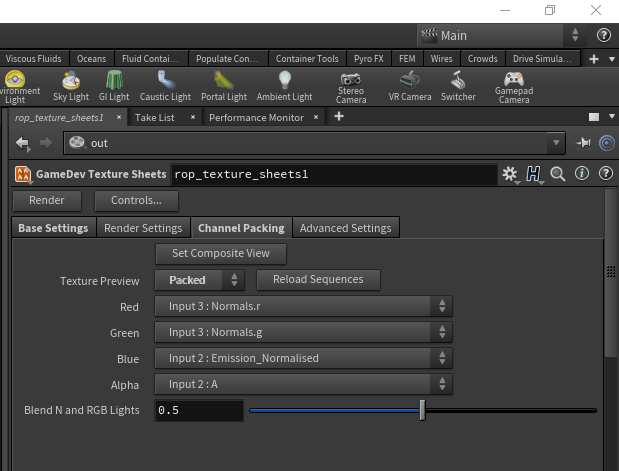
Still though with me diving into these settings it seems to not solve the problem.
I was wondering if anyone had an idea on if i missed anything or if it’s a bug. Ask any questions I am very interested in using these tools in the future so I hope we can help each other.
Thanks for reading
Oren
1 Like
Hello,
I am personally not familiar with the texture sheet rop. That said you can make texture sheets with the channel copy node.
http://www.sidefx.com/docs/houdini/nodes/cop2/channelcopy.html
Essentially you can re-target the channels, then pass that into a mosaic node.
You can use a time warp node after the file node. Delete the expression and add two key frames in. The keys should be on frame one and the No. of frames in your texture sheet. The value for the those keys represents the frames in the rendered sequence.
For instance, you render 0 to 100 to create a flipbook texture, 8x8. If you decided you wanted to only use frames after frame 15, your first key frame would have a value of 15. If your simulation evaporated and finished and you actually only needed frame 75. Your value on the key at frame 48 would be 75. You can then use the bezier curves to tune the timing.
I wasn’t 100% sure what the specific problem but took a guess. Hopefully some of this information helped.
1 Like
Ive Ran into this issue myself, I spoke to Oren over skype and then tried to rebuild his setup using the ROP Texture Sheets from the gamedev tool shelf.
But have had no luck myself either. Seems to me asif the ROP Texture Sheets node is broken, or in some use cases fails and breaks.
1 Like
Thank you, since my time is running out a little for my deadlines, this information has helped me out a lot.
Hopefully this tool gets a fix but for now I’ve been taking a look at different ways to create a texture sheet.
Thank you 
No worries if you have super specific questions on creating textures. Feel free to PM me if you like.
Good luck with your project. 
1 Like