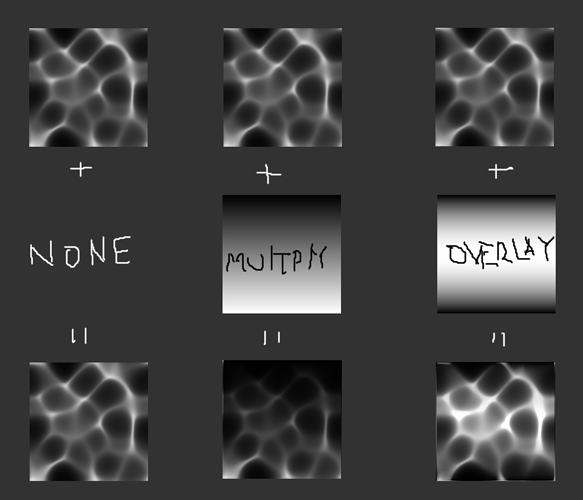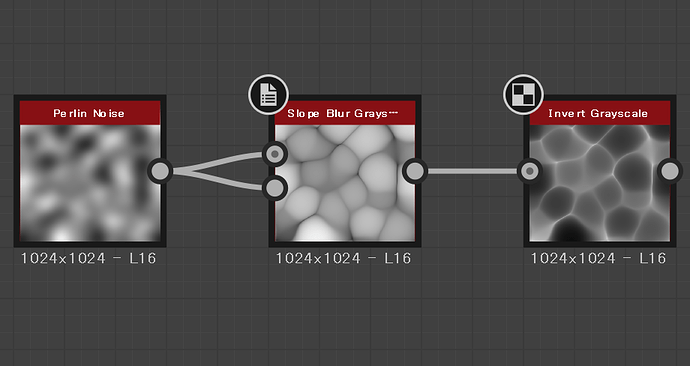Unity Shader Graph study.
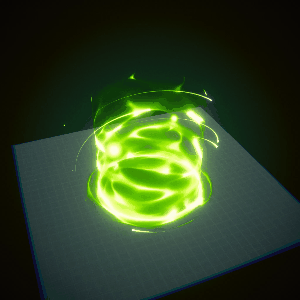
https://www.artstation.com/artwork/gJ6EX8
Hey there!
I really liked your spell so i decide to recreate it in Unreal!
I’m totally new to Niagara so i pushed my self into it and refrenced your work.
It was a nice challenge for me.
i just also add a “plus” mesh and a “pulse” shockwave.
https://youtu.be/TDgLEdSpFVU
Hello
This is awesome!
Please show again when completed
Sure!
Thank you ;)…
here’s i have added “glow” and changed size a little bit.
further work needs more knowledge that i haven’t :))
hope you like it.
I’m glad that my work was imitated!
I use the blend function.
Multiplies or overlays another texture on top of the main texture.
Furthermore, I think that if you UV scroll the overlapping textures, it will be a better expression.
I’m sorry if it was known.
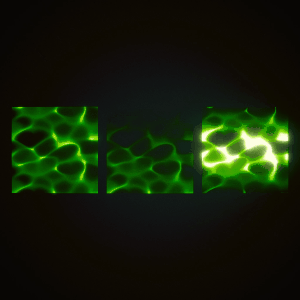
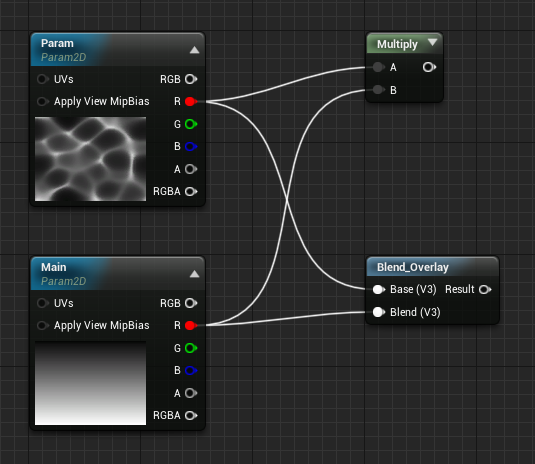
Well thank you for sharing details!
Actually i created some texture and it wasn’t satisfying enough.
So i continued.
I will try different texture with your method for sure.
thank you again😉
Hello Murokun, I really love your effect and thank you for sharing your process. Could I ask you how you went about making you caustic noise?
Wow that is so awesome, I was playing with cells and plasma… and succeeding at an escalating level bad… Thank you very much this is awesome. I am planning to use it in a water shader
Hello!
I am still very new to Unreal VFX too, I want to ask how did you make the rotating streak of lines? I tried using ribbon emitter but cannot get it work.
Cheers.
Hey, Cool! I’m happy for you.
sorry for the delay.
so, there is nothing special about that, try to make a simple sprite rotating around a point and accelerating to go up. you can use vortex velocity or vortex force for this, after that you can use generate location module and try to disable the sprite render module, in order to not be visible.
now you have a source, try to use it in the receive location module for the ribbons you’ve made.
that should work flawlessly. ![]()
Thanks a lot for the explanation!
I assume it’s using Niagara? Is it possible to do it in cascade? I followed a tutorial on making ribbon particle using cascade, (https://www.youtube.com/watch?v=6HHHAcaiQkI) but somehow I can only make the ribbon to follow X/Y/Z line. Even if I make the source rotate using orbit, the ribbon doesn’t seem to be attached to it.
On further note, for a mobile game, between niagara and cascade which one is better? i am afraid one of them will take a bigger resource.
Yes’ it was Niagara and yes you can do it with cascade, hey! You found a good tutorial it should work for you, but I’m not really sure why it’s not working with cascade, maybe you can give a shot with Niagara, and both of them are compatible with mobile games. No worries.