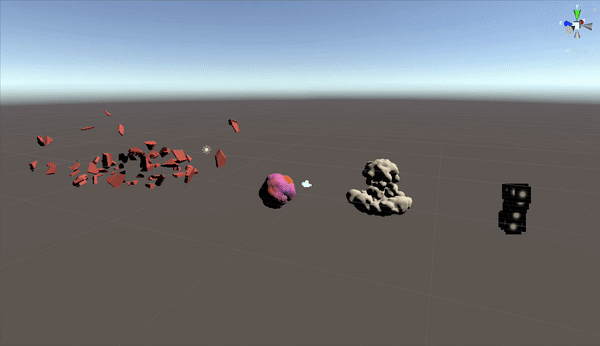Like you said, my goal is to know what is the lightning type and tags to integrate to the custom shader
The shader is from Sidefx
Shader “sidefx/vertex_fluid_shader” {
Properties {
_Color (“Color”, Color) = (1,1,1,1)
_MainTex (“Albedo (RGB)”, 2D) = “white” {}
_Glossiness (“Smoothness”, Range(0,1)) = 0.5
_Metallic (“Metallic”, Range(0,1)) = 0.0
_boundingMax(“Bounding Max”, Float) = 1.0
_boundingMin(“Bounding Min”, Float) = 1.0
_numOfFrames(“Number Of Frames”, int) = 240
_speed(“Speed”, Float) = 0.33
[MaterialToggle] _pack_normal (“Pack Normal”, Float) = 0
_posTex (“Position Map (RGB)”, 2D) = “white” {}
_nTex (“Normal Map (RGB)”, 2D) = “grey” {}
_colorTex (“Colour Map (RGB)”, 2D) = “white” {}
}
SubShader {
Tags { “RenderType”=“Opaque” }
LOD 200
CGPROGRAM
// Physically based Standard lighting model, and enable shadows on all light types
#pragma surface surf Standard addshadow vertex:vert
// Use shader model 3.0 target, to get nicer looking lighting
#pragma target 3.0
sampler2D _MainTex;
sampler2D _posTex;
sampler2D _nTex;
sampler2D _colorTex;
uniform float _pack_normal;
uniform float _boundingMax;
uniform float _boundingMin;
uniform float _speed;
uniform int _numOfFrames;
struct Input {
float2 uv_MainTex;
float4 vcolor : COLOR ;
};
half _Glossiness;
half _Metallic;
fixed4 _Color;
// Add instancing support for this shader. You need to check ‘Enable Instancing’ on materials that use the shader.
// See Unity - Manual: GPU instancing for more information about instancing.
// #pragma instancing_options assumeuniformscaling
UNITY_INSTANCING_BUFFER_START(Props)
// put more per-instance properties here
UNITY_INSTANCING_BUFFER_END(Props)
//vertex function
void vert(inout appdata_full v){
//calculate uv coordinates
float timeInFrames = ((ceil(frac(-_Time.y * _speed) * _numOfFrames))/_numOfFrames) + (1.0/_numOfFrames);
//get position, normal and colour from textures
float4 texturePos = tex2Dlod(_posTex,float4(v.texcoord.x, (timeInFrames + v.texcoord.y), 0, 0));
float3 textureN = tex2Dlod(_nTex,float4(v.texcoord.x, (timeInFrames + v.texcoord.y), 0, 0));
float3 textureCd = tex2Dlod(_colorTex,float4(v.texcoord.x, (timeInFrames + v.texcoord.y), 0, 0));
//expand normalised position texture values to world space
float expand = _boundingMax - _boundingMin;
texturePos.xyz *= expand;
texturePos.xyz += _boundingMin;
texturePos.x *= -1; //flipped to account for right-handedness of unity
v.vertex.xyz = texturePos.xzy; //swizzle y and z because textures are exported with z-up
//calculate normal
if (_pack_normal){
//decode float to float2
float alpha = texturePos.w * 1023;
float2 f2;
f2.x = floor(alpha / 32.0) / 31.0;
f2.y = (alpha - (floor(alpha / 32.0)*32.0)) / 31.0;
//decode float2 to float3
float3 f3;
f2 *= 4;
f2 -= 2;
float f2dot = dot(f2,f2);
f3.xy = sqrt(1 - (f2dot/4.0)) * f2;
f3.z = 1 - (f2dot/2.0);
f3 = clamp(f3, -1.0, 1.0);
f3 = f3.xzy;
f3.x *= -1;
v.normal = f3;
} else {
textureN = textureN.xzy;
textureN *= 2;
textureN -= 1;
textureN.x *= -1;
v.normal = textureN;
}
//set vertex colour
v.color.rgb = textureCd;
}
void surf (Input IN, inout SurfaceOutputStandard o) {
// Albedo comes from a texture tinted by color
fixed4 c = tex2D (_MainTex, IN.uv_MainTex) * _Color;
o.Albedo = c.rgb * IN.vcolor.rgb; //multiply existing albedo map by vertex colour
// Metallic and smoothness come from slider variables
o.Metallic = _Metallic;
o.Smoothness = _Glossiness;
o.Alpha = c.a;
}
ENDCG
}
FallBack "Diffuse"
}