This is my current iteration here ![]()
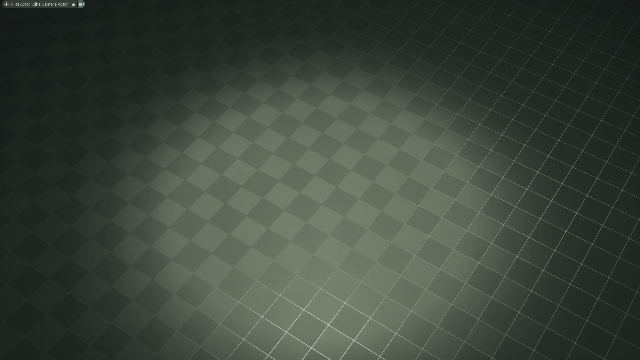
This is my current iteration here ![]()
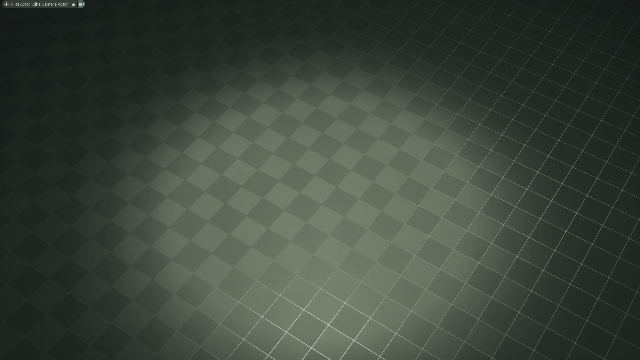
A cool little sprite debris atlas I made: https://www.youtube.com/watch?v=UiiKH4Jo1GU
A mesh swipe tool I made to get that inward collapse feeling in the build up: https://www.youtube.com/watch?v=N7X1-Pvmkyg
Terrifying! Love it ![]()
I kind of have a feeling the smoke at the end last for too long or doesn’t slow down enough (panning).
Made some edits!
Here’s another vid:
Thank you for the feedback! I implemented it in my new version ![]()
Progress gifs
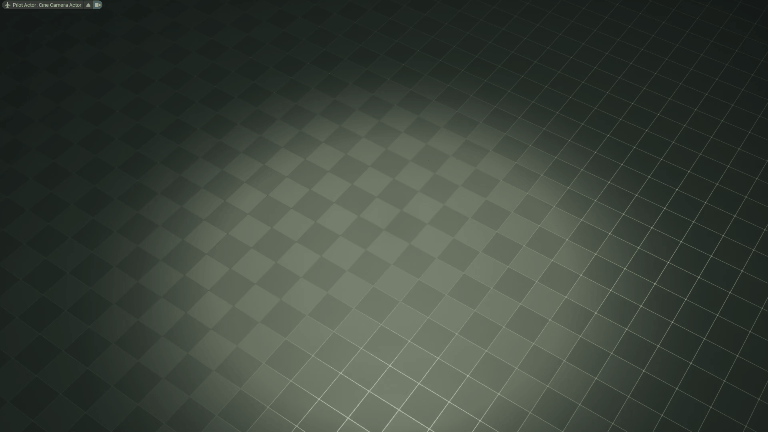

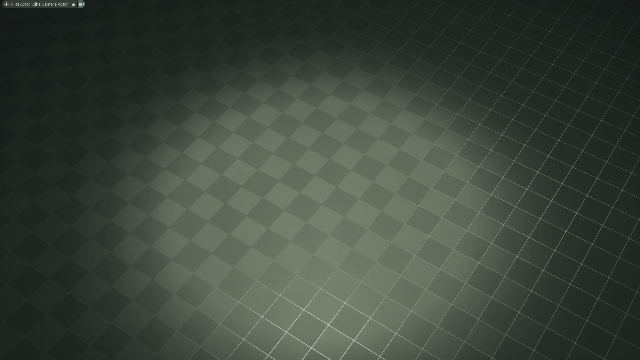
So much better! Keep up the amazing work :3
For me the fullscreen white flash feels slightly disconnected, might be cool to just have it at 80% opacity or adjust to brightest color in scene ( ~ rgb 200, 220, 200)