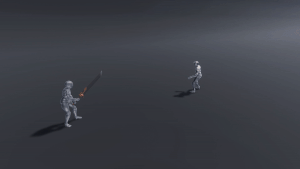
Helloo, it’s been a while since I posted! Sharing this effect that I recently created 
Made with Unity HDRP, only VFX Graph and ShaderGraph were used (more details in the link below).
You can view the full breakdown here. Texture math & lots of gifs!  hopefully you can learn something or maybe even get inspired for a new project!
hopefully you can learn something or maybe even get inspired for a new project! 
13 Likes
that’s a really awesome breakdown! thanks for the share!
1 Like
Awh thanks, glad you liked it!
Thank you for the breakdown! keep it up!
1 Like
Labas!
Something that might help a little bit with the little impact particles - offset some of the spawn times forwards or backwards in time. Just a frame or two, so not all elements appear at once. That helps it look a bit less clean and perfect in my experience.
1 Like
Labas!! Thanks for the feedback, will definitely try it in my next project
Looks nice overall, especially the ground part.
I find the round impact rings to be mismatched with the rest of the fx. I might expect rings like that if the weapon were a hammer or something with a single point of impact, but even then might be too clean. A more jagged or directional impact that looks like a sword-shaped object might make would probably be more appropriate. Same as they hit the target, those round rings. Could also use a few of your little embers on the hit fx to add a nice directional feel to it.
Good work!
1 Like
Hey Scott,
Thanks for the feedback! That’s interesting, I used the round rings for communication so that it would be clear that the target got hit/the lump will come in a few seconds, making rings brighter, bigger, and drawing attention. I also based this on the theory of combining different shapes to draw attention - the angular ground chipping parts with round rings.
Maybe you could find examples of how I could change it so that it would be more aligned? I would really appreciate it! 
Maybe something that might add some punch is tweaking the timing of the animation itself. Not sure if its because of my bad internet but the sword swing seems to be a bit slow. Speeding up (or slowing down) things might make the whole effect more punchy and emphasize more on the beats.
I think something that might also help is adding a few more emitters on the build up and impact, just so it matches the dramatism/intensity of the ground part. Maybe the sword could be absorving something during the build up as if it was powering up, or emitting some flames. The same goes for the impact, with the textures you have you can easily make some nice shaders for impact/burst particles. Adding some refraction might help too.
Hope this helps for future things, very nice materials you have! Thanks for the breakdown.
1 Like
Appreciate the feedback! Indeed, actually, you’re not the first one to mention the sword animation itself, I got it straight from Mixamo and did not tweak a thing. As for the further feedback, yeah, I can definitely imagine it, the sword itself feels a bit weak compared to the damage it does, but then again, I am a bit worried to make the anticipation too strong because I don’t want it to draw too much attention from the main explosion/impact. Having a hard time finding the balance. Eeeh, something to work on in the future. Thanks for taking the time to write the feedback! 
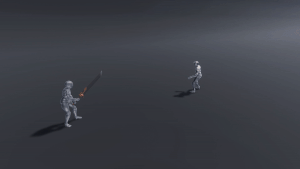
![]()
![]() hopefully you can learn something or maybe even get inspired for a new project!
hopefully you can learn something or maybe even get inspired for a new project! ![]()