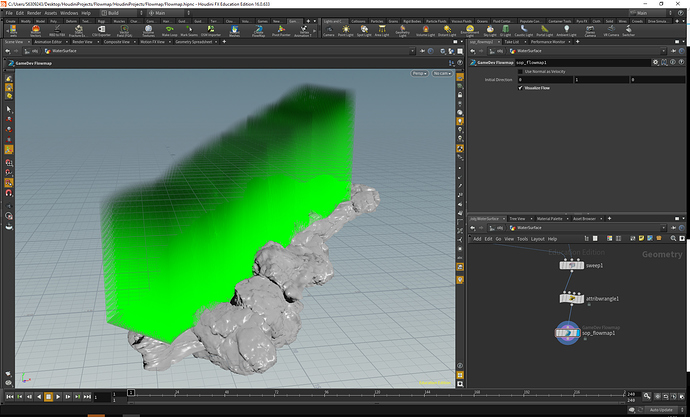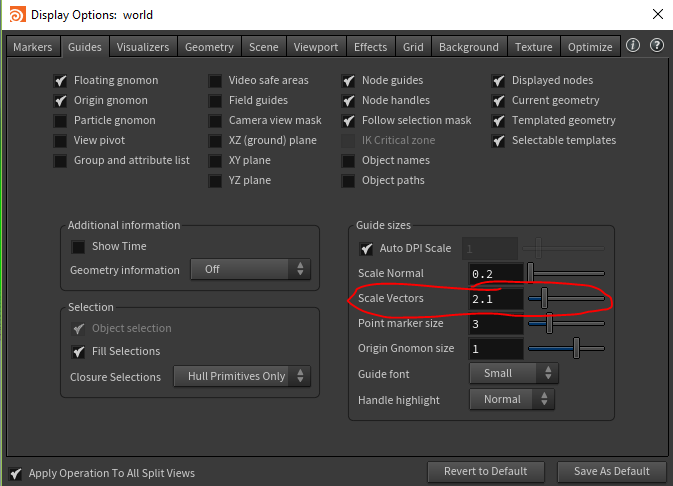Hey guys,
I’m new to VFX and I’m currently trying to learn the basics by going through tutorials and trying my own things. I apologies if my question has already been answered here.
I’m going through Andreas Glad’s excellent tutorial on Flowmaps. All was going well until I had to ‘Visualise Flow’ on the ‘sop_flowmap1’ node. The green lines that help visualise the flow are incredibly large making it difficult to work with. I’ve attached an image below. Does anyone know a work round for this problem? As I’m aware the green lines should be much smaller than they are in the attached picture. I’ve had a search around and tried a couple things here and there but was unable to get the desired result. I’m currently using Houdini 16.0.633 while the tutorial is on 16.5.268 so possibly there is a compatibility issue with the Game Development shelf tools with my current version?
Tutorial: Flowmaps! // Houdini for Games on Vimeo
Software Used: Houdini 16.0
Thanks for help guys. Much appreciated