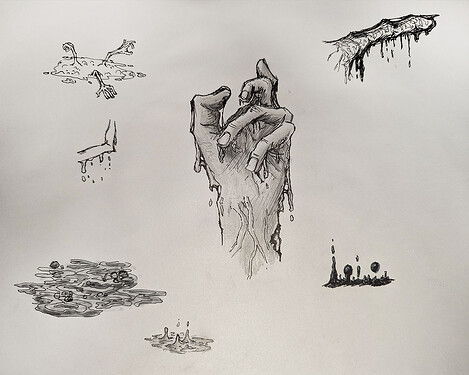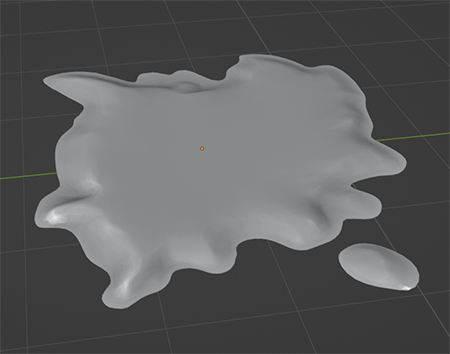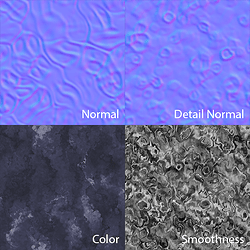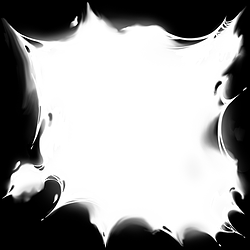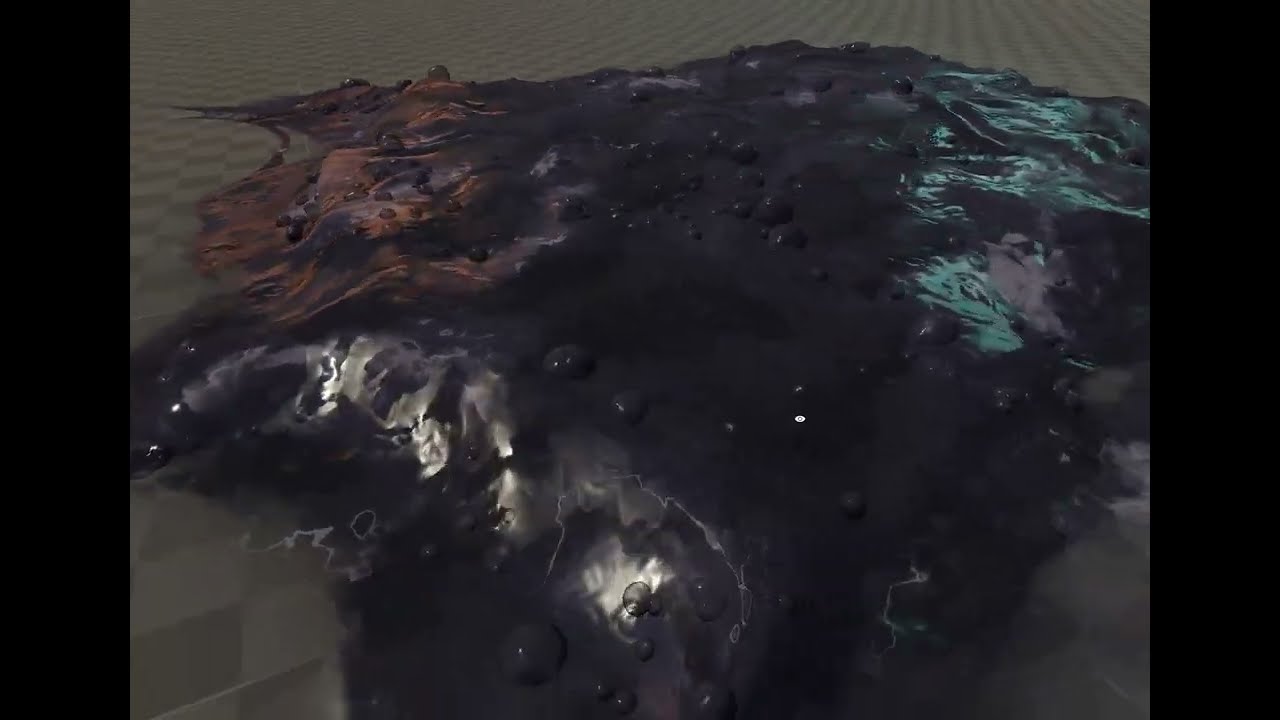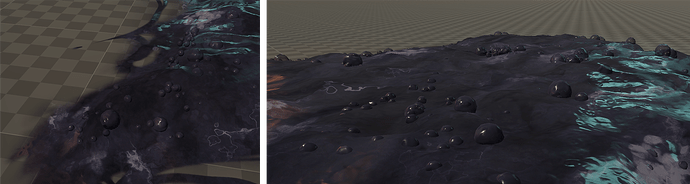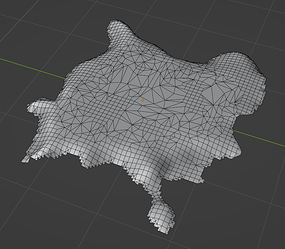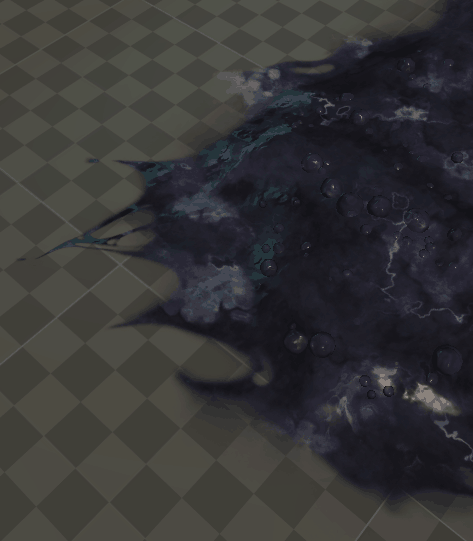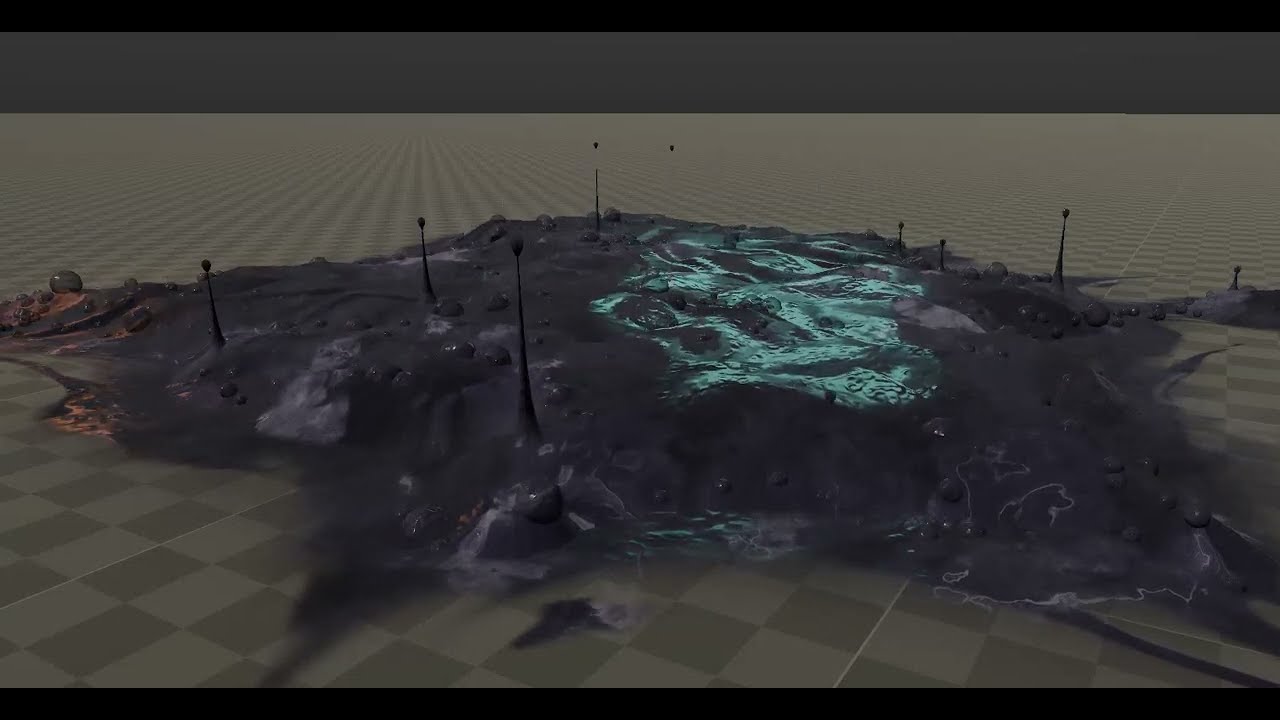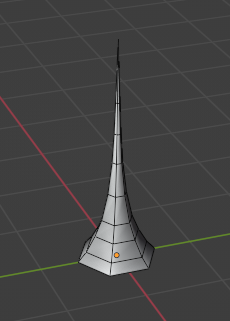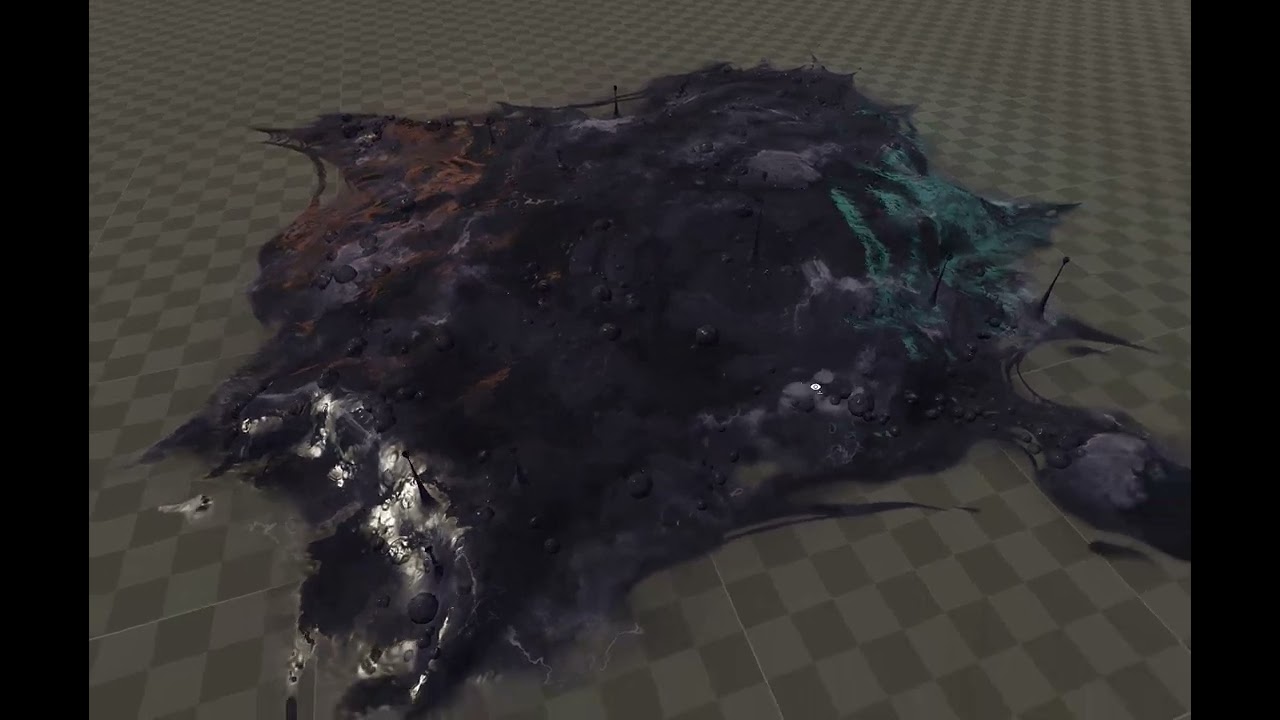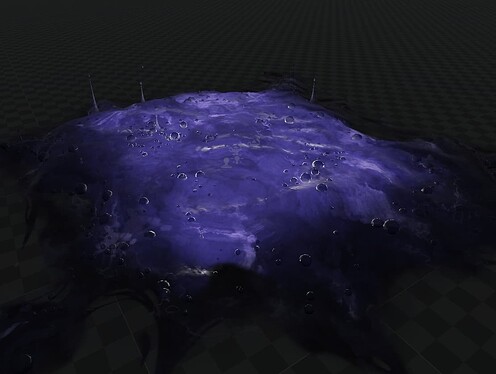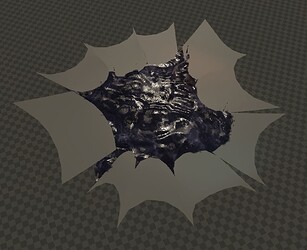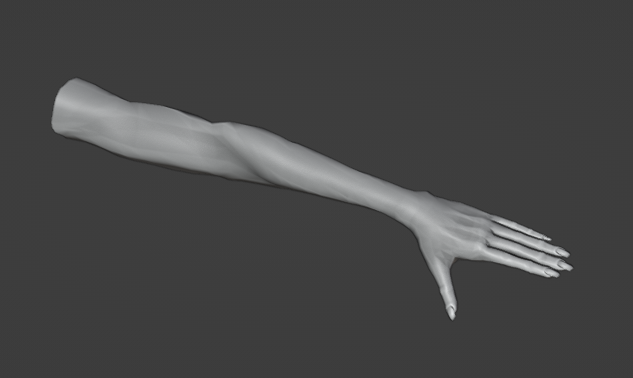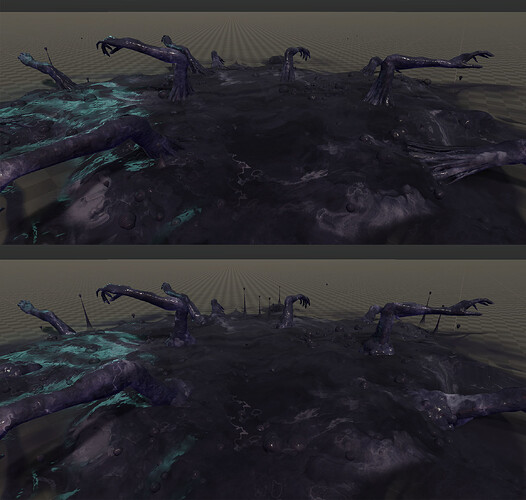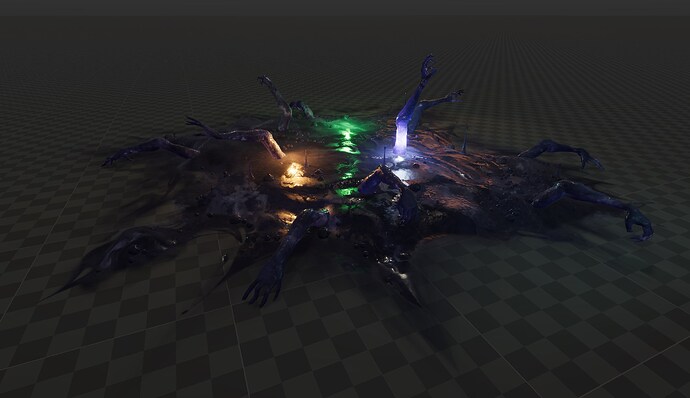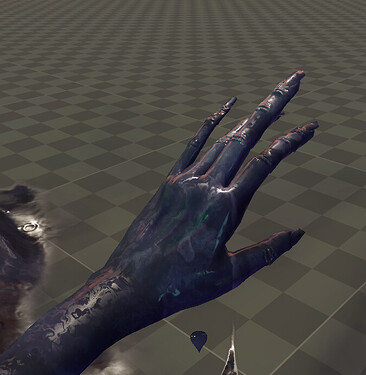(Thumbnail)
Finished entry
So here’s my finished entry for this Sketch!
(by the way, you can find higher quality images at the end of this thread!)
It was a pleasure working on this and posting the process on this forum with everyone being so lovely! Now I’ll take a few days off, and then start a portfolio/sketchbook thread so see you there I guess!
Original post
Hi everyone!
This is my first participation to the monthly sketches (and actually my very first post there!). I have been willing to participate in one of those for a while now but could never find the time, but here we finally are!
The idea (at least for now) is to have some sort of gooey, dark puddle from which some arms will come out and move around, maybe grabbing some nearby objects too. I want to make it look like the arms are just extensions of the puddle itself, rather than it being some sort of portal through which they come out.
Here are a few rough sketches of the idea:
So I started with the puddle itself!
I used the excellent EffectTextureMaker to generate a splatter texture, then used it to displace a plane in Blender, before sculpting it a bit to get a better shape.
The shader is a super simple one, just a basic Lit Shader Graph sampling two normal maps, a smoothness map and a color map (which are all pretty much just builtin Substance Designer noises):
The color map is sampled with an offset along the view direction to get that parallax effect you can see on the video below. There’s also some slight vertex displacement using a 3D Perlin noise moving along global Y (using these great subgraphs), as well a some slight depth fade on top of all of that.
And here’s how it looks like in motion!
It’s not perfect yet, but that’ll do for a first pass! I’ll try improving things such as the vertex motion when the rest of the effect is in place. Next up, I wanna try adding a decal around the puddle to blend it better with the ground. Thanks for reading!