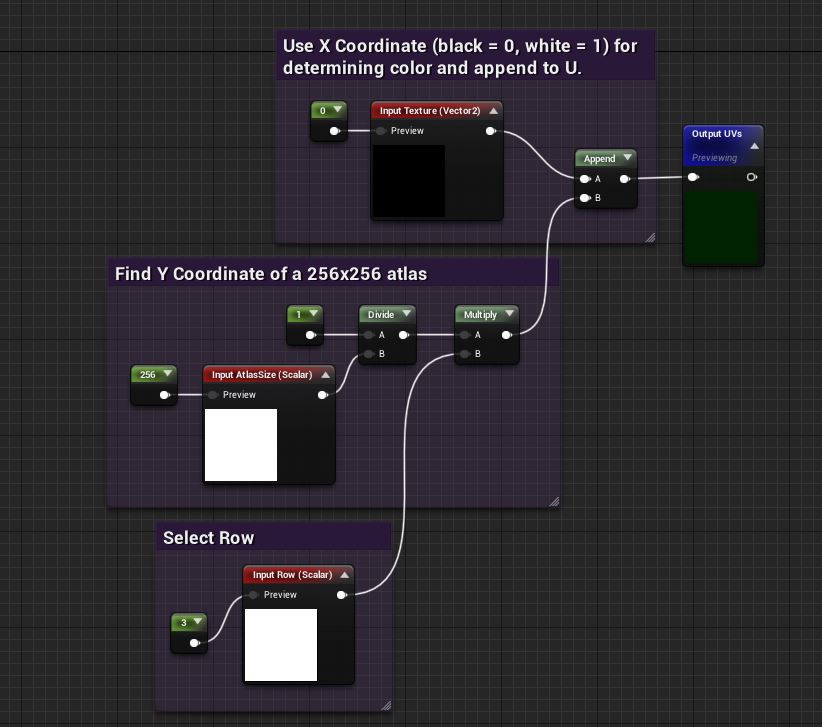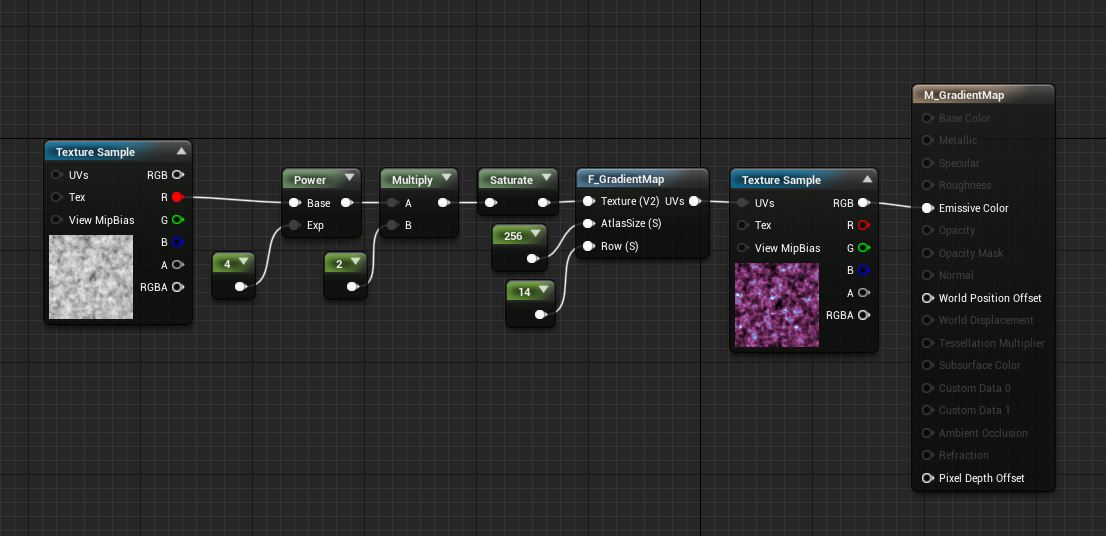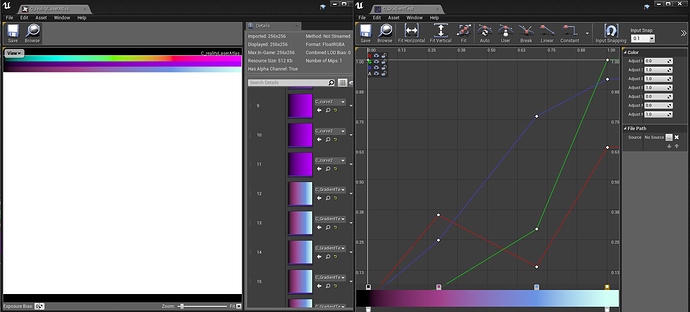Hello! I’m still pretty new around here as well as new to VFX and technical art in general, but I’m eager to learn - especially now I’ve recently joined the VFX department at Liquid Development. Before that I was working in the 2D Animation department there for the past 4 years, so it’s been quite the experience ![]() !
!
Anyway, I’ve been working on a material function that I’m sure everyone here has or already made themselves, but just in case you’re new like me then this might be useful or hopefully interesting ![]() .
.
I figured out how to make a gradient map material function inspired by some techniques from work using UVs, linear color curves, and a curve atlas.
Here’s what the function looks like:
It’s super simple. It takes whatever vector 2 input you throw in to use as the X coordinate and appends it to the Y coordinate that’s calculated by the row you pick in the curve atlas. This creates a UV output that you’ll connect to the curve atlas.
Here it is in action. Basically just want to plug the UVs output directly into your Curve Atlas (which’ll be a Texture Sample).
Here’s my Curve Atlas and my gradient in a Linear Color Curve respectively.
This is pretty great if you’ve got moving noise or noise that pulsates and you want it to change color in a fun way - it’ll color grade it the way you set it up. Here it is in effect https://youtu.be/Ue6Mr_L8o2g .
Thanks for your time! Next time I’ll post some vfx that I’m working on in my spare time.