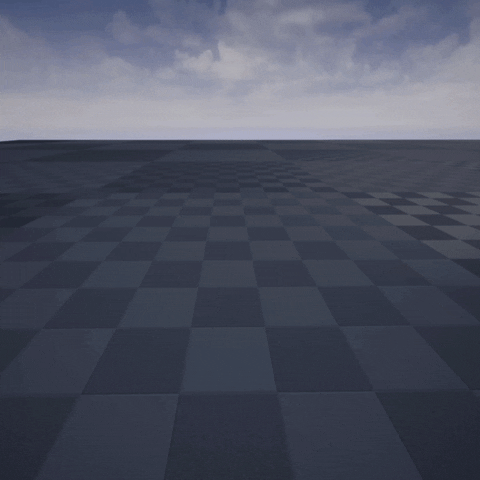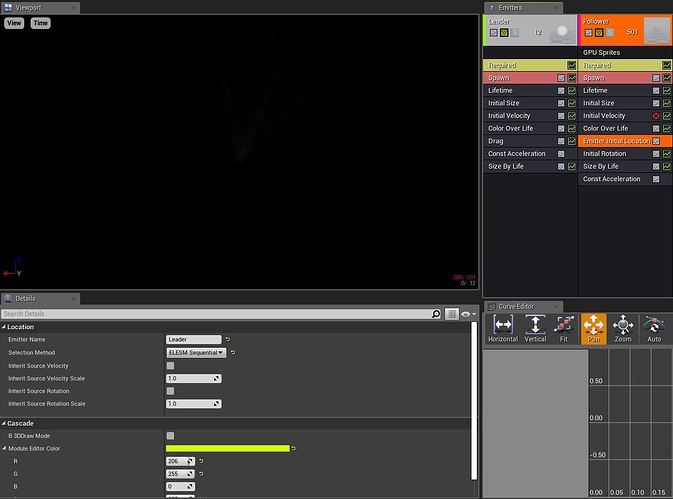Hi I’m looking for critiques for my explosion effect I recently made. Thank you
Hello!
The biggest thing that jumps off to me right off the bat is the camera movement. It seems you’re trying to do some time dilation/slow-mo thing along with camera shake. I don’t think it works well, especially with the slow-mo. It moves in a very large arc and makes it difficult to focus on the effect at the start.
Also might want to read another critique I did
I would suggest looking at real explosions and figuring out how they work.
What kind of explosion is it? A grenade? A molotov? A missile? Context! What’s combusting? What’s exploding? Where is the debris coming from?
Also maybe you should have different emitters and materials for your smoke. I can see the fire stepping in even at the very spaced apart billboards near the end and it really breaks the effect for me.
Secondary elements
The explosion just…happens. There is no anticipation. Try adding a few smaller explosions before the main one, and maybe some even smaller ones post the main explosion to curve it off. Or lob a grenade in there! Make it look more natural and feel more punchy and satisfying.
I know the point of this was to do the explosion effect, but making it interact with your world would add a lot to sell it. Burn the ground, destroy the house, smoke it up!
Good luck!
Hello thank you for the critique sifa! ![]() The explosion is a mine explosion in dirt, or an IED explosion.
The explosion is a mine explosion in dirt, or an IED explosion.
I was referencing an explosion from a game called SQUAD. https://youtu.be/pxW4Xfn0Rk8?list=PL9ec1MhgoW9xEF-EOsFqnaZj8U1bYnwSs&t=18 I’m also having trouble creating the smoke pillars that protrude from the explosion.
And some videos of IED explosions. https://www.youtube.com/watch?v=ZdvIDNeVKpw&list=PL9ec1MhgoW9xEF-EOsFqnaZj8U1bYnwSs&index=2
Thanks again for the critique.
Hi!
There are a few different ways to create this kind of effect. But the way I found that works best would be similar to how you created the rest of the effect. Create a smoke pillar visual effect in your program of choice, bake it out to a flipbook, then apply it to velocity aligned particles. Have those particles shoot out in your desired directions, make your needed tweaks, and voila!
If you would like, I could slap together a video demonstration if you would like!
Yes a video demo would be great! Thank you for the help and critique!
Here is a quick video showing how to enable velocity aligned particles.
https://www.youtube.com/watch?v=6DxClWVrOYg
From there, you can add a location module (whether it be a cylinder, sphere, etc.) to make them spawn more within various parts of the explosion. That, and just tweak the init velocity settings to your need.
If you need more details (like how to make the smoke pillar effect in houdini, or if you need more control over the particles), feel free to ask, and I can see what I can do.
Ok sweet thanks a bunch! I’ll try this and mess around with it and see what I can manage. Thanks again!
Hi, I’m still having trouble making the pillar effect. Could I get more details pls? I’m trying to stay in UE4 but I do have the Houdini apprentice version if I need to use that program. The particles are very spread out and I can’t figure out how to keep them together and thick like the pillar shape I need.
I’m honestly not sure how to create the initial pillar effect in unreal.
If it were me, I would do the simulation work in Houdini then use that as the image to throw on the particles. (Just beware that Houdini Apprentice has the watermark on renders. To get rid of it, get the indie version. If you don’t want to buy anything, you could use a different program like Blender or the student version of Maya.)
Ok. I do have the apprentice version so I can learn how to make it there. What is the process for making it in Houdini?
Most likely you would create a basic particle system and use that to drive a volume sim. If you don’t know how to do much of that, I would recommend the Applied Houdini Fundamentals videos you can find on Youtube. They can get you started with learning those systems.
https://youtu.be/Q7fYhGl-GOM
https://youtu.be/8VrbBE-XnXA
If I get the time, I could try to make the effect in Houdini myself for a video, but I don’t know when I would be able to get around to it.
I don’t know much about Houdini but I will give it my best shot.![]() TRIAL BY FIRE!
TRIAL BY FIRE! ![]() Thank you for the video references.
Thank you for the video references.
Yeah, learning it requires your full attention. Once you start to understand the basics, however, you can do just about everything in it. (Albeit slower, but with far more control, which is deathly important for vfx).
Wish you the best of luck!