Im a beginner in creating particle effects and ive been able to recreate most of the effects ive seen so far. I mainly work on roblox which requires you to fully draw out the particle and use photoshop and Krita
How would i draw this effect? 
Ive tried many disort filters but they dont come out has blury/ hazy as i want them to
you can break it down better with Polar Coordinates filter → rectangular
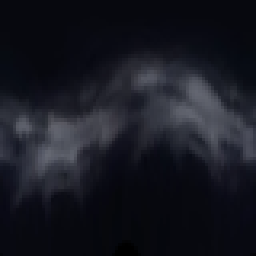
easier to process
work horizonal
polar → sphere to turn it to a ring
I’m still having trouble recreating the texture somewhat. I’ve been using twirl and smudge to get the effect and some layering but it doesn’t look right. Here’s what I have so far 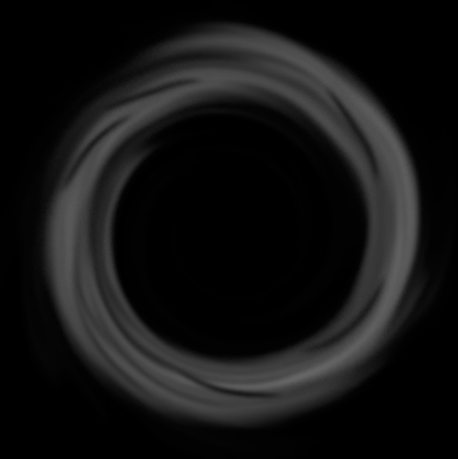
I personally would also suggest what @Torbach already said. But I break it down a bit more:
- In photoshop, create a “power of 2” size texture.
- go to pattern preview to paint seamlessly (Pattern Preview)
- Get a suiting brush and paint from horizontally (like what torbach showed in the “un-polarized” version of your reference)
3.1. optional: close pattern preview. - Got to Filter > Distort > Polar Coordinates… > Select “Rect to Polar”
- That’s it!
You might want to try out different brushes and intensities to get a better feeling on what works better for the effect you want to create. I recommend this workflow, as it is pretty quick and you can use the initial texture for something else.
I should have been more clear with process
i think this is largely hand painted, minimal strokes,
not much filters, no twirl, but maybe some radial blur[spin] if you like
- block out 2D as circle
- polar coordinate unwrap into line
- blur
- erase, add new layer to retain portions
- motion blur vertical
- re-polar coordinates to check
- unwrap into line (add wisp additions)
- touch up with smudges and additions for wisps
- feathering selection
- blur
- re-polar coordinates
- coloring darks vs lights
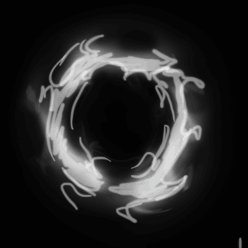
thank you for the response i will try these, also looking more deeply into the origin of the image i found out its likely that it was made on after effects and not photoshop.