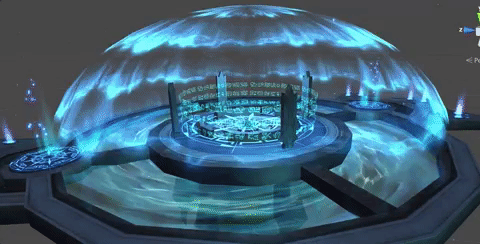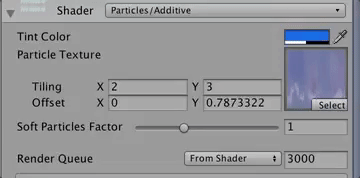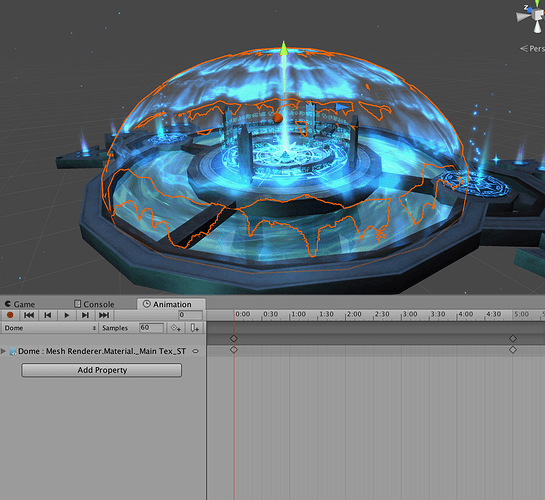If you use sprite sheets, instead of panning try adding an X or Y offset to it in the animator component. But the problem with that is you’ll have to manually adjust it for each different render. That’s how I did it when learning from the chinese CGjoy tutorials posted by Jason and Luos. ![]()
These are all simple texture with offset increased on Y in the animation component. It Increases from 0 to 1 over a time period of 5 seconds.
The other textures are also done the same way. Should work for real time movement as long as its one solid mesh … but if the laser beam “bends” like Agilethief’s Mercy overwatch beam then you’d have to do shader math like he mentioned earlier using renderers.
Cheers. ![]()