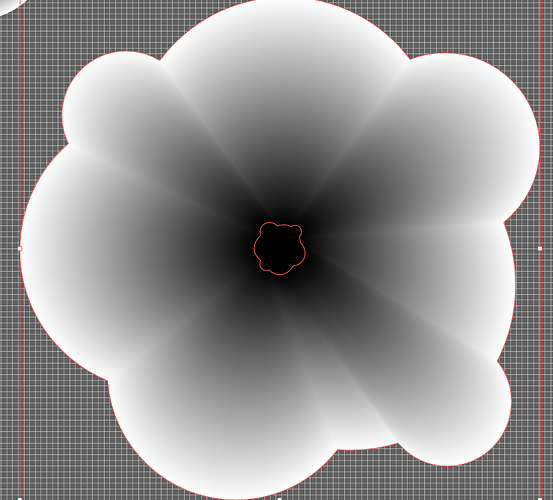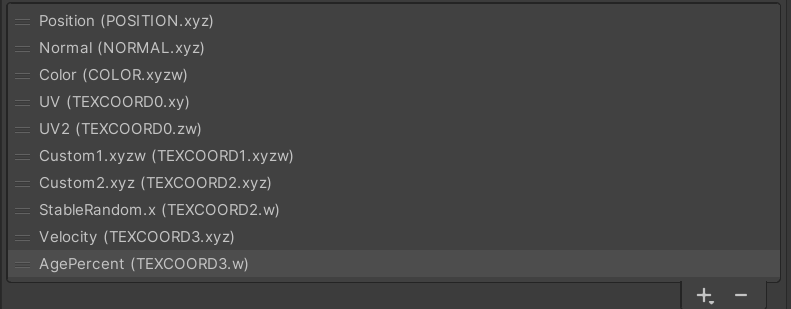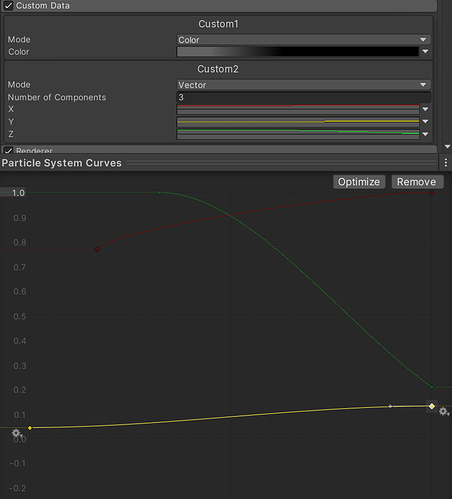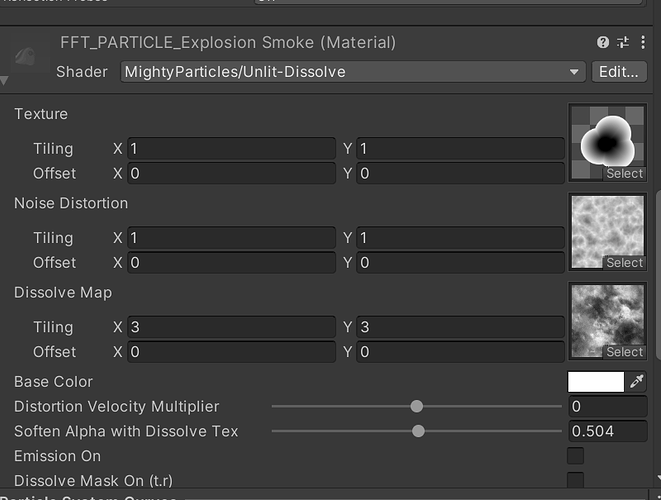Finally got some dissolve techniques working the way I want them too to make this effect

(the background colour is basically the main game ground colour)
There are no animation sheets in this effect, just single sprites animated with alpha dissolve and some uv offsets
Using path blending to create alpha gradients in Illustrator (I blur them a tad in photoshop afterwards if they are a bit sharp)
I mix that with some Voronoi style noise as it dissolves, but I also scale the noise input textures over the lifetime of the particle to add to the dispersion
Custom Streams:
- custom 1 = emission colour
- custom 2 = the graphs below
- StableRandom = random number used to offset the dissolve and uv noise textures per particle
- Velocity is used to dissolve in the direction the particle is moving (its a bit finicky though)
Custom Streams:
Red graph = dissolve smoothstep value
Green Channel = texture scale
Yellow Channel = UV noise for tex and dissolve tex
Material Example: