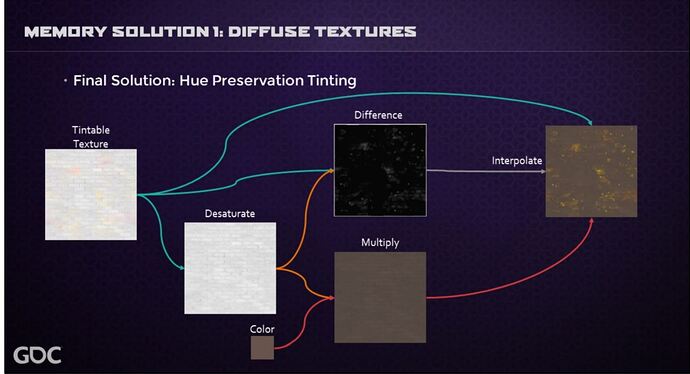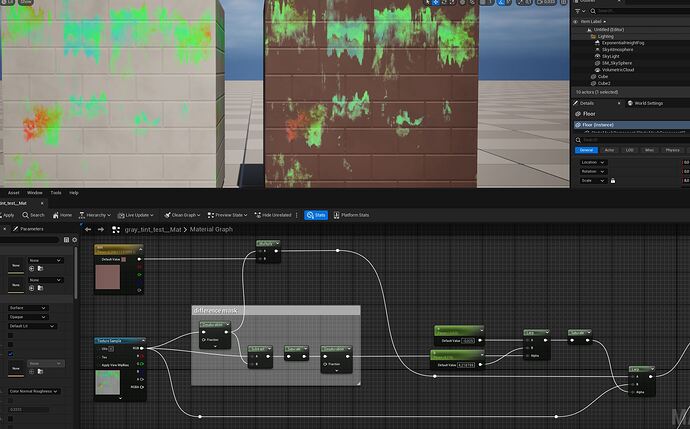Sup folks! ![]()
Found this intheresting article:
The goal is to have a 1 single RGB (optionally +A) texture, where we keep “base” part of the texture as grayscale which allow us to tint it to any color we want, but in the same time we add some unique colored details.
Here’s the basic logic from the article:
Unfortunately the substance graph which they provide as a screenshow are unreadable, and i cant repeat their steps in Photoshop simply because i dont have it. So i make some experiments and
It leads me to this graph in unreal:
On the left - original texture
On the right - texture where “basecolor” was tinted to brown
It kind of works, i guess(?) but im not really sure im done it correctly. Honestly im never done such types of shaders, so maybe there’s some other more common options for such tasks which i simply doesnt know yet?
Currently the things which i feel are a bit odd and probably a result of my mistakes:
I need to really crank up the values in the lerp, where A goes negative, because otherwise there is some sign of grayscale texture (probably compression artefacts?)
Also:
I run a test with a real case texture which was made in a traditional way. I.e i set some base color, adding slight color variations, addingcolor details such as dirt and dust.
Rebuilding those texture to those pipeline shown what such color details as brownish dirt/dust are kind of losted and become simply gray’ish/dark color or start to look a bit wierd with a mask and too sharp.
Further tests kind of prove what tweaking all colored details values are almost get me to original texture look, but the new color values for color details itself are clearly odd if we compare them to traditional texturing.
So again, it looks like i may doing something wrong or i expect too much from this pipeline.