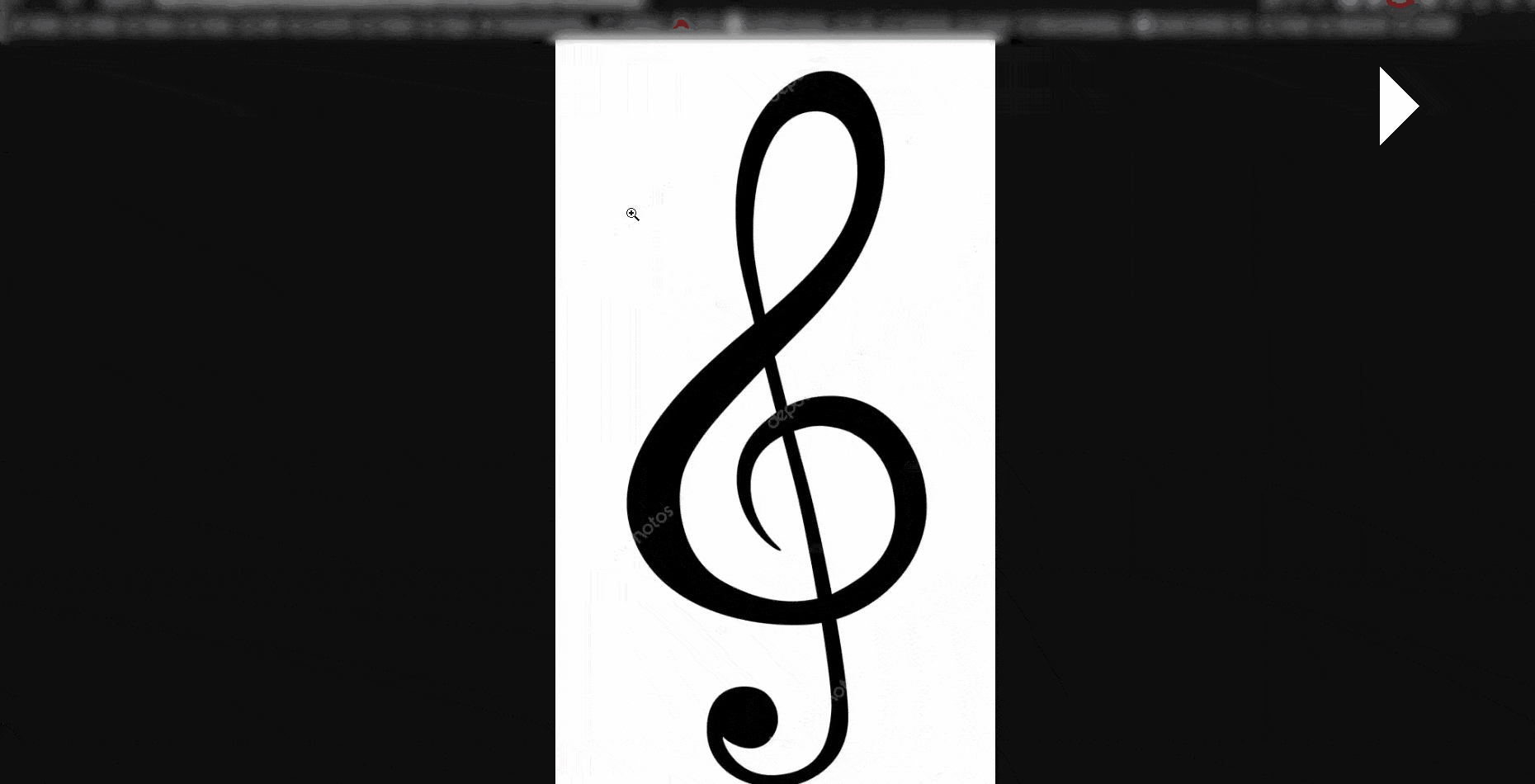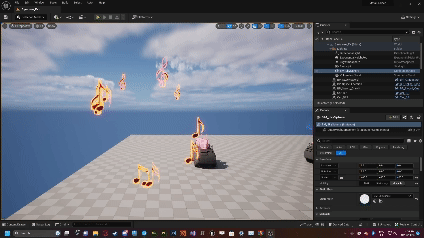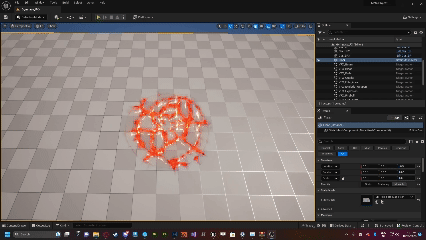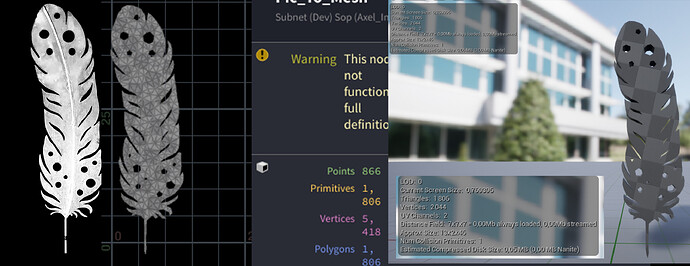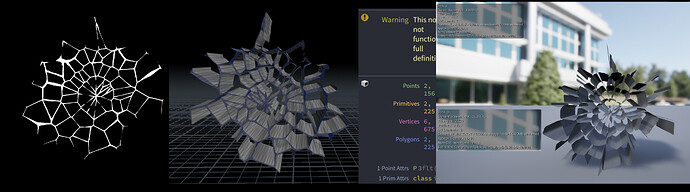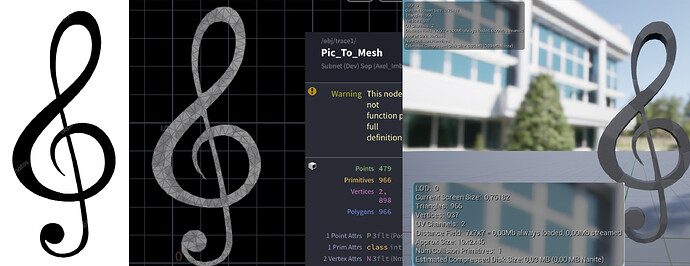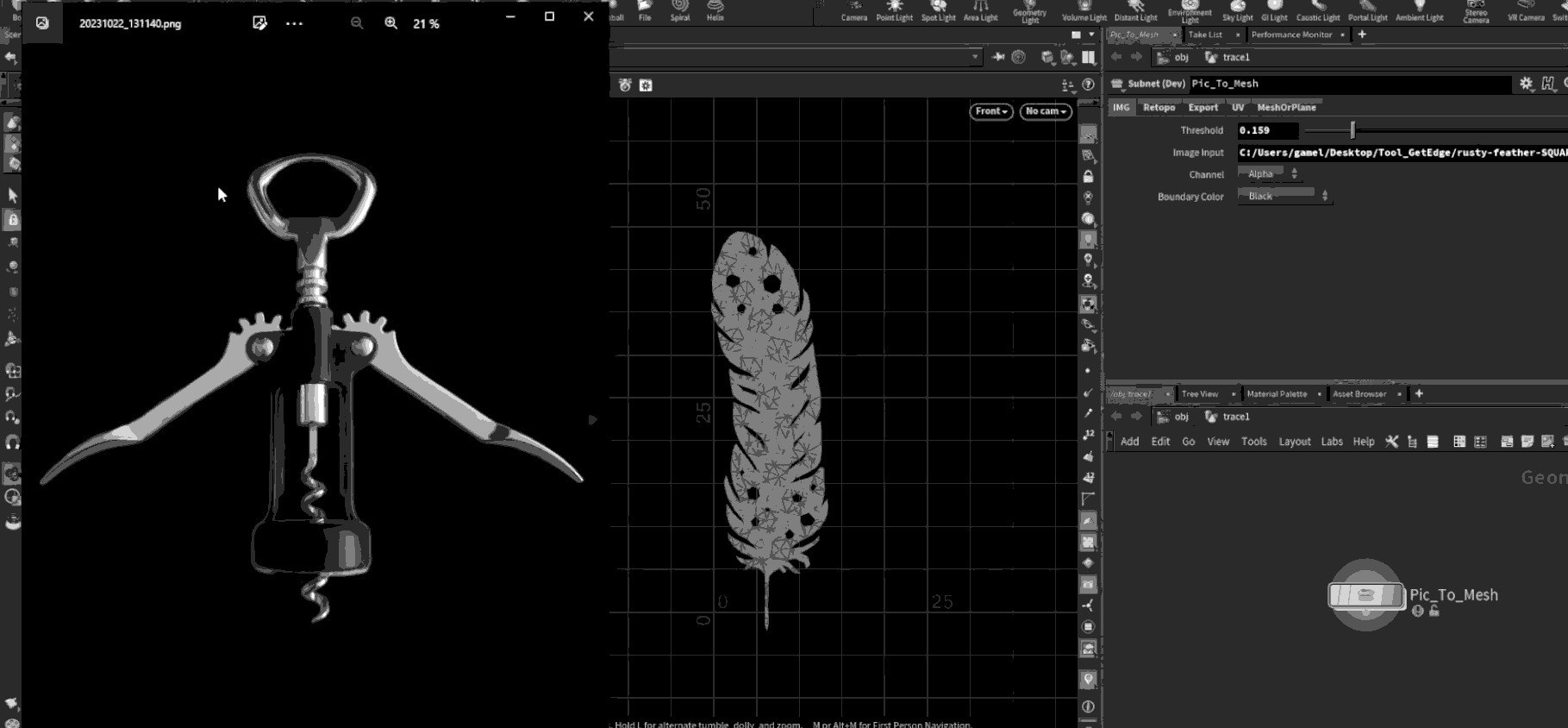When you need to do retake on one of your work, it’s always a lose of time, one time i needed to do a Cracks on a ground, and i did a mesh with the same shape, so it would have more impact . It took me sometime to achieve the mesh, and 1 week later, someone told me to do another cracks pattern … Which means that the time that i took on doing the Mesh was wasted !!
So i decided to make a tool on Houdini that could help me to achieve complex shapes, that would take a lot of time to do, and it works amazingly well !
Here’s a preview of it :
And it’s also very convenient to just tweak some parameters !
Sorry for the poor quality 
Here’s a speed-up gif just to show easy it can be to use it, you can either use this adobe website that will remove the background of your picture ( but it work only if the color are very distuigable like black and white ) : https://www.adobe.com/fr/express/feature/image/remove-background
Or you can go in Photoshop or any other soft that you comfortable with, and remove the background !
And in less then 10 seconds, again, you have your mesh ready to be imported !!
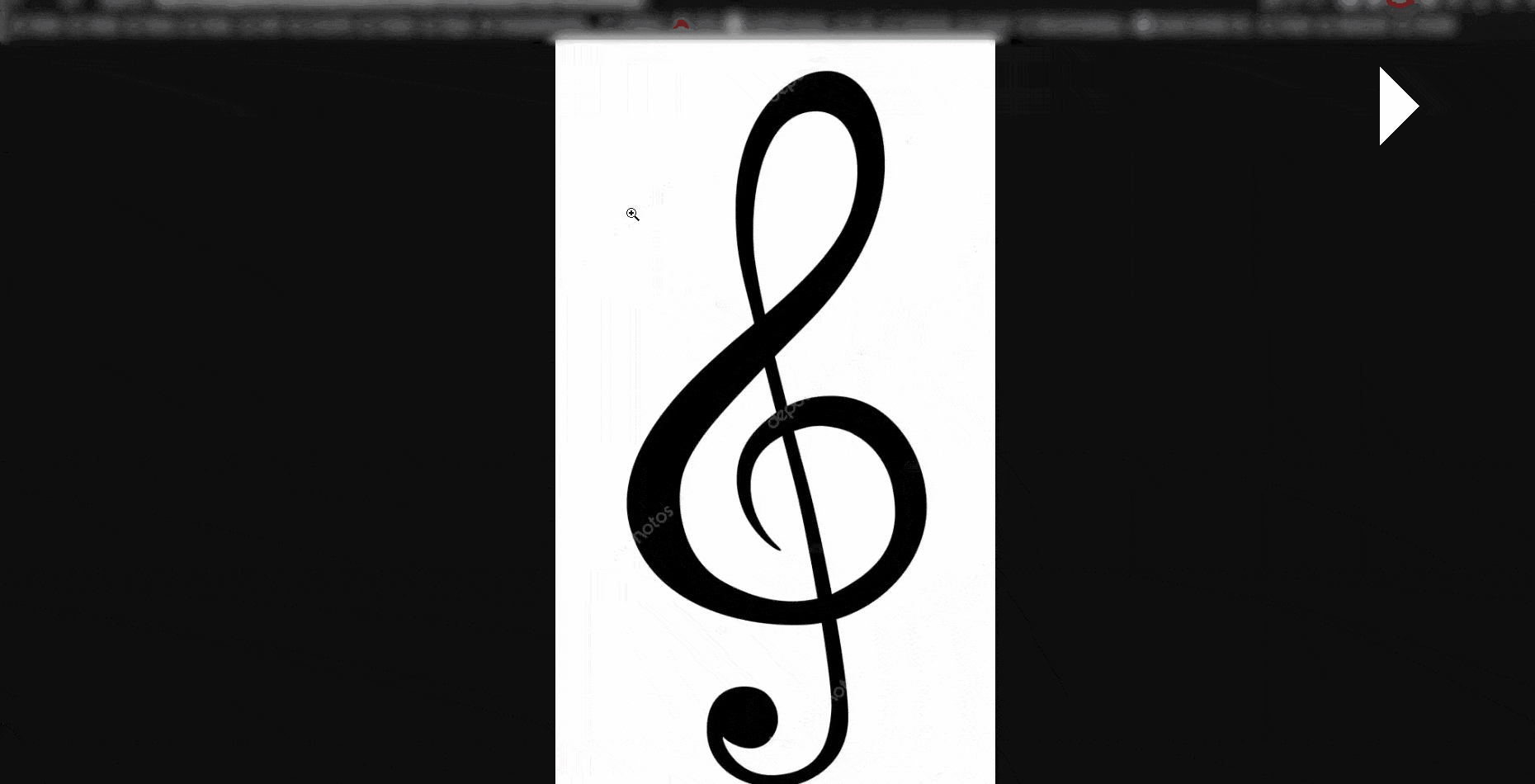
A quick video to show how easy you can tweak the different parameters, and reimport it in any engine
You can reduce polygons, redo UV’s, scale, remove edge, give depth, … And reimport it back in your engine in no time !
Here’s a showcase, on what this tool helped me to achieve . The shader is not incredible, but it’s just here to show how something that would take a moment to do in 3ds Max / Maya / Blender etc, is taking some minutes in Houdini .
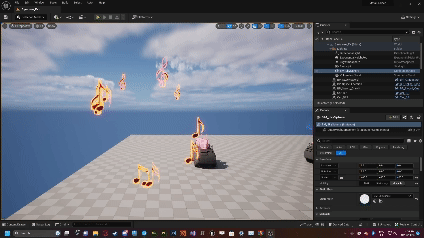
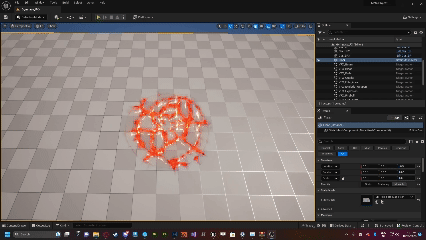
Another showcase just to show how close the picture and models are, it’s not 100 % the same, but taking the fact that it took some minutes to be done, and that it can also be ( if wanted ) rearranged in any 3d Soft, i’m pretty sure that it does a “decent” job .

Here’s some of the examples that i use on the video, with the same models from Picture to Houdini to Unreal . And with the PolyCount of course, because we never know if the export went bad, or if you imported the wrong version of it .
I also wanted to try something, i took a picture of a object that i own, and see how it would went, and well, it wasn’t perfect at all, but the result was pretty funny, so i just wanted to show it here also ^^ Sorry for the poor quality again 

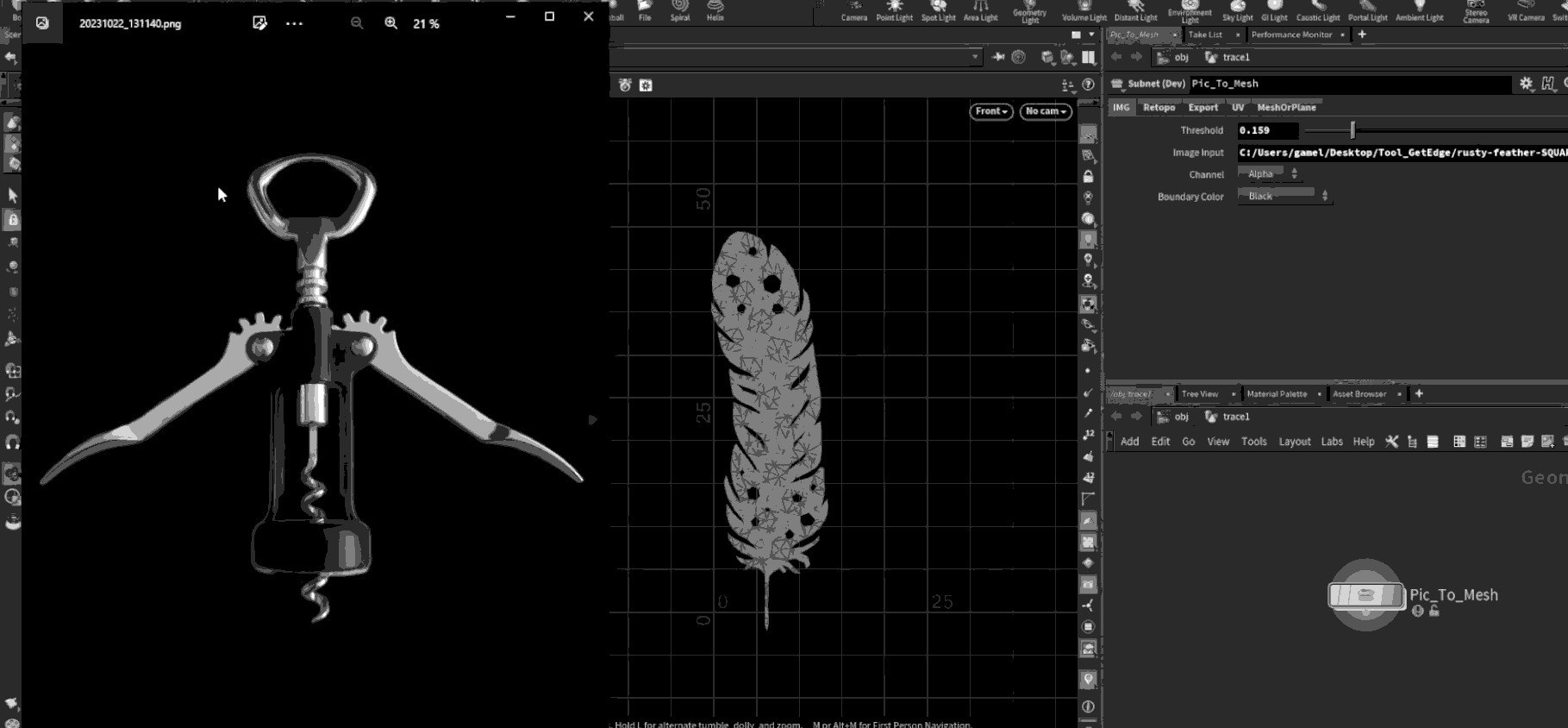
I was sure that it wouldn’t work, because this tool doesn’t give depth details, so it would only be natural that this Picture would not work at all, but it was pretty funny to see that the corkscrew would end up like this .
But i’m sure that if i take a random leaves / flower outside, and do a decent job at removing the background, i can have a folder full of differents leaves, which is pretty usefull, maybe  ?
?
[spoiler]And if your wondering, why i’m working in my “Download” file, don’t worry, it was only for the record, it was much easier for me to drag and drop them that way  [/spoiler]
[/spoiler]
This tool help me save a lot of time when doing test for VFX, and is also a life / time saver for the project that i’m currently working on at my school ! Thank you Houdini ! 
Anyways, i’ll drop the ArtStation post about the tool, the videos are in better quality if you wanna see more pixels for some Gifs 
https://www.artstation.com/artwork/dKlvO3
Have a good day !