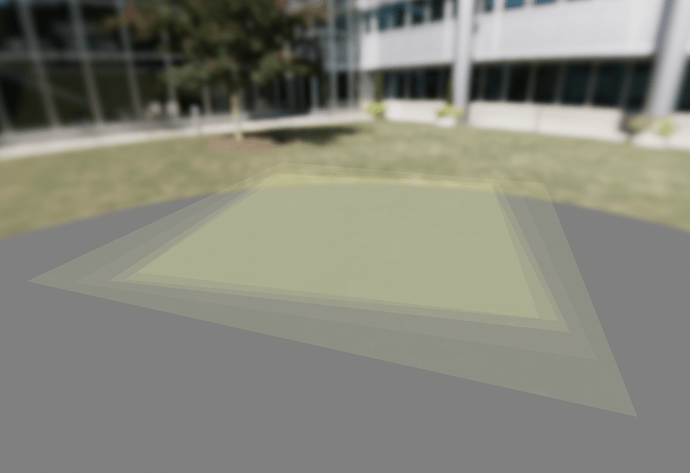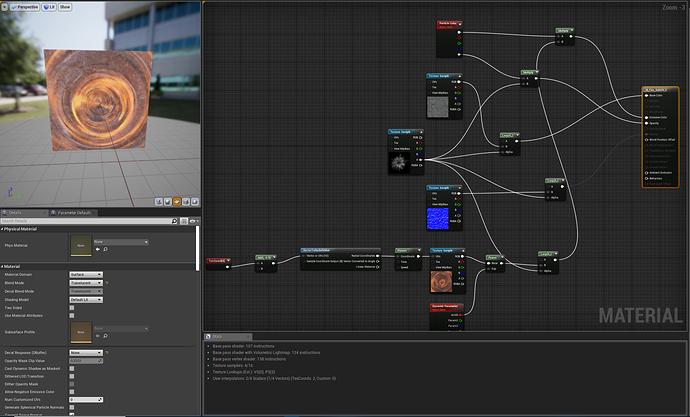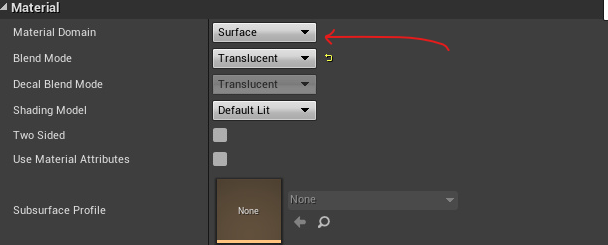Hello,
I’m following a Tornado tutorial on Unreal, using the Niagara Plug In.
I’m stuck when I need to create a decal: the alpha is not working on my planar:
I just began to learn Unreal so I hope you guys can explain me how to fix this.
A big Thank !
You want to make a decal material?
Try to change material domain from Surface to Deferred Decal ?
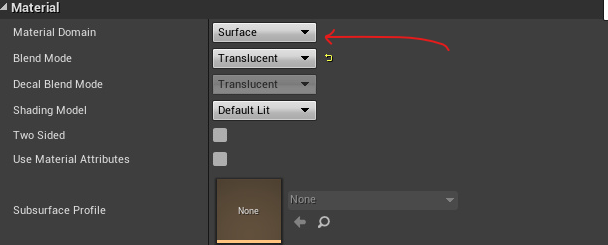
Hello ! Yes I already try this and the surface is just more transparent but does not take the alpha forme. (I’m french so sorry for my bad english).
I tried a lot of things but it didn’t work. 
Like changing with an other alpha but it did not work too x.x
EDIT: Problem fixed! My Alpha was False so I just corrected it on Photoshop. Now it works perfectly \O/