Hi all! I’ve been lurking around the forum for a while and seeing some amazing stuff, but now I’ve finally plucked up the courage to start my own sketchbook and post my progress as I grow my skills and understanding of real-time VFX. I have a degree in games art and design, but only in my final year did I decide Real-time VFX would be my niche so my skills are still beginner. I’m currently learning through VFX Apprentice courses for the next year to see how far I get. Can’t wait to grow with you guys!
After a lot of tutorials, I’m stepping out of my own (a bit) to test what I’ve learned. So, I’ve started a block-in version of the magical trails from Darin Aranda substance designer course on VFXA. It’s not been as straight forward as I thought, but I’m happy with today’s progress.
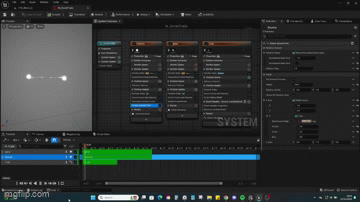
All of the movement is in the rotate around point module. to distribute the two particles evenly, I changed the rotation phase to ‘return normalized Exec Index’ (thanks to CGHow for that) and unchecked ‘normalized index included’. Set rotation rate to above 1 to get them going.
To get the orbs to fly in a up and down a bit, I went into the ‘rotate around point’ module, made the x-axis into a vector and animated the z-axis with a sine-wave. I tried a lot of different things and this was the most straight forward in the end.
However, there are a few things I’d like some insight on. Firstly, the sine wave works, but when the system restarts it’s loop, the wave kind of ‘restarts’, as in there’s a jitter when it restarts. In the level it’s fine but I’m wondering if there is a simpler more seamless way to get them to move up and down.
Second, I see this at the start of the system:
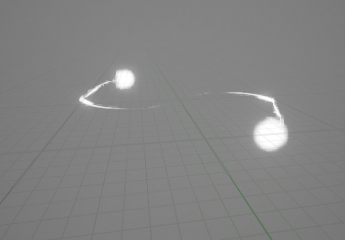
Which makes me think the orbs spawn in the middle and quickly move out and the trail follows. It doesn’t look very clean, so again I’m wondering if there’s a better way. Can I delay the trail spawning in by a bit so that this doesn’t happen?
Feedback welcome! ![]()