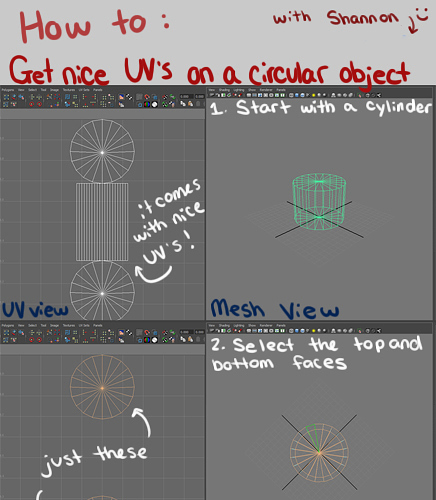thanks you very much! I very expect ![]()
It looks like a single texture that follows the spear. When the spear hits, the spear mesh itself disappears, and the trail texture slows its velocity, scales larger on its X axis, and the color tint shifts from teal to darker blue/purple. Hard to tell, but there may be a secondary texture panning over the main trail texture.
Impact has directional velocity ring textures and then multi-colored bits to represent her spear breaking on hit.
Hey magnificent work, i’m trying to get into this world that FX is, and i wanted to know which programs you use, in overall, and some guidance for a newbie if possible, like where to start. The more i read about the subject, the more i see myself lost, there’s a lot of this world for a beginner. If i shouldn’t ask it in here, i’m sorry for that, i’m new in this forum too.
That’s totally alright, questions are always encouraged ![]()
The particle tools that Riot uses are proprietary, though that just means it has a unique GUI for typical FX functions.
I use Maya and Photoshop a ton for all rigging/modeling/uv/painting/texturing needs ![]()
That’s it for FX related things
edit: I’ll be slowly making tutorials in my “free time” at work in hopes of making the transition into stylized FX a little easier. Hopefully those will address your guidance questions. ![]() If there is anything in particular you’d like me to go over a little sooner feel free to DM me!
If there is anything in particular you’d like me to go over a little sooner feel free to DM me!
What DM mean? In Maya you use FumeFX? Still learning everything. Gonna start learning Maya and Unreal Engine 4
DM = Direct Message
No FX are simulated in League, it’s all hand painted and animated (except for Nocturn’s tail, but we don’t talk about that >.> ). Maya is typically for making meshes and animating.
There are awesome tutorials for Unreal on youtube, and Maya comes with it’s own getting started tutorial popup when you launch it. Good luck, and have fun with it ![]() There is a lot to learn even to get started, but don’t be discouraged! If you stick with it you’ll be creating cool stuff in no time.
There is a lot to learn even to get started, but don’t be discouraged! If you stick with it you’ll be creating cool stuff in no time.
Looking forward to those tutorials.
PS: Would be awesome if you start from way beginning ![]()
This is some real awesome stuff down here. Wonderful work @ShannonBerke
I want to apologize for the delay on getting out more tutorials. GDC has really taken a lot of my time with the mixer and prep. I am still working on them, just much slower than anticipated. The tentative list of tutorials people have shown interest in learning:
- Overall workflow
- Shield FX (How to make Ryze’s sheild)
- Projectile (How to make Kog’Maw W)
- Impact FX (How to make Sion’s W explosion)
- Kalista Q trail (which may get covered with the projectile tutorial)
- Weapon trail (Taric passive Basic Attack)
I’m finding these are very geared towards how something was made, but I’m really looking for opportunities to delve into WHY something was made. Again, sorry for the slowness <: ) After GDC I’ll have a bit more breathing room.
As a beginner this post just blew my mind, and I can’t wait to incorporate this awesome tutorial in to my learning. Thanks so much!
It made sense to me to keep all my stuff in one post, but let me know if you think I should move it all somewhere else under resources. ![]()
Hey buddies! Here is one of the things I promised, again sorry that I’m pretty slow <: )
This is also in no way meant to be prescriptive, but hopefully helpful info to get you started. It’s not meant to be too in depth as I wanted it to be more general art focused, that way it’s not limited to one engine or method. Hopefully it’s useful ![]()
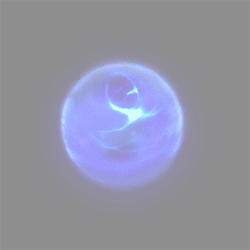
I made a thing! I noticed some of the shields in league are billboards so I wanted to make a shield with some action, but wasn’t too resource intensive ![]() The shader has an outer rim glow with a panning smoke mask. The core is just a simple glow, and the panning bar is just a bar with the mask of the core! It was fun to make a cool looking shield with some different parameters
The shader has an outer rim glow with a panning smoke mask. The core is just a simple glow, and the panning bar is just a bar with the mask of the core! It was fun to make a cool looking shield with some different parameters ![]()
*its also set to render on top of the character so it gives the illusion that its 3D
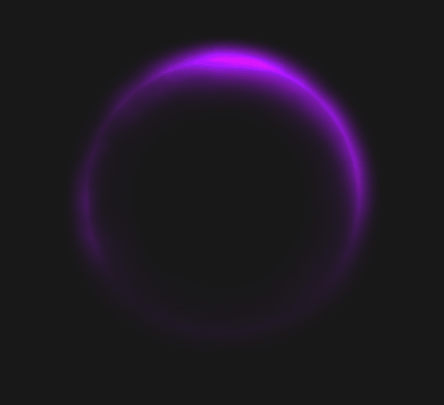
I love it!!! ![]() I especially love the soft panning smoke mask you mentioned.
I especially love the soft panning smoke mask you mentioned.
Thanks! I now have the burning desire to make like a million shields and post them, haha :^)
this is Amazing and truly helpful!
Thanks for the post !
I should look around more often haha
Ah that’s awesome!!! You did a great job ![]() I’ve always thought that Banshees could use more for such a powerful item /thinks
I’ve always thought that Banshees could use more for such a powerful item /thinks
Perhaps sometime I could show how I made the wavy texture ^^; Sorry about that
Made this a while back using your tute and forgot to post it. Great tutorial really really informative! Hope you have some time to make some more soon!

O FUUU THIS IS SO COOL!! Everything blends really well! ![]() Thank you so much for posting it!!! I’m super glad my tutorial helped
Thank you so much for posting it!!! I’m super glad my tutorial helped ![]()
I’m really hoping to post some tutorials on things I’ve made for my most recent project. Soon!
I’d say take away the guy when presenting though. He takes attention away from the awesome vfx stuff. And i think the purpose of the effect is clear enough without the guy standing there ![]()
I realize that I never explained how to get nice UV’s for a circular object like this guy above:
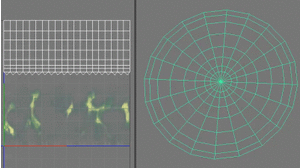
So I hope this helps (I also hope it doesn’t have spelling errors >.> as I made it pretty quickly haha)
I use Maya, so unfortunately I don’t know what the equivalent in 3Ds Max is ![]()