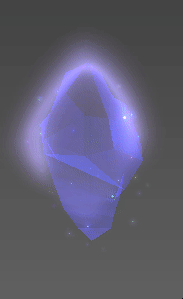Hey Max
Nothing too fancy, just scrolling textures and UV trickery ![]()
I have 5 groups for the gem:
1 Gem geometry (texture was screen space bound so I don’t have to have a differently UV’d version of the same geometry)
1 Gem sheen geometry
1 Quad to fake the glow
1 group for the little tiny rainbow sparkles
1 distortion to add a little oomph to the spawn in (you can’t really see it in the gif against the grey background though haha)
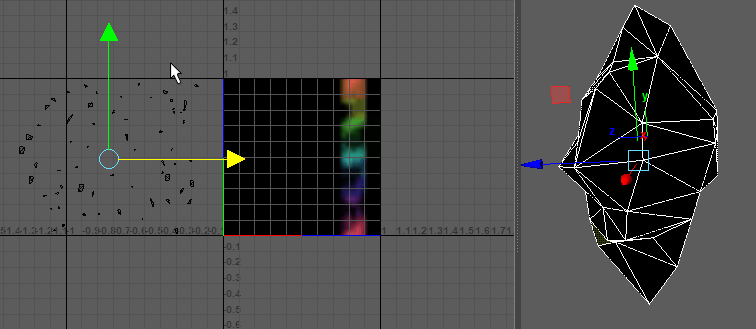
- Once you have the shape you want, automatic map it to get all of your UV’s laid out.
- Select them all and cut the edge, this will make each face have it’s own separate UV shard
- Select the shards and shrink them (like the little black UV shards in the gif to the left)
- You can space the UV’s out over the UV grid in any order. I liked to keep mine in somewhat linear.
- I pushed mine up and down depending on what color range I wanted. You can see the VERY small color texture with varying rainbow shades.
The top silhouette of the gem is pretty uniform, so I painted a blury ^ shape to fake a glow that wouldn’t cover too much of the champion.