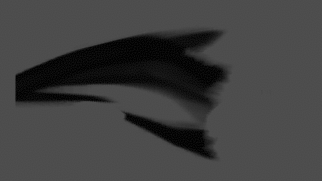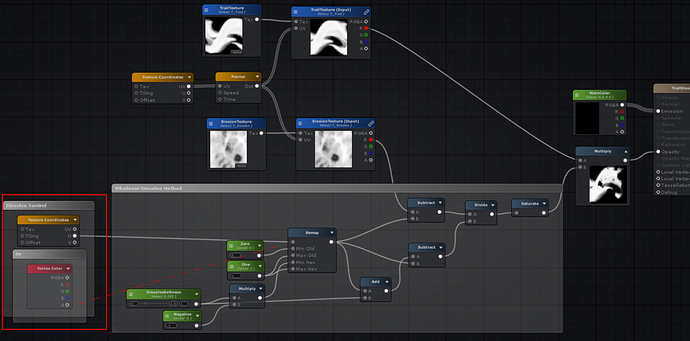@Torbach @woailuoku I should have posted my results when I asked about this 2 weeks ago, as it took me a little brain racking as well.
Use the UV or color over trail, in stretch mode, to control the dissolve.
Here’s my settings, shader, and results:
Particle trail settings
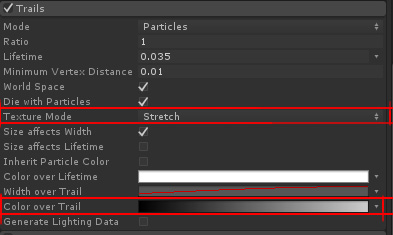
Or
Default trail settings
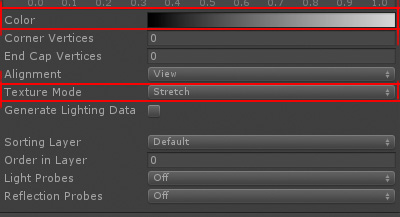
Shader- can use UV or vertex color
UV or Color over trail results
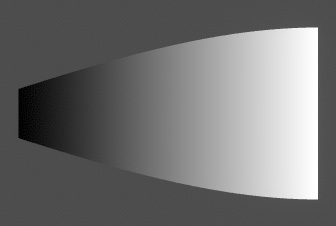
Final Result using @ShannonBerke textures