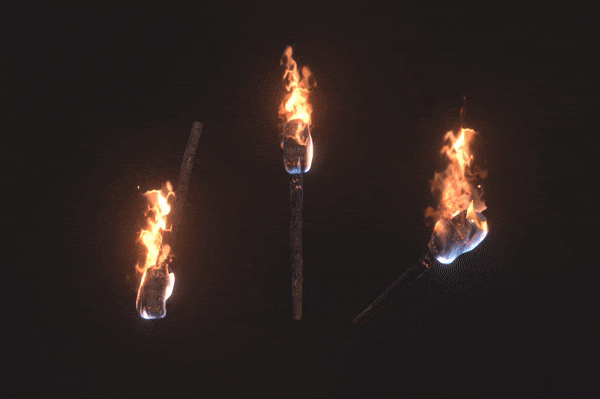I realy like how world normals works as a mask for vertex offset animation and for colors.
Fire always goes up and additional color can be always at bottom\top etc.
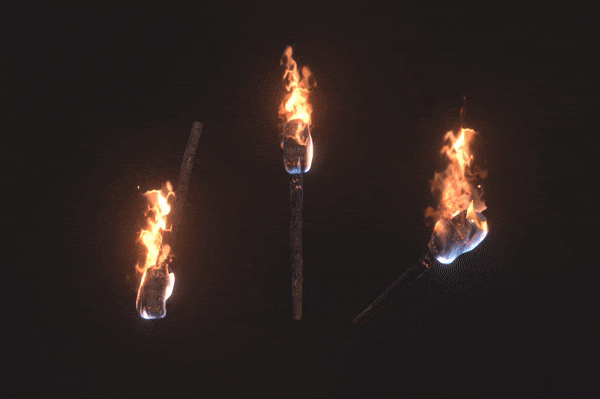
I realy like how world normals works as a mask for vertex offset animation and for colors.
Fire always goes up and additional color can be always at bottom\top etc.