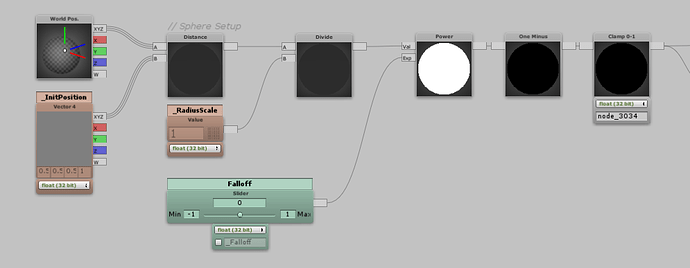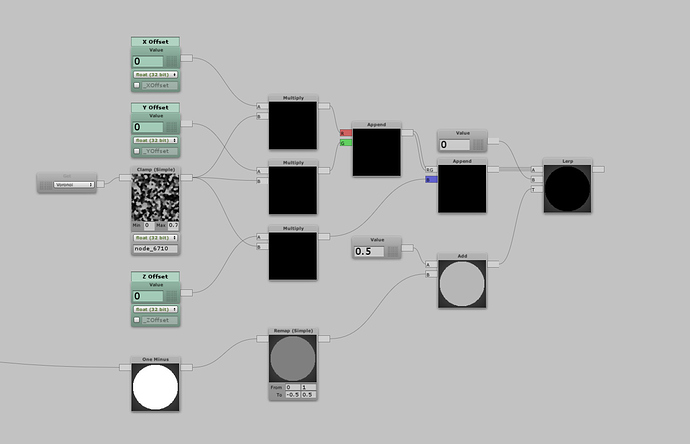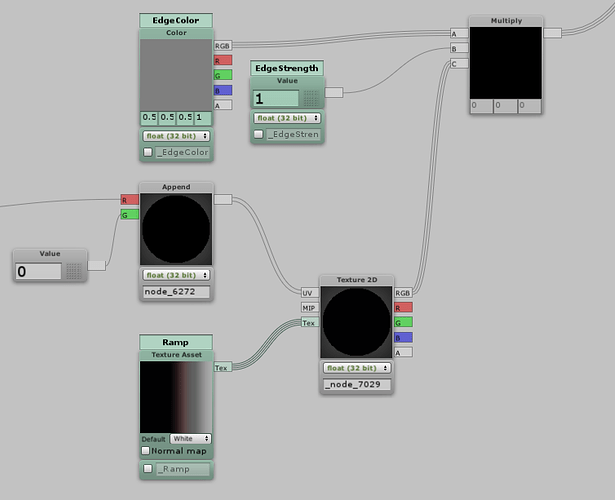Sadly I had to use my time for other things that popped up (good things!).
But I promised a little rundown what I did before:
Most of the things are made via Shader. I used Shader Forge, because iterating with it is faster than just using code. (I am using version 2017.3)
First of, I made a script that tells the Shader two things.
- position of the object that has this script. (naming it Init isn’t right though, because it still updates)
- a float to control the scale of the “imaginary” sphere.
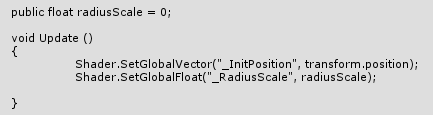
The Shader Setup is quite forward as well:
I use the “Falloff” as extra fine tune control.
As for the vertex offset I use a noisetexture as mask and use the “imaginary sphere” as time component for the lerp. I have 3 variables for each direction. (Thinking about making it more dynamic/automated)
The Emission works quite similar. I lerp between the noisetexture and 0 like above and use it as U. I then assign a ramp texture to it and it’s done.
At last I animated the public variable “radiusScale” with Unity’s Animation Tool. (Yes you can "animate almost anything with it, even just simple values)
This is not really a tutorial. Just a little look at how I tackled it. Probably there are better ways. And if so tell me and all the others!