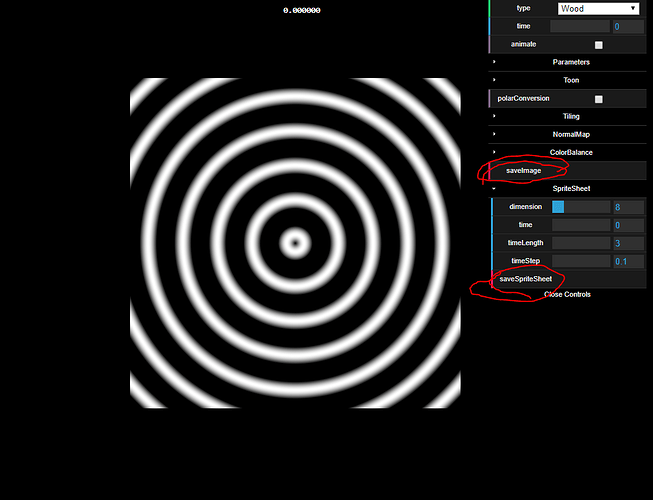Nah i didnt ask you anything. And i found what i wanted already without you, just proved your inutility, and your superb. I dont need you, so i am not “freaking out” because you didnt give me what i want. You and 0 are samething to me. Have a nice day too. Im finishing this here now.
Both of you drop it and move on. Neither of you are providing anything productive to the thread right now. Keep it up and you will get muted. Thanks!
i want to use it in UE4, how do i remove the black background (the blackground haha) of these textures when using it as material in UE4? It needs to be an additive material? Thanks
If you’re texture will be additive then then black will be transparent so it won’t matter.
Otherwise if you take it into Photoshop and go to select and use colour range, you should be able to select the black and delete…if your selection isn’t perfect, play with the tolerance and or use the contract or expand in the selection menu to make it bigger or smaller.
What is the main difference between Translucent and additive materials?
And i was thinking in this: save the textures i created, import to photoshop and remove the background to transparent, would it work? Wich material i need to use if i do this; additive or translucent?
You need something that tells the engine what opacity to give. Create an alpha (which if you don’t know how to do is a quick search), that you plug into the Opacity.
Edit: Oh! and look up “Channel Packing” too. It’s never too early to learn techniques of efficiency. ![]()
https://mebiusbox.github.io/contents/EffectTextureMaker/
How can i use the textures and spritesheets.made here? If i save directly it will be a JSON type. I can’t open in photoshop or anywhere! How can i use these textures? I want to use in UE4.
Heya, I had the same issue when I first tried out the site a couple of weeks ago.
You have to click the button on the side for Save Image (or save sprite sheet within the sprite sheet drop down menu) that’ll open the image as a .png in a separate tab.
Hope that helps!
Lololol THANKS! The creator could let this save button on the top instead of the JSON save button… But this black background, how to remove it in Materiais editor? (The background of textures, when you save a PNG and then you’ve got it to save from browder, all textures have background, how to remove it)
Just wondering, was there ever an explicit license given with this? It’s one thing to say the creator said it’s cool, it’s another thing to have a legally valid creative license to use it in large projects.
YO BRO when i download the effect it download with json format how can i convert the file to video format?!!
So, I had a bit of a dig down into this website, because I found it fascinating.
One thing I noticed, is that most of the effects used, are directly copied from shadertoy. So wether or not the result is cleared for commercial use, probably depends on if the original shader from shadertoy was cleared for commercial use, which some of them are not.
Example : Shader - Shadertoy BETA
Is used in the explosion2 preset.
However it is licensed under “Creative Commons Attribution-NonCommercial-ShareAlike 3.0 Unported” which prohibits commercial use.