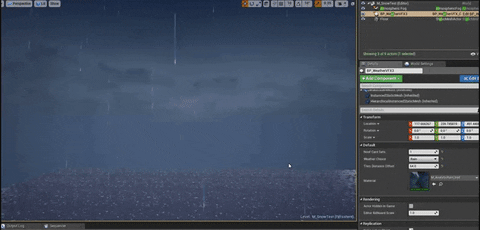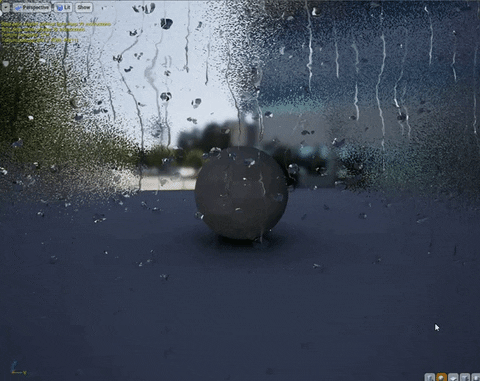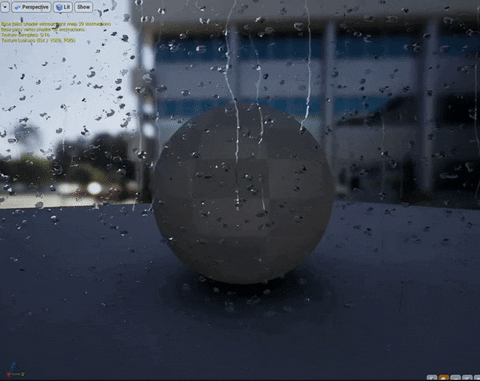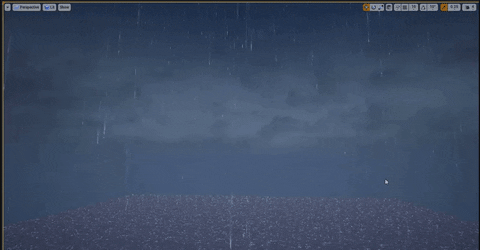Starting to put together some Post FX to go with my Weather System, Made this wet screen effect last night. Fully parameterized to control speed, no of drips etc, and some condensation.
Rain effect using analytic shaders (bugged sprite rotation at the end was me trying to get the sprites to conform to the global wind turbulance the weather system uses, trying to create proper whipping effect of rain when it’s windy)
The staticmesh used for the effect, it’s a stack of 200 cards.