VFX Sketchbook
Thumbnail
Gallery
(Maybe this is some of my best work, or maybe I just like it)
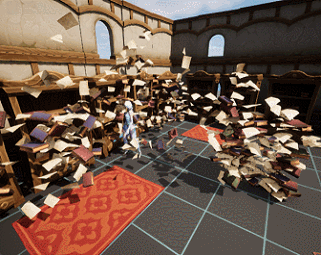

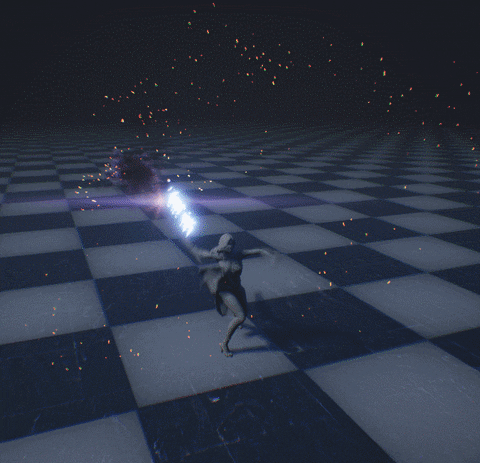
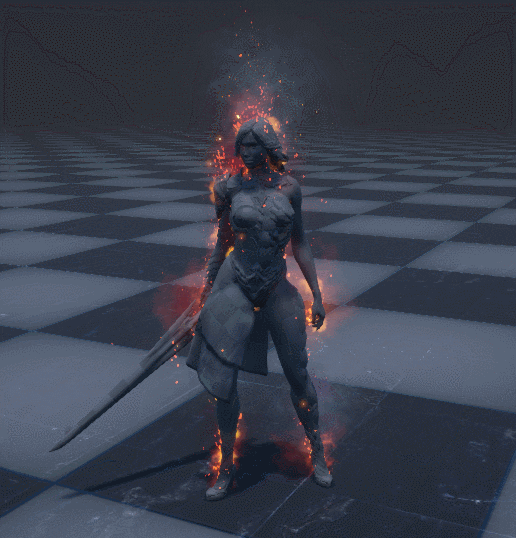
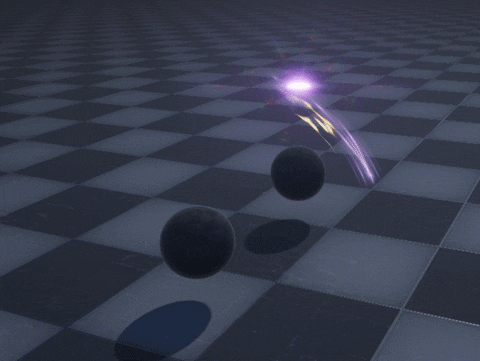
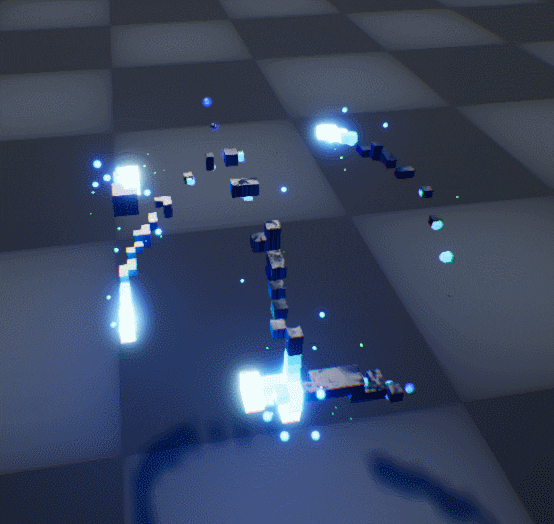
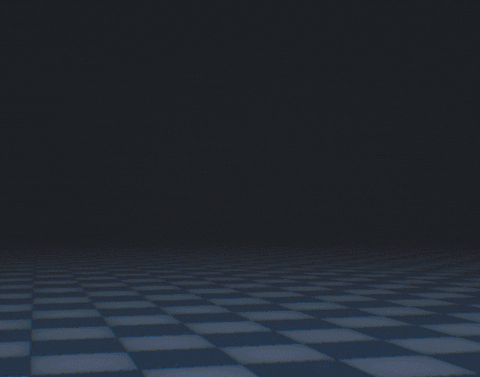

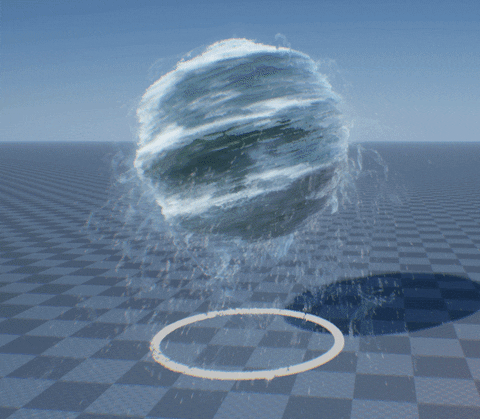
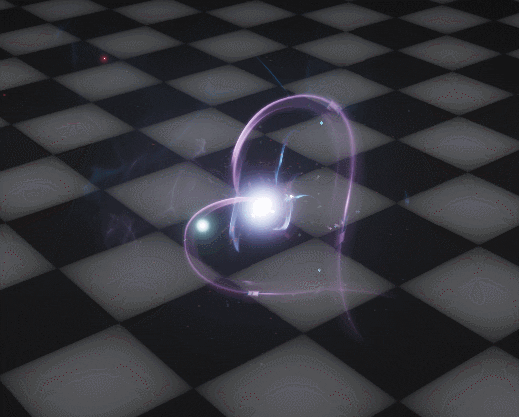
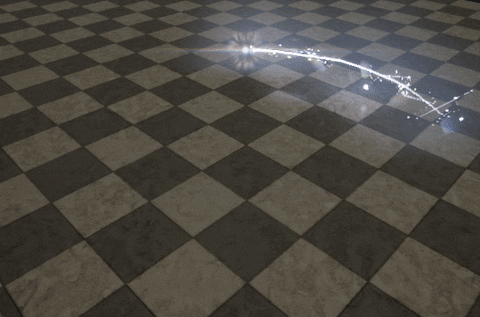

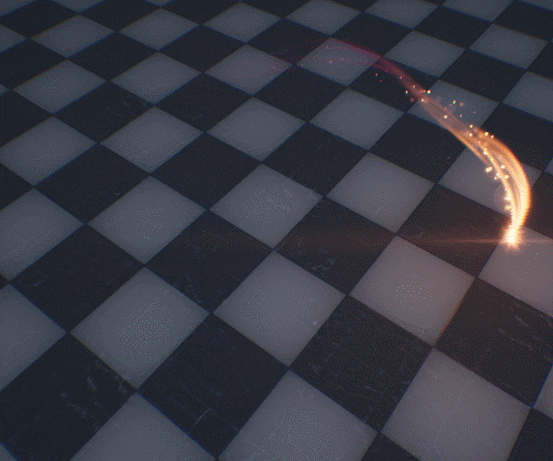
Really nice stuff pal! Would be nice to see a breakdown of your process. ![]()
Level 80 did an article on this effect ![]()
Projected materials?
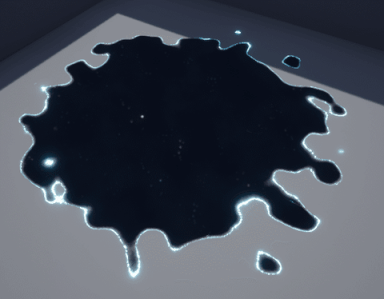
Got a bit bored yesterday evening.
Awesome! Really loving the non uniform spreading
Moving this thing over to it’s own topic until it’s done ![]()
Basically, I’m curious how far I can push unreal to do something similar to that.
that start material looks really nice! did you use bump-offset for the parallax stars?
Ah, yeah, the whole thing is based on useing multiple layers of different distance bump offsets. It’s really simple but the endresult is kinda fun ![]()
Just something fun, not super fancy or anything.
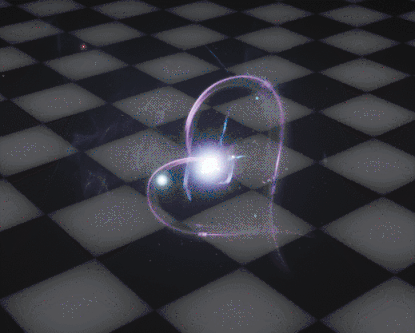
nice! is that ribbons?
Nah, ribbons would never give you that nice of a result ![]()
(Although the beams in niagara probably would)
Just meshes with a scrolling texture.
I made a pack in unreal a few weeks ago to build spline meshes inside the engine, so I’m testing just how far I can take it ![]()
fair enough, I was hoping you figured it out how to make ribbons amazing ![]()
Haha, nope, sorry ![]()
Could you show what the mesh itself looks like? Are you using UV’s that get faster as they go towards the center or speeding it up via a parameter?
Looks great,
Cheers ![]()
Yeah, sure:
The uvs are 0-1 based on spline index, thus, higher densities make it go faster.
Hope that helps ![]()
Very cool !
Are these splines-based meshes in UE4 by default or is it a custom plugin ?
Looks very handy, we don’t have that in Unity afaik ![]()