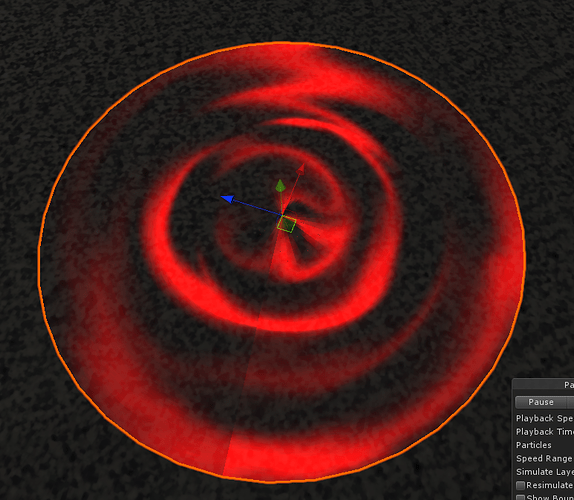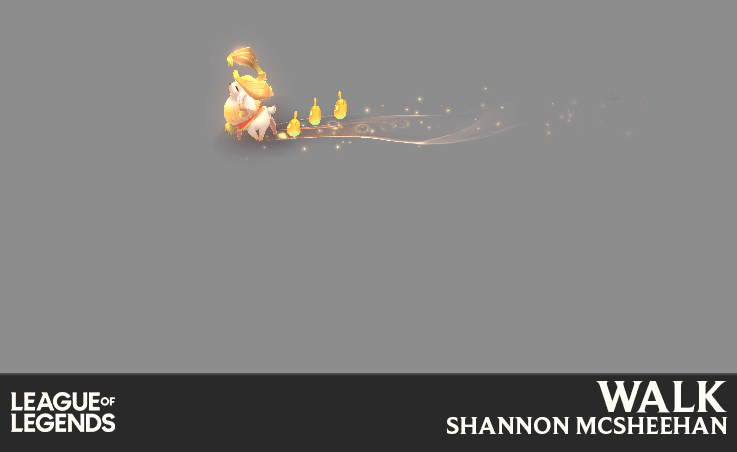I use it as the alpha mask for the diffuse trail to the left of it. Wanted to show the channel itself although they are saved as one image.
oh yeah but, don’t you color the trail in photoshop? (I read online that the diffuse is to better color the base texture) what’s the actual use for it i mean (so far i’ve only used alpha for simple “alpha erosions”, which i don’t know if you use it for that or not) sorry, trying to get a better grasp of these other types of textures.
Thank you so much always for sharing these gifs/videos and insights on the develoment! Super nice to read about, inspiring and very instructive o//
Wow, this post feels to me as i’ve found the holy grail ^^ Big Thanks for sharing this and i’ll apply this for sure…![]()
hi, i m a newbie
could you tell me how to scrolling the uv? which softwere?
You scroll the uv in a shader in either unity/ue4/game engine you work with.
They explain most basics about shaders with panning in this post, and if you just skip the panner node you can manualy control how far you want it to pan instead of constantly panning. Instead of using a constant for the off-set as they do you just make a curve between 0-0.5 or how far you want it to scroll.
溶解漂亮…是
Hi there. I have a few questions. Why is it that my mesh has seams. Sorry you might have answered this before but Im kinda new to incorporating meshes in my vfx. Tried snapping it with the borders and normalizing it. thanks
i would check UV’s first if perhaps you performed a mesh smooth, default settings can reshape the edges of the UV (likely)
confirm texture is seamless (probably is)
confirm the repeat is 1 (probably is)
lighting? if so perhap it is striking biased normals and causing the darker side (likely)
Thanks alot sir. Ill try your tips. I came from a handrawn style fx and now Im tasked to incorporate 3d stuff and shaders. This tips will be helpful.
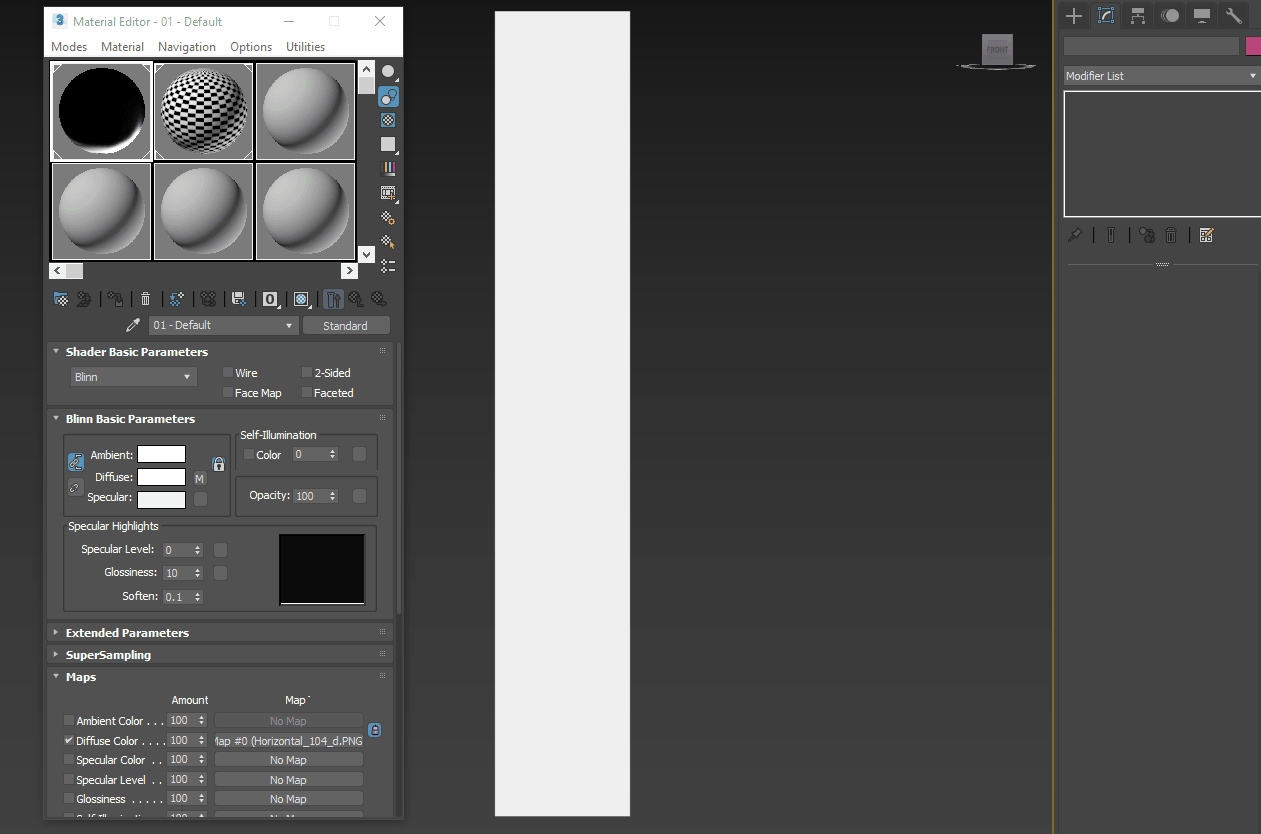 Hey, this is my first post ever on here, but I think this could be useful as a technique I use to get nice results with circle meshes
Hey, this is my first post ever on here, but I think this could be useful as a technique I use to get nice results with circle meshes ![]() Let me know if it does!
Let me know if it does!
Looks like @Torbach has some great solutions posted! Let us know if it ends up fixing that line, very mysterious.
@Psy That’s awesome! I usually normalize and soft select the inner UV points to push and pull where I want some UV distortion. It’s sometimes tough to get the look I want without nudging the edge UV’s so it’s cool to see a technique so fluid that compensates. Also hello! Great first post ![]()
Thanks for all the thread.You are amazing!
VFX Friday! I posted a few pieces I did from last year on Art Station but never posted them here so I wanted to do that today. ![]()
A few gifs pulled from my artstation: https://www.artstation.com/artwork/Dxq6NO
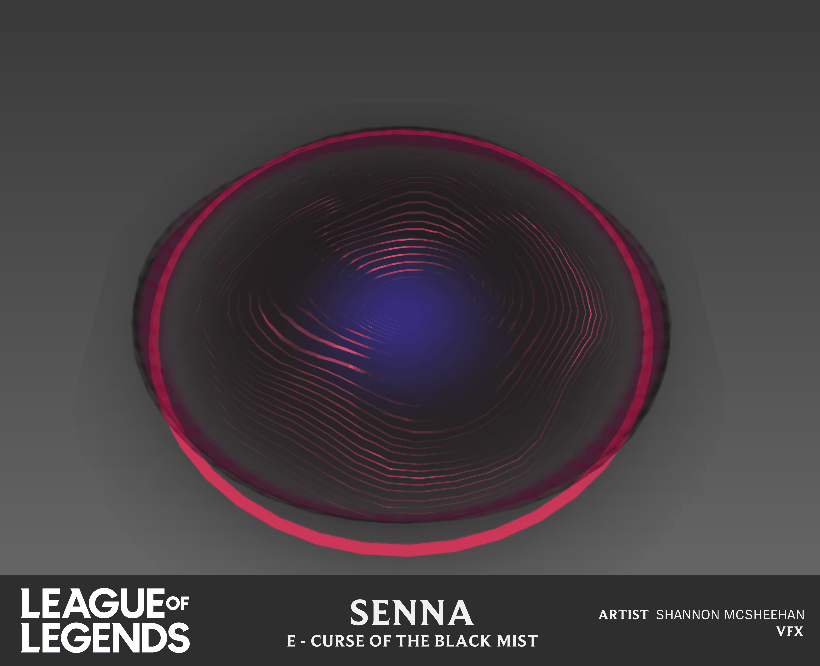
The enemy version of E. It’s a shroud that hides allies inside! It’s a musical themed skin so pulses and wave forms were a big inspiration. I ended up really liking the line waves. Something simple yet detailed enough to catch your eye. The other versions for Allies inside and outside are on the Artstation post.

Senna auto’s! She has pretty different autos than most ADC’s. Her’s are beams which I found particularly challenging to have something that scaled well at such varying lengths and still looked good. Her passive meant that once at higher stacks she gains attack range. We have awesome tech to transition beam hue and distance so hers goes from a blue to pink over the lifetime of the game.

Senna W enemy version! Lots of moving parts to this one, but I ended up really liking how they all came together timing wise. It’s an AoE root for anyone in that circle. I went through so so so many versions of the missile to get it right and capture that chaotic motion while not being too distracting or losing the leading edge.

This is Aphelios, he has 5 weapons he can swap between. I mostly like the idle FX on the infernum gun, the middle blue gun, which is fire based ![]() Swishy trails! I worked with another FX artist to get this skin done on time for ship. We split the kit into different abilities and tackled them independantly. It worked out because he has 5 different guns so quite a big of work for each of us to do. We don’t typically work that way as often it’s more of a challange for two artists to work on the same project. From checking out the same assets to possibly dissonance between styles it can get pretty tricky.
Swishy trails! I worked with another FX artist to get this skin done on time for ship. We split the kit into different abilities and tackled them independantly. It worked out because he has 5 different guns so quite a big of work for each of us to do. We don’t typically work that way as often it’s more of a challange for two artists to work on the same project. From checking out the same assets to possibly dissonance between styles it can get pretty tricky.
I’m also prepping for a GDC talk this year! Myself and three other kick ass VFX buddies will be speaking at the VFX Bootcamp on Monday about Things We Wished We Knew Before Jumping into VFX. Should be fun! I’m stubbing in images for my parts. Haha I am an artist ![]()
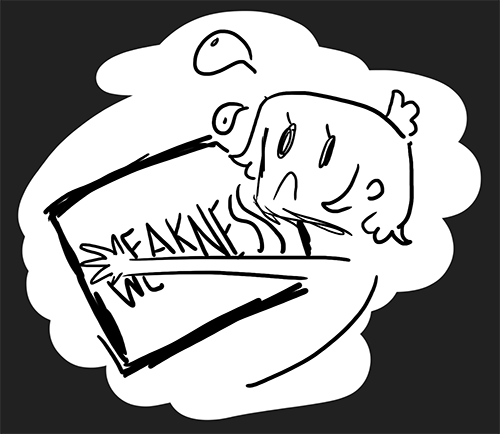
I hope it turns out well! It’s exciting to see it all come together ![]() Hope everyone had a great new years and happy holidays.
Hope everyone had a great new years and happy holidays. ![]()
![]() Happy to answer any questions about the above FX creation.
Happy to answer any questions about the above FX creation.
Happy new year Shannon! Good to see you again around here! ![]()
speaking at the VFX Bootcamp on Monday about Things We Wished We Knew Before Jumping into VFX
That sounds like something that would definitely be useful to see! Any idea if it will be recorded and posted online, or is it exclusive to attendees?
Hey RyVan, sorry if it’s disappointing to hear but I’m not aware of any plans to make it broader than GDC attendees and vault access members.
No problem at all, there’s always this forum to post any questions in! ![]() Thanks for letting us know!
Thanks for letting us know!
Great work Shannon! really want to know the way of creation about those pulses , wave forms and line waves in both SENNA’s E and W. Thank you !
Oh no, I’m getting a warning before posting here “Are you sure you want to continue this old conversation?” haha rip.
Thank you for your patience with my inactivity in answering questions that I’ve still yet to answer. @MetaZ I’m looking at your question about Senna E and W! ![]()
I did do an episode for the Real Time VFX Podcast with @TravisMcCallum Please go over to his thread to check it out. Happy to answer additional questions if there are any here.
I’m also participating in a livestream tonight at 6pm. This one is mostly focused on the VFX of League of Legends

Trails! I know I’ve talked much about them here before ~ You can get some great motion to trails by making sure that your texture makes sense for the direction that it’s going to flow. Make sure the eye has shapes it can follow as it flows that emphasize the direction and add interest to the shapes. If you want a dissipation feel try increasing the trails width over it’s lifetime to mimic the motion of a wake (like from the back of a boat). If you have the option you can always shorten the UV tile along with it to get less detail over the lifetime of the trail. That will help keep more interest/detail towards the leading edge of the trail. For funs also try adjusting the scroll speed over it’s lifetime. I’ve found that fast scroll into slow scroll with the above adjustments gives me a nice dissipation of energy look.
To get the value depth I’m spawning two trails with the same UV tile, one additive the other either subtractive or alphablend depending on the look I want. The lifetime of the alpha/subtract trail is shorter than the additive to keep the contrast at the head of the trail. Especially if you’re trails will go in mostly a straight line you don’t need much tessellation so can get away with two trails easytown.
Something else to try if you want a ribbon feel - keep the highest value of your trail texture to the edges for a more ribbon like look. It mimics the defined edge sheer ribbons have.