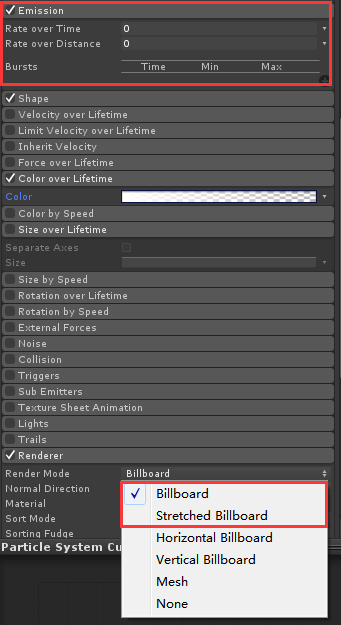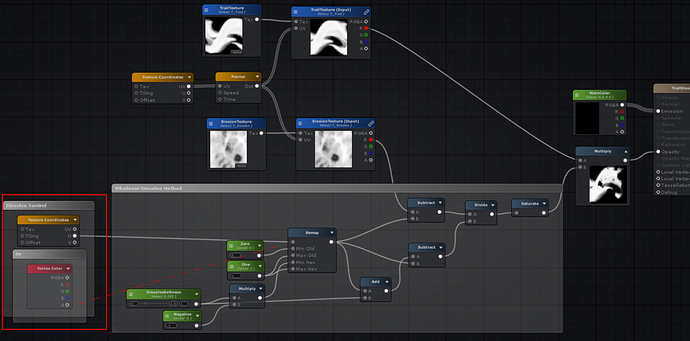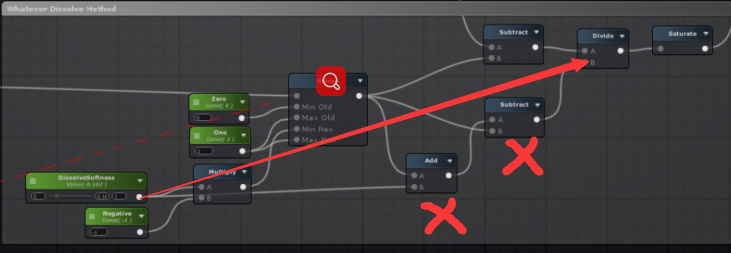This is a ribbon set up
Is the texture panning in your material?
Yes, I have the same texture scrolling in the same direction at different speeds, I am also scrolling the alpha (in case that matters)
That’s your problem then. It’s just going to hit the edge of your UVs and clip through them as it loops around. Ribbons also don’t behave like regular particles. Ribbons are a series of connected sprites, and each slice acts as an individual particle. So when you try to scale or adjust color/alpha over life with a ribbon, it won’t adjust the ribbon as a whole, but each individual slice. If you scale its alpha over life, the end of the trail will fade out as each slice is going through its own individual lifetime.
So you have three options with this to keep that edge from clipping.
A) Multiply your alpha by a gradient so it fades out before it gets to that edge
B) Adjust your ribbon alpha over life so that it fades to black both at the beginning and end of its lifetime
C) Don’t pan your texture. Ribbons are meant to be attached to something moving, so your texture for a ribbon will either be something that seamlessly tiles, or the overall shape stays static.
Ribbons in Unreal are also pretty flawed and act weird, so it’s sometime difficult to use them.
Awesome thanks for this, I think I have an idea… will give it a go and see if I can improve the situation ![]()
If you run into any more problems, let me know.
If you just want your texture to pan across just once and not repeat, this thread will go over how to achieve that look and setup VFX Basics - Mesh Soulercoasters
Option A) worked for me Travis! many thanks…
I did run into a bit of a problem where the alpha gradient caused the trail to start spawning way behind the projectile even though I made the gradient as steep as possible.
However, I offset the texture in photoshop to accommodate that… (it was just a rough and dirty practice projectile texture anyway) but now I will be able to have an impact effect at the end of the projectile without that hard cut on the trail… awesome sauce!
WHAAAT DUDE THIS IS SO SICK!!! ![]() Really nice job! Your shapes are so nice
Really nice job! Your shapes are so nice ![]() I’m so pumped that I could help out in some way
I’m so pumped that I could help out in some way ![]() I really want to see more of your work!
I really want to see more of your work!
Also glad that you got that trail panning issue solved. Thanks @Travis!
How’d you do that nice V shape (and keeping it scrolling nicely) ?
Great job btw, looks amazing.
The texture I am using is basically split into 2 bands of noise, with most of the whiter values in the center of each band, that way when I increase the size over life it looks like it is making a V shape which is sized to match up with the source particle at the front ![]() (Oh and thanks!
(Oh and thanks! ![]() )
)
hi,excuse,
I still dont konw how to do the trail
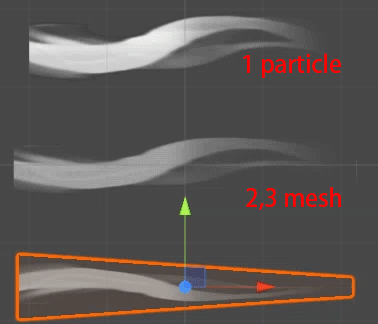
i have done the panner and dissolve
but its not just like Kayn
so how can i do it?
sorry ,my english is very …em…em…poor~
I did this using a ribbon emitter and used the alpha dissolve over life, that means the trail will only dissolve at the end of its life.
Is that what you were looking for? or did you need to use a mesh?
Hey Woailuoku! It’s exactly as @Kris_Wilkins mentioned! Using a ribbon or trail emitter you can have the erosion over each quads lifetime. If you use one mesh, the whole texture will erode making it look uniform like your 2 and 3 example.
sorry , can i see what kind of texture look like to use with ribbon?
i know use color over lifetime to dissolve the texture.
should i use rate over time or rate over distance?
and ,render mode is billoard or stretched billboard?
In Unity they are called trail renderers. you can attach one as a component to an existing game object or right click in your hierarchy and select ‘effects>trail.’
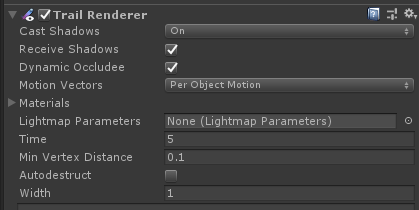

These are two different textures. Left is the trail texture, and right is the erosion. The trail has an alpha channel which isn’t shown here.
Color over life is good to have a fade out over the emitter or particle lifetime
Time or distance is up to the look you’re going for. I used particle lifetime.
I’m not sure what Unity’s exact parameters should be for the look you want, sorry!
If you want to use a trail and see how it looks without moving it around add physics to it.
I hope that helps you!! ![]()
I think he’s isn’t sure about how to get the non-uniformed erosion. it ramps up from 0 to 100% at the end of the trail
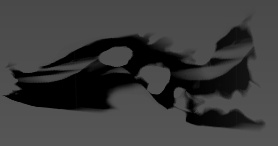
Shannon achieves this in-engine tracking lifetime of the quad segments; Unity has the new trail/Ribbon system in shuriken but I can’t figure out how to get Custom vertex streams to access the trail, nor how it would read the geo’s vertex.LifeTime
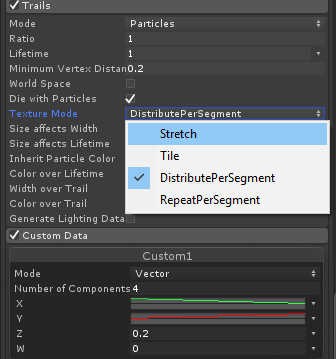
I think it will need it’s own shader that uses UV space * vertex.r & vertex.a so that we can gradient overLifetime an erosion map but remapping from 0,0 to 0-1 and finally 1-1 so that the whole trail dissolves
[edit] yah… this is actually quite frustrating ![]()

we could pan a ramp… but we really don’t want 3 texture look-ups for mobile so I am tripping over mental shoelaces trying to solve this
@Torbach @woailuoku I should have posted my results when I asked about this 2 weeks ago, as it took me a little brain racking as well.
Use the UV or color over trail, in stretch mode, to control the dissolve.
Here’s my settings, shader, and results:
Particle trail settings
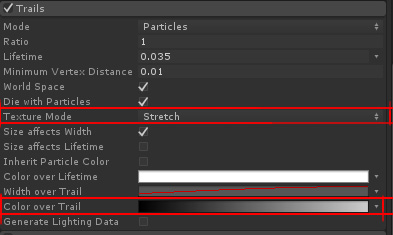
Or
Default trail settings
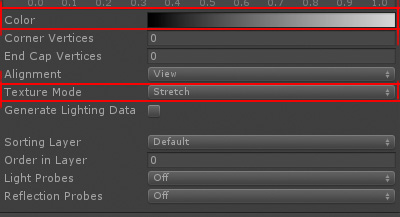
Shader- can use UV or vertex color
UV or Color over trail results
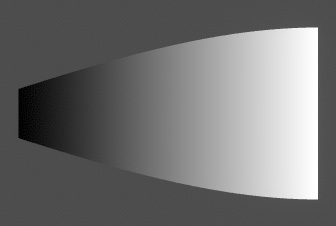
Final Result using @ShannonBerke textures
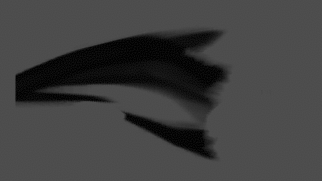
hi,thank you for your help,
i done this almost.there aslo have some question i want discuss
this is my result

1,i have to give particle speed,or,let it move,then the trail can work.how can i do like you ,particle stop ,trail work !.its my particle setting
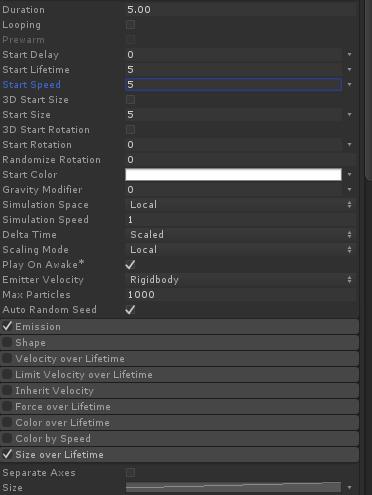
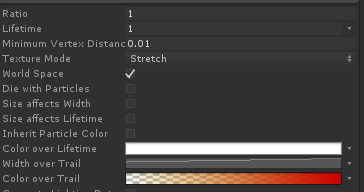
2.why my ending is so strange.its look like be extruding.
3,your shader ,i think its,not useful with this place ,you can delet this and try agin(if i wrong,pleased dont mind me)
the trail emitter geo dies the same speed as it is generated; unfortunately you have to work around that feature if you want a trail quickly, but then dissipate slowly. My suggestion is to have it live longer and use alpha to get it to dissolve. obviously this costs overdraw.
the stretch feature will certainly give you a extruded feeling, there isn’t really a world-based UV option that I have nailed down, perhaps someone has a better working version.