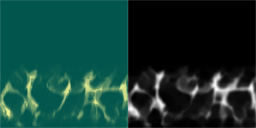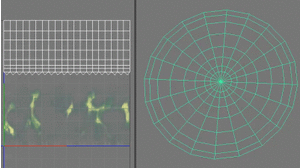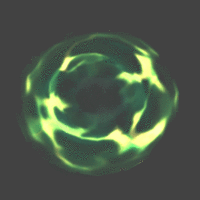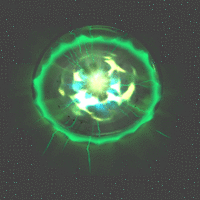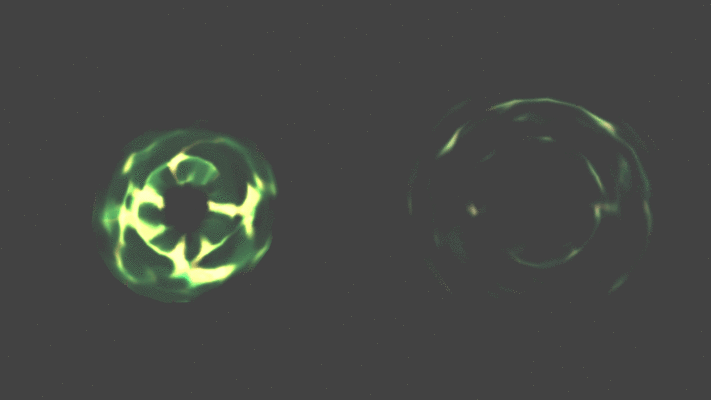@Augie I used a texture: diffuse / alpha 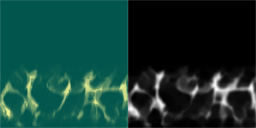
scrolling across a mesh with crunched UV’s like this gif: 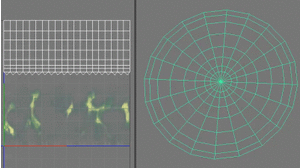
I had a quad under the mesh with another texture, with similar colors: 
Scale at a different speed : 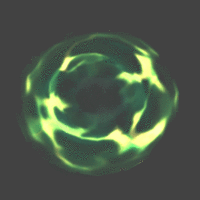
Then add all the other stuff 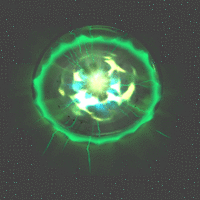
I edited a few elements so the gif wasn’t too long, so it does look a little different. O well!
Nothing too fancy :3
I believe the method Torbach mentioned I used in the second half of Maokai’s ult, not illustrated in the video, so I made a gif of the two ways side by side. I didn’t take the time to loop the second way haha, sorry!
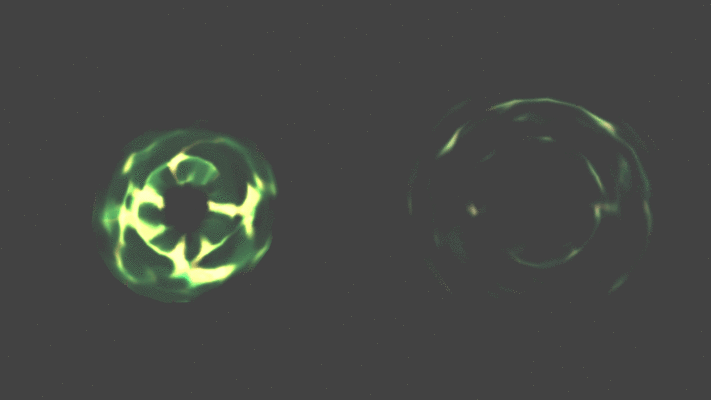
They are both using the same mesh, the second just has the same texture scrolled at half the speed in the opposite direction. Like Torbach said your texture can look like butts if you don’t have enough tessellation.
@Torbach I’ve never used that second method, though I THINK I understand how you would do it. If you have an example I’d like to see!