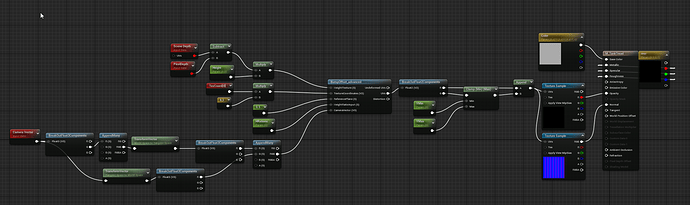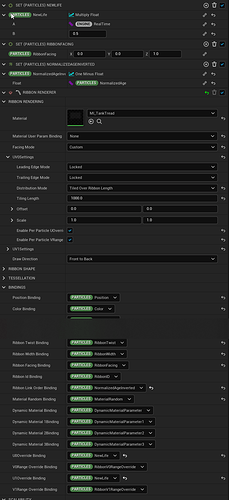Hello, I wanted to create a trail based “Decal” for tread marks/skids using trails.
I had two issues,
- material/UV’s are incorrect when using the camera vector with a ribbon
- ribbon tiling distribution is “Catching” the head of the trail
I have watched Simons video for inverting the way the material is tiled; https://www.youtube.com/watch?v=hEN4z4dwpMo&ab_channel=UnrealSimon
and I found this Gif which represents what I want; 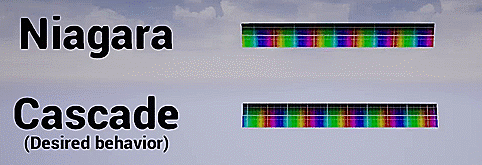
At the end of Simons post I applied Nekronavt 's solution and now the ribbon follows and deletes as intended:
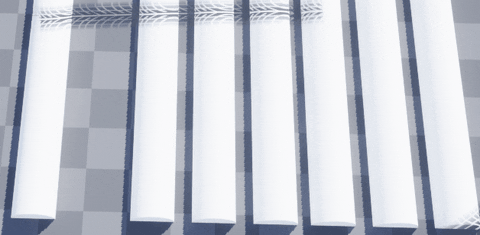
The camera vectors work normally on a static mesh, but for some reason Ribbon geo is generated with a twist/rotation which receives incorrect camera vectors, to fix this I had to reverse and swap the values;
Niagara emitter;
The end results in a trail with scene depth applied to a bump map which returns correct information to fake decals;