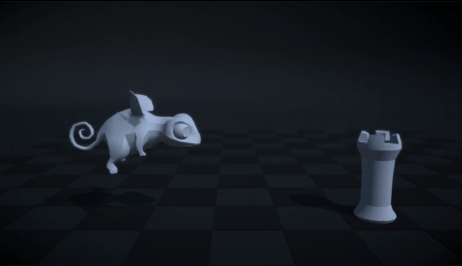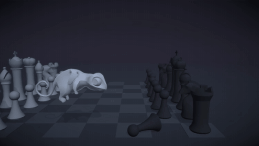Hello,
Each of the WIPS is available in the following foldouts, and the final version is in the subsequent reply.
Version 03
I’ve made some more changes today, mainly around color.
https://youtu.be/3fSP_ZQA7gM
- I was leaning a bit too much into pink, so I added in some complementary accents, and darkened the smoke to a purple
- Added a core mesh to the flame build up in his mouth, and moved the glow forward to cut down on the intersection
- Added some wind up to his tail to help with the “squash”
- Added some follow through motion to the smoke to help sell the directional impact
- Added some smoke/sparkles behind the falling rook to reduce the “comped in” feel that was going on
- Various timing and sizing changes
Still a bit left to do, but I think it’s in better shape than yesterday!
Thumbnail
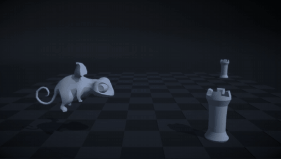
Version 02
I’ve done a pass on most of the effects elements, as well as tweaked some arcs and timing in the animation:
https://youtu.be/D5TZGDhw5RE
Some notes:
- I’m struggling quite a bit with the smoke, as it’s quickly turning into a blurry mess.
- I sidestepped the Unity Trail Renderers by using an imported mesh for the smoke trail off screen left. I may wind up using a similar approach on the projectile flame trail. My gratitude to @Karha for his help with my trail shader issues.
- I’m still pretty luke warm on the whole effect. I’m hopeful that I can reign it in and give it more character & clarity.
- I’d like to add some impact residuum to the rook, likely with another shader
- My depth of field is blurring out my transparent effects(due to zwrite = off, possibly?), so I may cut that as a goal.
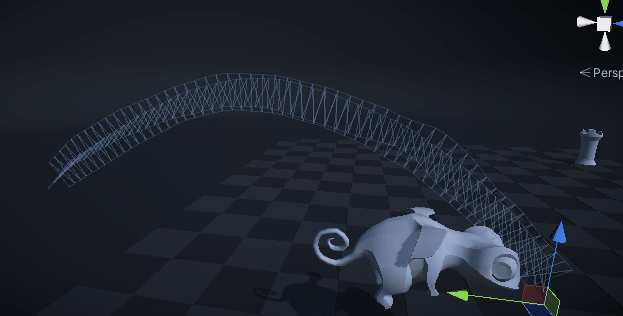
Nothing crazy going on, but here is a detail gif of the trail mesh. There’s some noisy vertex wobble on World Pos Y, and it’s set up to be keyable for some more fine tuned (fake) gravity control
As always, any thoughts/tips are welcome!
Thumbnail
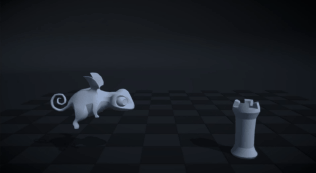
Version 01
Hello again!
I’m taking a crack at (faerie) dragon’s breath this week. I’ve spent the last few days on the modeling/rigging/animation & blockout, and am starting the vfx shortly.
I’m hoping the sequence will be a good opportunity to practice the following:
- Trail Rendering - from a projectile, and from the dragons nose as he flies off screen
- Soulercoasters - to give some character for the impact poof as the Rook is hit by projectile
- Spritesheets - Pixie dust sparkles for some clouds
- Macro Shot - Trying to convey a small size through lens treatment & context ( I’ve added some intense depth of field, and will be modeling a few more chess pieces, but any suggestions are greatly appreciated!)
For reference:
 - Core projectile treatment
- Core projectile treatment
 - Impact smoke triggered on Rook
- Impact smoke triggered on Rook
 - Pixie dust to layer in on the smoke and trails
- Pixie dust to layer in on the smoke and trails
Sidenote - I think I’m going to spend less time on character work and more time on vfx moving forward ![]()
Thumbnail: